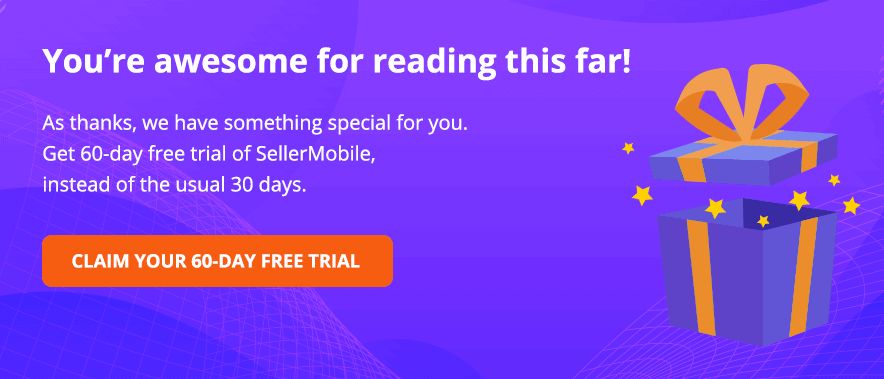Amazon is definitely a great place with big opportunities, and when done right can bring financial freedom. The problem is, it is also an extremely competitive one. Depending on your product, you could be wrestling against hundreds (if not, thousands) of sellers for that sought-after #1 position on Amazon’s search results. Thus, ranking on Amazon is crucial for success!
So, how do you go about increasing your product ranking on Amazon? More particularly, how do you get a step ahead of the competition and place your new product on the top stop?
In today’s article, we will guide you through the steps involved in product ranking on Amazon so you land on the first page, improve your visibility and ultimately drive more sales.
Steps to Increase Product Ranking on Amazon
#1: Know the Basics
If you want to know how to take your product ranking up on Amazon’s search results page, you need to learn the basics.
Amazon’s A10 (formerly known as A9) algorithm follows a unique way of ranking products based on search queries. As a buyer-based search engine, Amazon’s goal is to ensure that when shoppers search for a product they are shown relevant listings that influence them to buy.
At the end of the day, Amazon is a business and its main goal is to sell as many goods as it can to as many customers as it can.
This means it focuses mainly on the products customers are searching, rather than what results best match their search inquiry.
The A10 algorithm works in two simple ways:
- Get all the relevant product listings from Amazon’s product catalog
- Classify and display the most relevant results to the user
Amazon is able to do that through an artificial intelligence which scans product listings, read them, and then analyze all of the data on them. The data gathered are then fed into this system. This helps Amazon determine which products suit a potential customer’s inquiry on the site – ranking them from best to less match-worthy.
This begs the question: How can you make your product listing up to par Amazon’s A10 algorithm?
The answer is simple: Optimize it.
#2: Optimize Product Listing
In order to get your product on the top spot of the Amazon search engine page, your listing should be fully optimized. This means adding all the necessary information about your product.
When it comes to listing optimization, there are three factors you need to look out for: keyword, content, and images.
- Keyword
Keywords are the cornerstone of any Amazon listing. If the foundation is strong, your listing will stand tall. If your foundation is weak, your listing will crumble and appear in front of a few customers.
Regardless of whether you are launching a new product or selling an existing item, you need to dedicate time on keyword research. It is your job to make sure your listing is built on solid ground.
To make your product listing discoverable, choose keywords that are most relevant to your product and what customers are actually searching for. The more likely your listing match what the customer is looking for, the better your conversion rates are and the more visible your listing be.
There are primarily two things you can do to get the right keywords for your listing.
First, do it manually. Go to Amazon.com and type in a set of words your customers would likely use to find your product.
Second, visit your competitors. Look at the keywords they are using and find out how much traffic they are getting through it.
You will want a reliable Amazon keyword tool to make this task easy for you. Launching soon is SellerMobile’s keyword tool, which will help you choose, track and analyze keywords that will work best with your product listings.
- Content
Crafting well-written content that strategically incorporates your most valuable keywords is the key to optimizing your listing for higher ranking and conversions. To fully optimize your listing, place your most relevant keywords in these 5 prime locations:
B.1. Title
Your title is what people see first when browsing. Also, Amazon generates the URL for your product based on the first five words of your title. So make sure your title tells exactly what your product is. As a rule of thumb, follow this format when writing your product title:
Brand Name + Product Name + Features
Besides your best keywords, mention any key features like color, size and measurements in your product title too.
B.2. Bullet Points
If you want to give your visitors a quick overview of what you’re selling, write down informative and concise bullet points.
Are there any key features you want to highlight? Bullet points are the ideal place to fit them. Make sure to include all the benefits that can convince shoppers to make a purchase.
B.3. Product Description
The product description has a maximum length of 2000 characters including spaces, making it the best place to brag about your product and include your most relevant keywords.
Use the product description section to expound on the information in your title and bullet points. Highlight the main features and benefits, and elaborate why your product is what the customer is looking for. Don’t forget to keep sentences short so they are easy to read.
B.4. A+ Content
A+ Content is a premium content feature used by big brands, allowing them to provide shoppers with more in-depth product information and attractive visuals.
According to Amazon, A+ Content has the potential to increase your sales by 3-10%. A top-notch A+ content page includes: integrated videos, eye-catching images, enriched FAQs, interactive experience (i.e. carousel modules to help shoppers scroll through easily), and more.
B.5. Back-End Search Terms
Product listings on Amazon show up only when its keywords match with the customer’s search query. Yet sometimes, you may have certain keywords that you cannot add to your listing simply because they don’t match the description of your product.
This is where the “Amazon Backend Keywords” comes into the picture. As the name implies, these keywords are not visible to the product listing page. Although they are hidden from your customers, they are still indexed just like the keywords in your description and bullet points.
- Images
When it comes to Amazon listing optimization, words are only half the battle. High-quality, professional images work in tandem with your content to improve product ranking, drive conversions and boost sales.
Remember, Amazon shoppers can’t feel and interact with your products the way they can in a physical store. So your visual content have to do a lot of the heavy lifting in bringing your product to life.
As the old adage goes, a picture is worth a thousand words. Go for bright, clear and high-quality pictures to capture your customers’ attention. Show your product from different angles, giving customers a complete and authentic view of your product. Furthermore, use a white background to give your photos a professional look.
#3: Improve Sales
Nothing boosts product ranking on Amazon like sales – particularly, your sales velocity relative to your competition. A spike in sales that your rivals didn’t make will significantly affect your ranking position.
The Amazon Sales Rank counts the sales a product makes to identify its position in the search results page. The more sales you make, the higher your ranking is – which results in even more sales.
Let’s be honest: This is seemingly unattainable for a new product or if your listing shows up somewhere on page 20, especially when only 30% of consumers ever go to page 2.
In fact, statistics reveal that 70% of Amazon shoppers never scroll past the first page of search results. And the first three products earn 64% of business generated.
This simply means that successful purchases take place on page one of organic search and majority of that is done in the first three listings. These figures prove how crucial product optimization is for Amazon algorithm.
Apart from listing optimization, another wise strategy to improve your product ranking and drive sales is by using paid advertising. When done efficiently, paid ads can generate both internal and external traffic to your product listing on Amazon.
Using Amazon PPC is a good way to drive internal traffic while Facebook and Google AdWords are great platforms where you can generate external traffic.
#4: Get More Product Reviews
Amazon takes customer experience seriously. Besides your sales, Amazon gauges product ranking according to your seller feedback and product review scores. If you notice, products that sit at top of the ranking generally have more and higher reviews than those lower down on the list. It is therefore important that you work hard to get honest and unbiased reviews.
There is a multitude of ways you can collect positive seller feedback and product reviews. Packing slips are a very convenient and subtle way to communicate to your customers. Responding to customer inquiries straight away is also a smart move to impress your customers and encourage them to leave a positive review.
Amazon’s buyer-seller messaging service is another great option where you can initiate conversations with your customers and ask them for feedback. To help you get started, we recommend using a third-party tool that lets you communicate with your customers through this service.
SellerMobile’s Feedback Generator tool enables you to create and deliver customized email sequences to your customers. Not only it helps you establish a meaningful seller-customer relationship, it also allows you to ask honest feedback and reviews directly from your customers.
Once positive reviews come in, your product is more likely to jump up its ranking. Eventually, it will make it on the first page of the search result.
#5: Price Competitively
A competitive pricing strategy is crucial for pricing analysis. This means you use your competitors’ prices as a benchmark when setting your own prices.
Technically, you need to consider only two variables when pricing your product on Amazon.
- The lowest price so you can make a profit
- The highest price possible so you can maximize profits
Finding your lowest price
Before setting the price, you need to write down all of your costs. These may include: shipping fees, Amazon seller account and FBA fees, referral fees, customer return fees, and so many more.
Once you have calculated all fees, decide what prices would make your item profitable so you can determine your floor price. After that, check how competitive your price is based on the most important search terms for your listing. This is to ensure that your product lands on the first page of Amazon search results.
Finding your highest price
It is safe to price your product 20% more than the highest price you find on page one. For example, if the highest price is $100, your upper price floor should be $120. If you go beyond that, you will struggle making it to the top position of search results.
Products that are priced too high tend to get less attention from potential buyers. With so many sellers potentially offering similar or better items than you on Amazon, customers will always go for the best deals. On the other hand, you wouldn’t want to price too low as this would make your product cheap and unreliable.
In another blog post, we share the top 10 most effective pricing strategies that you can apply on your Amazon products.
By pricing competitively, you are in a better position to increase sales and win prime placement in the Amazon Buy Box – leading to greater visibility and more conversion and ultimately higher product ranking.
Our repricer tool uses data-analyzing algorithms to make more accurate and market-based price modifications in an efficient manner. It automatically changes the pricing of your products based on strategies you set, so you don’t have to make updates manually.
Other Factors to Consider for Product Ranking on Amazon
FBA Service
Consider using Fulfilment by Amazon (FBA) service. Based on observations, products that are fulfilled by Amazon seem to rank higher than seller-fulfilled products. Also, joining FBA automatically makes your products Prime eligible. Amazon has 150+ million Prime members – such a huge amount of audience you don’t want to ignore.
Professional Account
Also, just like FBA, professional sellers have a higher chance of visibility in search results due to the ‘Buy Box’. The professional plan comes with amazing features that the individual plan doesn’t have. One of these include Buy Box eligibility. In fact, data suggest that 82% of sales are made through the Buy Box.
Time on Page & Bounce Rate
The A10 algorithm looks at time on page and bounce rate to measure a customer’s engagement with the website. These metrics also help Amazon determine whether a person is going to make a purchase or not. If a visitor comes and bounces right away, it could mean either of these two: (1) they found what they needed but decided to not buy it or (2) they simply didn’t find what they needed.
To explain the metrics briefly:
Time on Page – it is the amount of time a shopper spends on your listing page. The longer a customer stays on your page, the more likely they are going to purchase.
Bounce Rate – it is when a visitor searches on Amazon, drops by at your page, and then either goes back to the search results or clicks on a Related Product offer.
Answered Questions
Answered questions are displayed at the top of the product page and play a big role in conversions. Although Amazon doesn’t specifically state that “answered questions” impacts search results, most of the top-ranking products have “answered questions”. So, make sure you spend time answering those questions.
Stock Supply
If your items are out of stock, your ranking will suffer. This is because Amazon will not rank products at the top if customers can’t immediately buy them. Also, Your Sponsored Product campaigns (that is if you’re running Amazon PPC) instantly become ineligible once your product goes out of stock. Your organic ranking for given keywords will certainly drop by the second. To prevent this from happening, manage your inventory properly so you’re always adequately stocked.
Summing It Up
Product ranking on Amazon comes down to one simple fact – customer experience matters. At the end of the day, Amazon is all about giving its customers a convenient shopping experience so they will keep coming back. With that said, focus on improving all the aforementioned points and use a third-party Amazon seller tool, like SellerMobile, to streamline your processes. It doesn’t hurt to have another pair of helping hands.
Amazon is definitely a great place for any online seller looking to grow their sales and business. Contact us to find out how we can help you reach greater heights.