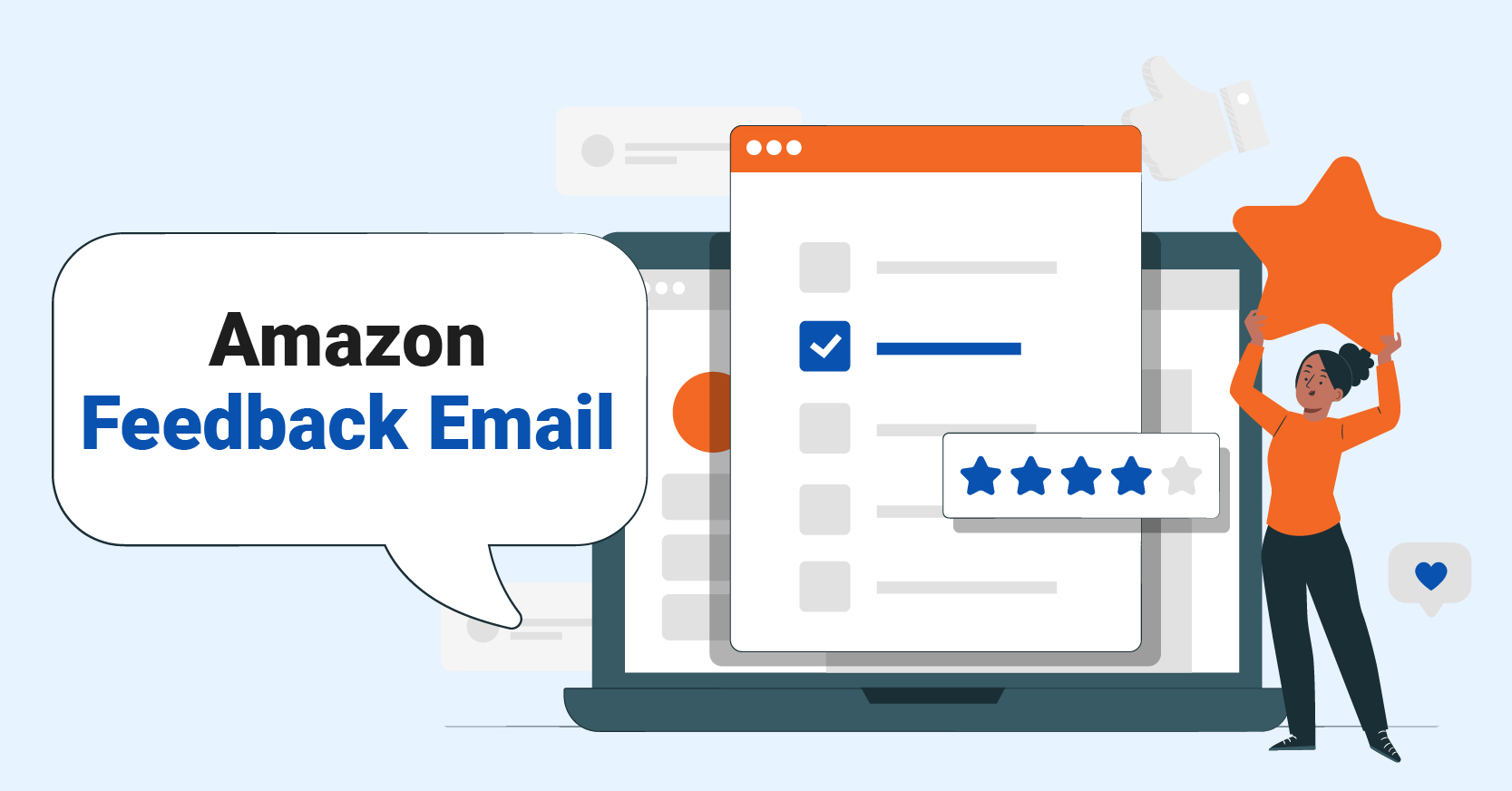As an Amazon seller, you realize how important it is to receive feedback. It’s not just a pat on the back; it’s your ticket to success in the competitive world of e-commerce.
In this blog post, our team at SellerMobile will equip you with the tools and knowledge on how to craft effective Amazon feedback emails, ensuring your customers leave glowing reviews that boost your seller ratings, enhance your reputation, and eventually drive more sales.
In this article, you’ll learn all about:
- The significance of Amazon feedback emails.
- Tips for crafting the perfect feedback email.
- How using the best feedback software can streamline the feedback process.
- Templates that you can use immediately.
Now, sit back, relax, and let’s cover everything you need to know to master the art of Amazon feedback management.

Understanding Amazon Feedback Emails
These are a direct line of communication between sellers like you and your customers. Their purpose is twofold: to express gratitude for a purchase and gently encourage customers to leave feedback.
Ultimately, amazon feedback emails are more than just etiquette; it’s about wielding the power of positive feedback to influence your visibility and credibility on Amazon.
Tips to Write the Perfect Feedback Email
Crafting the ideal Amazon feedback email requires a delicate balance of art and strategy.
We’ll now provide you with expert insights and actionable tips to ensure your feedback emails are not only well-received but also effective.
These tips are your roadmap to generating valuable feedback, managing your online reputation, and building lasting customer relationships.
1. Personalize the Email
In the ever-evolving landscape of Amazon feedback emails being sent by numerous brands, personalization is the secret ingredient that can set your communication apart.
In case you haven’t noticed it, the era of generic, one-size-fits-all emails has faded into obscurity, replaced by the need for a personalized touch that resonates with customers on a human level.
Address Your Customer by Their Name
Personalization begins with the simplest yet most effective gesture – addressing the customer by their name. It’s a small touch that has a significant impact on how your email is perceived. Using the customer’s name makes your communication feel less automated and more human.
By including their name, you’re doing more than merely inserting a variable; you’re acknowledging their individuality.
It’s a subtle way of saying, “We see you, and we value you as a unique customer.”
This simple act can make the recipient feel special and appreciated, a powerful emotional response that can be harnessed to boost engagement.
Imagine being addressed with a friendly “Dear John” rather than an impersonal greeting. It’s the kind of personalization that can create an immediate connection, making the customer more inclined to read your email and respond positively.
Mention the Product They Purchased
Taking personalization to the next level involves referencing the specific product the customer purchased. It’s akin to a customized shopping experience, tailored to the customer’s unique buying journey.
By mentioning the product by name or providing a brief description, you’re not only reminding them of their purchase but also demonstrating your attention to detail.
For instance, imagine receiving an email that begins with, “Dear John, we hope you’re enjoying your new [Product Name].”
This approach not only rekindles the customer’s connection with their purchase but also conveys that your message was thoughtfully crafted with them in mind. It shows that you’re not merely sending out generic messages; you’ve considered their individual experience.
The impact of this level of personalization is profound. Customers are more likely to engage when they sense that the email was uniquely tailored for them. It breaks through the clutter of mundane, robotic messages and creates a more relatable and engaging interaction.
In a world where personalization reigns supreme, Amazon feedback emails that incorporate these elements stand out as genuine, caring, and truly customer-centric.
So, this level of personalization humanizes your brand and fosters a stronger connection with your customers, ultimately resulting in more positive feedback and reviews.
2. Use the Best Amazon Feedback Software
To excel in the realm of Amazon feedback emails, you require more than good intentions; you need the right tools to take your efforts to the next level.
At SellerMobile, we offer the best Amazon feedback tool available, providing you with automated email follow-up software that allow you to receive more reviews/feedback, boost your product’s search rankings, increase your customers, and build loyalty for your brand.
The Feedback Generator Tool
More specifically, our Feedback Generator Tool is here to revolutionize your approach.
In the dynamic world of e-commerce, time is of the essence. With our innovative software, you can automate the entire feedback email process, freeing up your valuable time for other essential tasks.
This means you can send personalized feedback requests to your customers without the tedious manual labor. It’s a significant time-saver that ensures no customer falls through the cracks.
How SellerMobile’s Software Differs From the Rest
Just imagine sending out individualized feedback requests to all your customers without lifting a finger.
Our Amazon feedback management software handles this with ease, allowing you to focus on other critical aspects of your Amazon business. It’s not just efficient; it’s a productivity booster.
Amazon feedback and reviews are the lifeblood of your seller reputation. It’s vital to keep a close eye on how your customers are responding. Our software empowers you to monitor and manage your feedback and reviews effectively. You can track customer responses and stay on top of any negative feedback.
This proactive approach means you can resolve issues before they escalate, ensuring a positive customer experience. The ability to nip problems in the bud can be the difference between a minor hiccup and a full-blown crisis. With our software, you’re always in control of your Amazon reputation.

Soliciting feedback from customers can be a delicate dance. The timing has to be right, and the process should be seamless. Our Feedback & Product Review Tool streamlines the process, making it more efficient and timely.
You can set triggers for when feedback requests are sent, such as immediately after a product is delivered. This level of automation ensures that you’re always in sync with your customers’ journeys, increasing the chances of receiving valuable feedback.
If you’re still not entirely convinced about the benefits of using automation for Amazon feedback emails, our partners at SellerMobile provide you with a broader perspective on how automation can not only save you time but also enhance your Amazon selling experience, boost your seller ratings, and ensure you stay on top of your customers’ needs.
It’s a holistic approach to becoming a successful Amazon seller, and it all starts with the right tools.
3. Keep It Concise
In an era characterized by short attention spans, brevity is king when it comes to writing effective Amazon feedback emails. Your customers are inundated with emails daily, and you want yours to stand out. Keeping your message concise is the key to maintaining your customer’s attention and increasing the likelihood of a response. Here’s why it matters:
A concise message is a clear message. When you get straight to the point, your customers understand what you’re asking for. There’s no room for confusion or misinterpretation.

By keeping your email concise, you’re respecting your customer’s time. You’re acknowledging that they have busy lives and that you value their time. This can leave a positive impression.
Short and sweet emails are more engaging. Customers are more likely to read the entire message, and you increase the chances of them taking the desired action, whether it’s leaving feedback or making a purchase.
Remember, when it comes to Amazon feedback emails, less can often be more. A concise message can be the most powerful.
4. Have Clear Call-to-Actions
In your Amazon feedback emails, you want your customers to have a seamless experience. You don’t want them to be left in the dark, wondering about the next steps, and that’s where the magic of clear call-to-actions (CTAs) comes into play.
The Importance of a CTA
A well-defined CTA in your Amazon follow-up email ensures that your customers know exactly what you expect from them.
Imagine receiving an email with a vague request, leaving you puzzled about what the sender wants. This ambiguity can be frustrating for your customers.
When you provide a clear CTA, you eliminate any confusion or uncertainty. Your customers don’t have to ponder what you want them to do next.

If your intention is for them to leave a review, make it crystal clear. If you’re seeking general feedback, state it explicitly.
And, if you want them to contact your customer support for any reason, provide clear instructions. By doing so, you create an email that is not only easy to understand but also user-friendly.
When the path forward is transparent, customers are more likely to take action. If they understand what’s expected of them, they’re more inclined to follow through. A clear CTA ensures there are no obstacles or uncertainties standing in the way.
This, in turn, can significantly boost the number of feedback responses and reviews you receive.
Embodying the Customer Experience
Let’s consider this scenario: A customer receives an email requesting feedback with a straightforward CTA, “Click here to share your thoughts.” They know precisely what to do, and the likelihood of them clicking is higher. On the other hand, if the CTA is vague or convoluted, they may skip over the email or put it off, ultimately reducing your response rates.
Amazon feedback emails are not just about collecting reviews; they are a part of the overall customer experience. Clear CTAs show that you’re proactive and that you’re making an effort to provide the best service.
This level of attention and ease can significantly enhance the overall customer experience and build trust.
When your customers know what’s expected of them, they perceive your brand as attentive and customer-centric. It signals that you’re not just interested in their business but also in ensuring their satisfaction, which fosters loyalty, repeat purchases and positive word-of-mouth referrals.
5. Ask Unhappy Customers to Contact You
Negative feedback is not the end of the world; it’s an opportunity for a turnaround. Instead of shying away from unhappy customers who have expressed their views after receiving Amazon feedback emails, embrace them and see it as a chance to make things right.
In your feedback email, consider including contact details or a link to your customer support. This makes it easy for unhappy customers to reach out to you and express their concerns. By providing this avenue, you’re showing that you care and that you’re willing to resolve any issues.
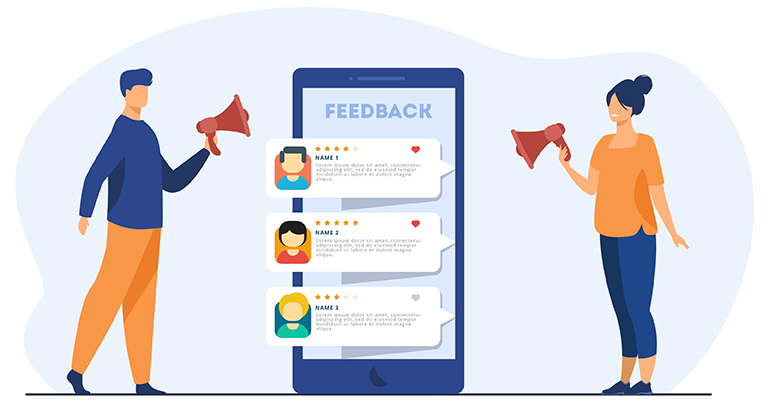
When unhappy customers contact you, you have the opportunity to address their concerns and potentially turn their negative feedback into a revised positive review. This demonstrates excellent customer service and a commitment to customer satisfaction.
Being open to resolving issues transparently can also inspire confidence in prospective customers. They see that you’re not just interested in the good reviews but in providing the best possible experience.
Remember, it’s not about avoiding negative feedback; it’s about handling it in a way that benefits both you and your customers.
6. Avoid Pushiness
While feedback is crucial, it’s equally important not to sound desperate or pushy in your Amazon feedback emails. The goal is to encourage, not obligate, customers to leave feedback. Here’s how to maintain the right balance:
The tone of your feedback email matters. Avoid language that implies desperation. Instead, use a respectful and appreciative tone. Let customers know that their feedback is valued but without pressuring them.
Make sure you don’t beg customers for frequent feedback requests. Sending multiple emails in a short time can be perceived as pushy. Space out your requests appropriately to give customers breathing room.
If a customer chooses not to leave feedback, respect their decision. Don’t send repeated requests or try to coerce them. It’s essential to maintain a positive relationship, even if they decide not to provide feedback.
7. Have Professional Formatting
In the world of Amazon feedback emails, appearance matters. Your email’s formatting directly reflects your brand’s credibility and attention to detail. Here’s why professional formatting is crucial:
Well-formatted emails exude credibility. They show that you’re a professional and that you take your business seriously. This can instill confidence in your customers.
Proper formatting enhances readability. Customers are more likely to engage with content that is visually appealing and easy to digest. It’s a small but critical factor in ensuring your message is received.
Attention to detail sets you apart. When customers receive a well-formatted email free of grammatical errors, it signals that you’re meticulous in your approach. This attention to detail can extend to your products and services.
In the end, a polished and professional email not only increases the likelihood of engagement but also strengthens your brand image.

8. Intrigue with the Subject Line
When it comes to Amazon feedback emails, the subject line is your email’s first impression, and first impressions matter. It’s the gateway to your message, and a compelling subject line can directly impact the recipient’s decision to open the email. Here’s why it’s essential:
A well-crafted subject line captures your customer’s attention. In the sea of emails flooding their inbox, your subject line needs to stand out and pique their curiosity.
The subject line plays a significant role in open rates. If it’s engaging and relevant, more customers are likely to click and read your email.
Your subject line sets the tone for the email. It should give customers a hint of what to expect inside. It’s a sneak peek that determines whether they want to explore further.
Here are two examples of well-working email subject lines that have proven to be effective:
1. Unlock Exclusive Discounts – Tell Us About Your Experience!
This subject line combines the allure of exclusive discounts with the request for feedback. It entices customers with a potential reward and encourages them to share their experience.
2. Help Us Help You – Share Your Thoughts for a Reward
In this subject line, the focus is on collaboration. It highlights a mutually beneficial exchange, where the customer’s feedback helps improve their experience, and they receive a reward in return. It’s engaging and customer-centric.
When crafting your subject line, consider the value you’re offering, whether it’s discounts, rewards, or the chance to be heard. Keep it concise and relevant to your message, and watch your open rates soar.
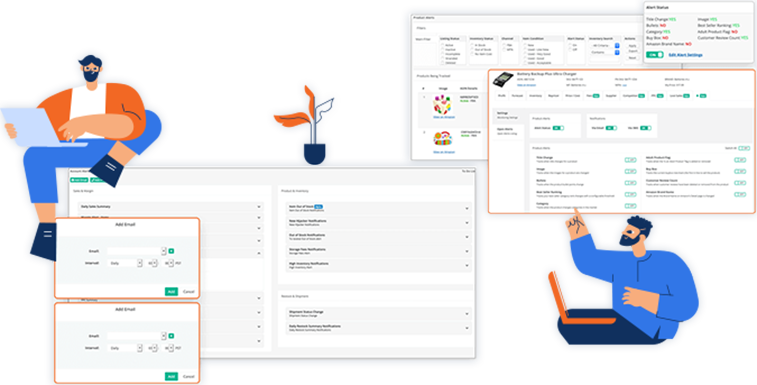
9. Pick the Perfect Timing
Timing is a critical factor when it comes to Amazon feedback emails. Send your email at the right moment, and it can significantly impact the quality of the feedback you receive. Here’s how to pick the perfect timing:
Before sending a feedback request, consider the delivery date of the product. Give the customer enough time to receive, use, and form an opinion about the product. Rushing to ask for feedback immediately after delivery can be counterproductive.
A well-timed email ensures that the customer’s experience with the product is still fresh in their minds. They’re more likely to provide accurate and detailed feedback when the experience is recent.
Sending feedback requests too frequently or at inconvenient times can be annoying to customers. It’s essential to strike the right balance. Use your feedback software to automate the process and send requests at the most appropriate time.
Perfect timing not only increases the chances of getting feedback but also enhances the overall customer experience.
10. Express Gratitude
When sending out an Amazon follow-up email, the power of gratitude should never be underestimated. A courteous closing leaves a lasting impression and can influence the customer’s perception of your brand. Here’s why expressing gratitude is the finishing touch your email needs:
Thanking your customers for their time and feedback acknowledges their effort. It shows that you appreciate their engagement and value their input.
Expressing gratitude leaves a positive image of your brand in the customer’s mind. It can foster a sense of goodwill and loyalty, encouraging them to continue doing business with you.
When customers feel their efforts are recognized and appreciated, they’re more likely to provide feedback in the future. It sets a positive cycle in motion.
In your closing, a simple “Thank you for your time and feedback” can go a long way in enhancing your customer relationships and improving your brand’s image.
Amazon Feedback Email Templates to Use Now!
As promised, we’re not leaving you empty-handed. Here are some of the Amazon feedback email templates that we recommend using, which you can take inspiration from to enhance your customer interactions.
The Personalized Thank You Template
[Insert Template with Copy Below]
[Dear [Customer’s Name],
We hope you’re enjoying your recent purchase of [Product Name] from our store. Your satisfaction is our top priority, and we would greatly appreciate your feedback on your experience.
[Your Name]
[Your Company]]
The Problem Solver Template
[Insert Template with Copy Below]
[Dear [Customer’s Name],
We noticed that you had some concerns with your recent purchase of [Product Name]. We’re truly sorry to hear about this and want to make things right. Please feel free to reach out to our customer support at [Email/Phone] so we can assist you personally. Your satisfaction is our priority, and we’re here to help.
[Your Name]
[Your Company]]
The Exclusive Offer Template
[Insert Template with Copy Below]
[Dear [Customer’s Name],
As a valued customer, we’d like to express our gratitude for your recent purchase of [Product Name]. To show our appreciation, we’re offering you an exclusive [Discount/Freebie] on your next purchase. We hope you’ll take advantage of this special offer.
[Your Name]
[Your Company]]
The Closing Thoughts
In summary, mastering the art of Amazon feedback emails can have a profound impact on your business. By personalizing your messages, using the best Amazon feedback management software like SellerMobile, and following the tips and templates we’ve provided, you can create a seamless process that delights your customers and boosts your seller ratings.
At SellerMobile, we’re committed to helping Amazon sellers succeed. Whether you’re looking for feedback management tools or expert guidance, we’re here to support you every step of the way.
If you’re ready to take your Amazon feedback management game to the next level, get in touch with us today to schedule a free demo or start a free trial.
Bear in mind that your customers are your most valuable asset. Treat them with respect, provide exceptional service, and watch as your Amazon seller feedback soars!