This guide is for you if you…
- have excess inventory on Amazon,
- need to get rid of the extra stock effectively,
- want to maximize the profitability of your liquidation.
Besides eliminating excess inventory, FBA liquidation is about using the right liquidation strategies to maximize profitability. To that end, there are several key steps you should take when considering how to liquidate your inventory on Amazon.
Let’s explore the topic in more detail.
Should You Liquidate Amazon Inventory at This Point?
That’s a crucial question, as sometimes you can find better ways to use your existing inventory.
For example, if the reason behind the liquidation is a slow-selling product, you may consider lowering its price instead of eliminating it from your store. If the problem is with an old model that a newer version will soon replace, you can decide to discount it until its successor gets released.

Depending on the situation, some strategies can help you still get the most out of your products and make money in the process. And before we move to the liquidation process, it’s worth hinting at some alternatives.
What’s Under Your Control?
Still wondering how to liquidate Amazon inventory? There are two key strategies you can implement to make your inventory sell faster and avoid overstock.

A Lack of Competitive Pricing
Unfortunately for Amazon sellers, there are always competitors who will try to outbid you for a sale. If you’re not keeping an eye on the competition, they might start to offer a lower price, better reviews or simply a more professional-looking listing.
Your sales could dip and cause overstock inventory, and all the while you could have avoided the problem in the first place. Before choosing to liquidate inventory, make sure to check on your competitors’ listings to see if there’s anything you could be doing differently to recover.
Defective Products
Every now and then, one of your products will turn out to be defective. The only way you’ll know about it, of course, is if you keep watch over your reviews. Customers will be sure to let you know when they’re not satisfied!
While bad reviews will turn other potential customers off from buying your products, they do serve a purpose: they’ll let you know when your products are defective.
Before liquidating, take a peek at your reviews to see if there’s anything wrong with the products themselves.
What Isn’t Under Your Control?

Sometimes as an Amazon seller, even your best-laid plans go awry. A pandemic, recession or even just a drop in demand can leave you with lots of unsold goods.
While it’s a good practice to replenish inventory ahead of peak season and anticipate delays, occasionally you’re left with overstock inventory that can become costly.
Overstock inventory incurs storage fees, lowers your IPI score and takes away from capital you could be using elsewhere. Here we discuss how to liquidate your inventory effectively in order to recoup losses.
How to Liquidate Inventory on Amazon?
If you’re absolutely sure liquidation is the only option, make sure to coordinate your liquidation effort with your various teams.
SellerMobile’s High Inventory Liquidation Report allows you to get regular updates of products that require liquidation. If you’re going to recoup losses effectively, you’ll need to make sure everyone’s on the same page.
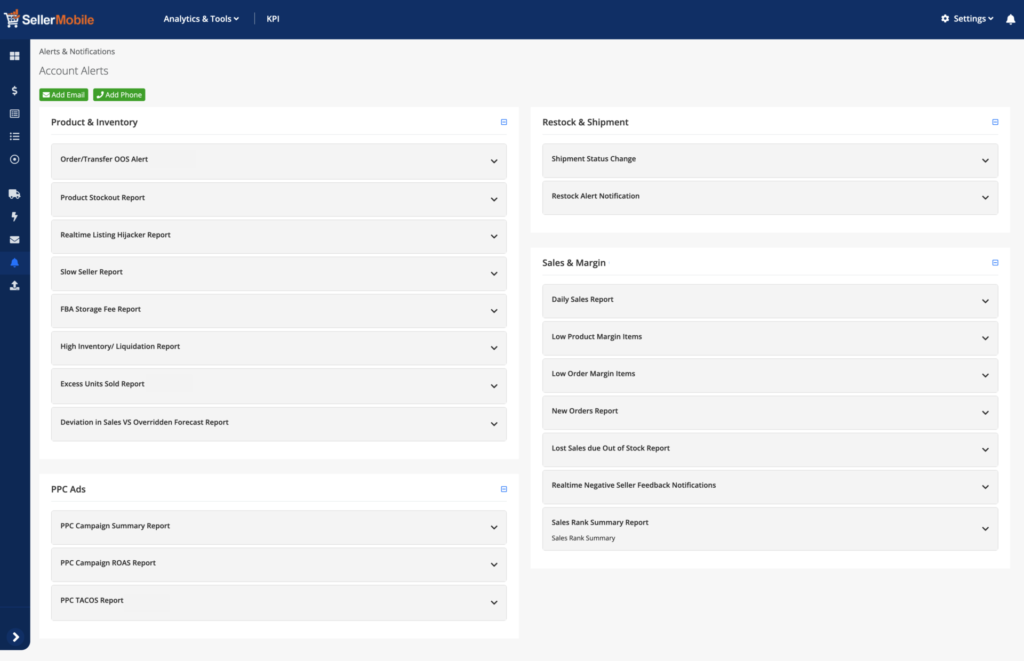

Amazon Outlet Program
Amazon Outlet Program is Amazon’s supportive platform allowing to liquidate inventory. It’s a great choice for selling excess stock and is available at no additional costs (though standard fees apply to sellers featured in AOP).
As the name suggests, the Amazon Outlet Program allows shoppers to get discounted products from Amazon stores. Consequently, the platform is great for quick sales and inventory turnover.
But there’s a small nuance…
Amazon itself chooses who can sell at its outlet.
Though you can submit promotional offerings via the “Create an Outlet Deal” and “Create a Sale” sections, Amazon will display only selected products and for the time it chooses – usually two weeks.
How Do I Liquidate Inventory on Amazon Outlet Program?
There are a few criteria you should meet.
- You should be a professional Amazon seller with at least 3.2 customer ratings or be an Amazon FBA seller with your items being on the warehouse shelf for a while.
- Products should be in a new and proper condition and have all the required and accurate information in their listing.
- The items should be available at Amazon warehouses at the moment of intended discount and not be involved in Subscribe or Save.
- Lastly, the item should have a sales history proving to Amazon its marketability.
If you want to know more about how to liquidate Amazon inventory, you are welcome to sign up for the Amazon Outlet Program with the following steps if you qualify.
Offer Amazon Lightning Deals
Amazon Lightning Deals, appearing in the Prime Day or Today’s Deals tabs of Amazon, are another platform supporting sellers to liquidate inventory.
These are daily hot deals, available only 1 per customer, with limited hours (6-8 hours, for example). Whenever a product is eligible to be featured in a lightning deal, it becomes visible to the shoppers as an exclusive offer.
The unprecedented discounts of up to 90% usually make users purchase the items as soon as they appear. So, appearing in Amazon Lightning Deals is a great opportunity for excess inventory liquidation.
As Amazon uses Lightning Deals to engage its shoppers, products with A+ content and competitive pricing are more likely to be selected.
How to Become Eligible for Amazon Lightning Deals?
- Sellers should be professional sellers, with at least 3.5 starts customer ratings and at least 5 customer reviews per month.
- Submitted products should have a 3-star rating and a solid sales history. The items should not be offensive, embarrassing or inappropriate.
- The items should be in a new condition and Prime eligible in all regions.
- Lastly, the submitted items should qualify with Amazon’s product review policies, pricing and deal frequency policies.
To apply for a lightning deal, you should use the “Create a New Deal” command in your Seller Central account to select the items you want to promote for a discount, date range and deal price.
Amazon will typically require around 15 minutes to approve or reject your offer. If your product is approved for a lightning deal, Amazon will notify you of your Lightning Deal’s exact day and time when it approaches.
If you qualify for Amazon lightning deals, apply with the following instructions.
Use Amazon FBA Liquidations Program
There is also a more convenient option for you to liquidate inventory on Amazon – the Amazon Liquidation Program. With this initiative, Amazon allows you to sell your excess inventory to wholesale and liquidation buyers directly.

These buyers will then find ways to sell your inventory, but they should do that outside Amazon to comply with their policies. The buyers will pay you a net recovery value, usually 5 to 10% of the item’s selling price.
One of the benefits of the Amazon Liquidations Program is that it not only sells your excess inventory but is also damaged by the customer and damaged during the delivery of items, which means this liquidation option can be considered one of the most comprehensive ones.
If you want to know more about how to liquidate inventory on Amazon, you are welcome to sign up for the Amazon Outlet Program with the following steps if you qualify.
How to Use Amazon FBA Liquidations Program?
You have fewer requirements when choosing to liquidate inventory on Amazon through the Amazon Liquidation Program. Basically, all you need is to navigate to the “Inventory Planning” Section of your Seller Central account, then create a removal order and see what Amazon suggests to you in the Recommended Removal report.
If Amazon thinks you have items eligible for liquidation, the Recommended Removal report will display it, from where you can choose the quantities you want to liquidate.
After that, you should finalize the removal order, which Amazon will instantly confirm.
Try to Sell to Your Competitors
Maybe that’s not the most expected option, but it’s a good way to quickly eliminate excess inventory. But if you think for a moment… Why not? Your competitors are operating in the same niche, so they might be interested in your excess inventory.
If you’re lucky to be in a healthy competitive environment where peers choose collaboration over competition, it will be easier for you to find buyers.
Selling your excess inventory to your competitors can be a win-win scenario for both sides: your competitors can get a good deal, and you can receive cash quickly and free up some funds.
Additionally, with this method of excess inventory liquidation, you won’t have to deal with excess inventory policies and eligibility requirements. Just make sure to negotiate and agree on the terms that suit both of you.
Consider Returning Items to Suppliers
Last but not least, you can return your excess inventory to the suppliers. This depends on the arrangements you made before with the supplier and the agreement you had. If your suppliers offer a return policy, use it to return excess inventory.
It’s important to note that this method may cost you more money as you’ll pay outbound shipping fees, restocking fees, and more costs associated with returning items. However, there can also be some benefits.
On the other hand, you may be able to negotiate a partial or full credit with your supplier. With that arrangement, you’ll be able to free up some funds and use them in other ways.
How to Liquidate Amazon Inventory with SellerMobile?
SellerMobile is a specialized Amazon inventory management software that enables you to monitor and control your inventory level effectively. It seamlessly integrates with your Amazon Seller Central account, after which all your business data is automatically synchronized.
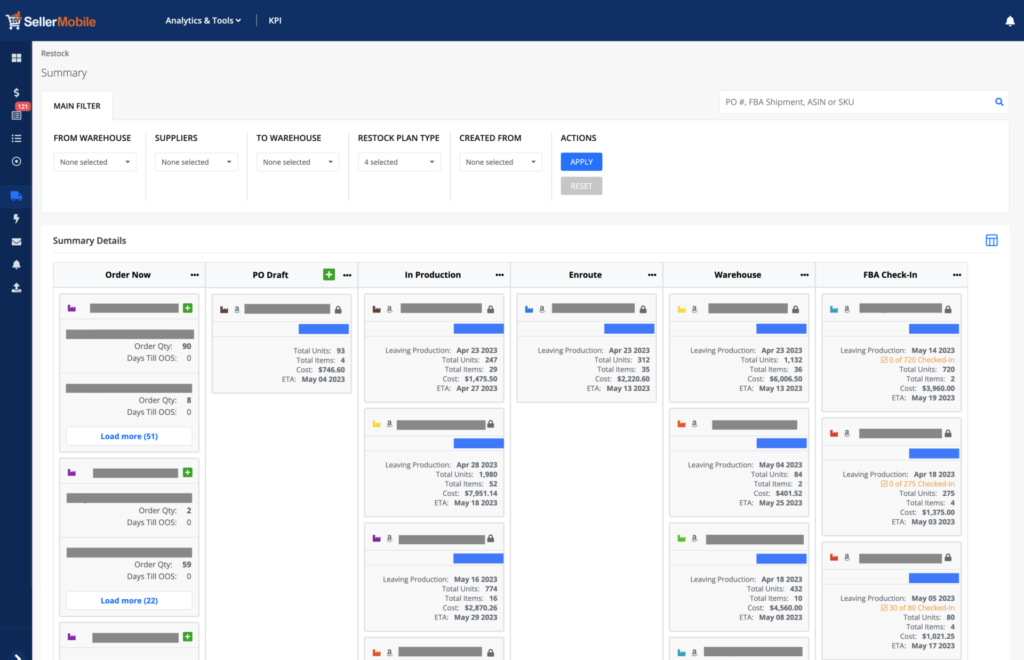
Whether you’re logged in or out of Seller Central, SellerMobile works in the background, constantly analyzing your inventory performance. And whenever any change happens in your business account where your action is required, SellerMobile immediately notifies you.
Every time you log in to your SellerMobile’s inventory dashboard, you have the consolidated view on your current stock and business performance. This gives you the ability to see your potential profit, current inventory levels, and your remaining cash balance at any time.
The advanced forecasting feature analyzes your previous sales performance and helps you accurately and automatically determine the quantity of items to be ordered for replenishment. This way, you can maximize your inventory level and keep it balanced at all times.

How Does SellerMobile Control Your Stock?
SellerMobile’s inventory analysis feature allows you to track your inventory levels in real-time so that the optimal level is maintained. Furthermore, the software offers a follow-up system to keep an eye on stock levels, alerts for low in-stock alerts and helps you with liquidations.
Additionally, you can set maximum and minimum quantities for each ASIN or SKU so that you don’t overstock. The excess inventory report inside SellerMobile helps you identify the number of units to liquidate to maintain your inventory at the optimal level.
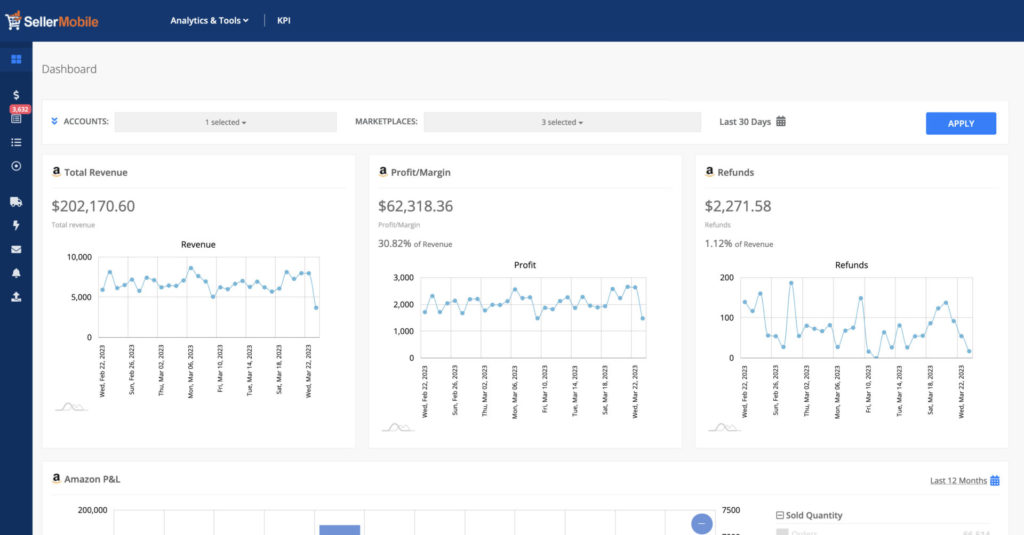
With SellerMobile you can see the big picture of Inventory Retail and Cost Value, which helps you to make better decisions and receive more profits. By filtering this report by categories, you can also focus your liquidation efforts on certain products to make more money.
Last but not least, SellerMobile identifies your lost revenue by showing the urgent items that need to be restocked in order to avoid any loss. This feature ensures you never miss an opportunity for sales and profits.
Conclusion
While liquidating your products can seem like a headache at first, there are plenty of options for getting rid of overstock inventory and avoiding hefty storage fees. Many sellers choose to further avoid a hassle by using automated third-party systems.
Those wondering how to liquidate Amazon inventory will benefit greatly from SellerMobile’s High Inventory/ Liquidation Report. It allows you to get regular updates on products that require liquidation. Click here to start your free trial today, and you’ll gain access to the 20+ alerts and notifications along with the full suite of SellerMobile’s tools for Amazon sellers.






