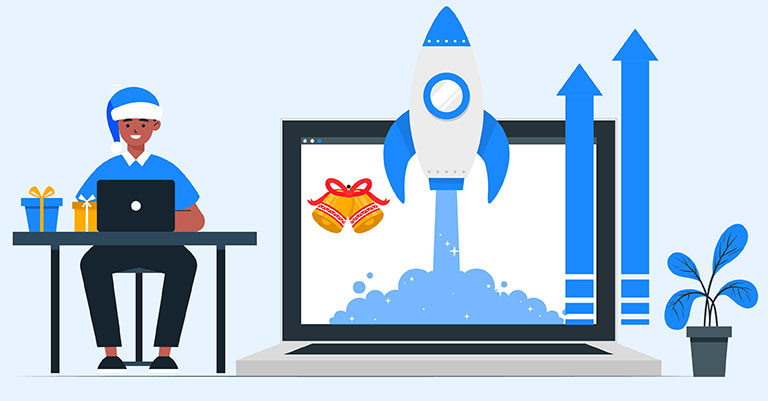Worried about how you can make the most of the holiday season? Check out these tips for maximizing profits and staying one step ahead of your competition during the holidays.
The holidays can be a stressful season, especially for ecommerce sellers. With Thanksgiving, Black Friday, Hanukkah and Christmas occurring within just a couple of months, many sellers get quickly overwhelmed.
Though consumers tend to spend more during this time of year than any other, sellers who don’t adequately prepare miss out on opportunities to maximize their profits. Here we’ll show you what you can do to ensure your business is ready for anything this holiday season.
Optimize Your Product Listings and Collect More Reviews
One of the first things you’ll want to do before the holidays is optimize your product listings. This means going through each listing with a fine-toothed comb to make sure it appears high up in the search rankings and generates conversions. You’ll especially want to add holiday-themed keywords to your product descriptions.
- Holiday-themed keywords
One of the main ways sellers will find your listing is by searching for holiday-themed keywords.
Even airtight product descriptions won’t make the cut during the holidays unless they include keywords like “gift,” “Christmas,” “Hanukkah,” “present,” and so on.
It’s worth taking a look at your competitors’ listings to come up with additional ideas.
- Update your product images
You’ll also want to make sure your images look great and catch the eye. Check out our blog post on how to create professional-grade product images using your smartphone.
On top of following the tips in that post, it’s worth considering adding holiday-themed backgrounds or special settings to your images, too. It sounds like a small change, but can make a difference by helping potential customers imagine giving your products as a gift.
Another crucial aspect of getting customers to see your listings is increasing your number of reviews. Products with more reviews appear higher up in the rankings, so you’ll want to get as many reviews as possible before the holidays begin in earnest.
Reach out to recent customers to ask for reviews, or consider using automated seller software to launch a request-for-reviews campaign.
- Another option is to make use of the Amazon Vine program. The Amazon Vine program helps sellers with brands in the Brand Registry by getting reviews from Amazon’s top reviewers.
Amazon Vine reviewers offer reviews in exchange for a free product sample. Be wary, however, as the reviewers often have high standards.
Adjust budgets and PPC campaigns
In all likelihood, you’ll need to increase your budget during the holiday season. For one thing, Amazon will experience a marked increase in traffic. This means you’re going to run through your PPC campaign budget much quicker than usual.
The holiday traffic will lead to an increase in clicks, and you’ll almost certainly spend your daily budget before the day is over. A good strategy is to increase your budget in incremental steps until hitting a target that keeps your ads running without eating too much into your bottom line.
Of course, PPC ads also become more competitive during the holiday season. You’ll want to make sure to increase your keyword bids, though it’s best to do this through Seller Central’s Campaign Manager.
- Select the “Dynamic Bids – Up and Down” option to have Amazon automatically adjust your keyword bids when it thinks your ads will convert to a sale.
Last but not least, be sure to stay on top of any analytics you monitor with respect to your ad campaigns. Holidays are a time when things change rapidly and drastically, so it’s extra important to keep eyes on the data. This is yet another case in which you should consider using automated seller software.
Plan for delays and returns
Naturally, things tend to go wrong during the holidays. Whether it’s the perfect gift selling out or your flight being delayed due to inclement weather, the holidays attract last-minute snafus. For ecommerce sellers, this is especially true.
When preparing for the holidays, make sure you have backup plans in place in case of delays or other issues. Amazon’s fulfillment centers tend to get particularly backed up around the end of the year, so you’ll want to send your products to inventory well in advance.
- Check your restock limits by storage type from Restock Inventory or Shipping Queue. You could also create a Fulfilled by Merchant offer on your listing so that you can still get product to customers even if experiencing delays at an FBA fulfillment center.
Unfortunately, you should also anticipate a number of returns. December is one of the best months for sellers in terms of sales numbers, but January is generally the worst in terms of returns.
- Have a schedule in place to process all your returns before January 31st. Luckily, Amazon offers an Extended Holiday Return Policy due to the sheer volume of returned gifts.
Summary
If you follow these tips and tricks and stay vigilant, you should be able to make the most out of the holiday season and turn it into your most profitable time of year. Nevertheless, it will require spinning several plates in order to boost your bottom line and stay one step ahead of your competition.
- If you’re interested in using automated seller software to reduce your workload during the holidays, consider a 14-day free trial of SellerMobile.
We offer a full suite of tools for Amazon sellers, including automated, ToS-compliant request-for-review campaigns, updates on your competitors’ listings, advanced ASIN analytics and even ad campaign monitoring.
Schedule a free business consultation with our team of ecommerce experts to learn more about how SellerMobile can help you come out on top once the holidays are over.