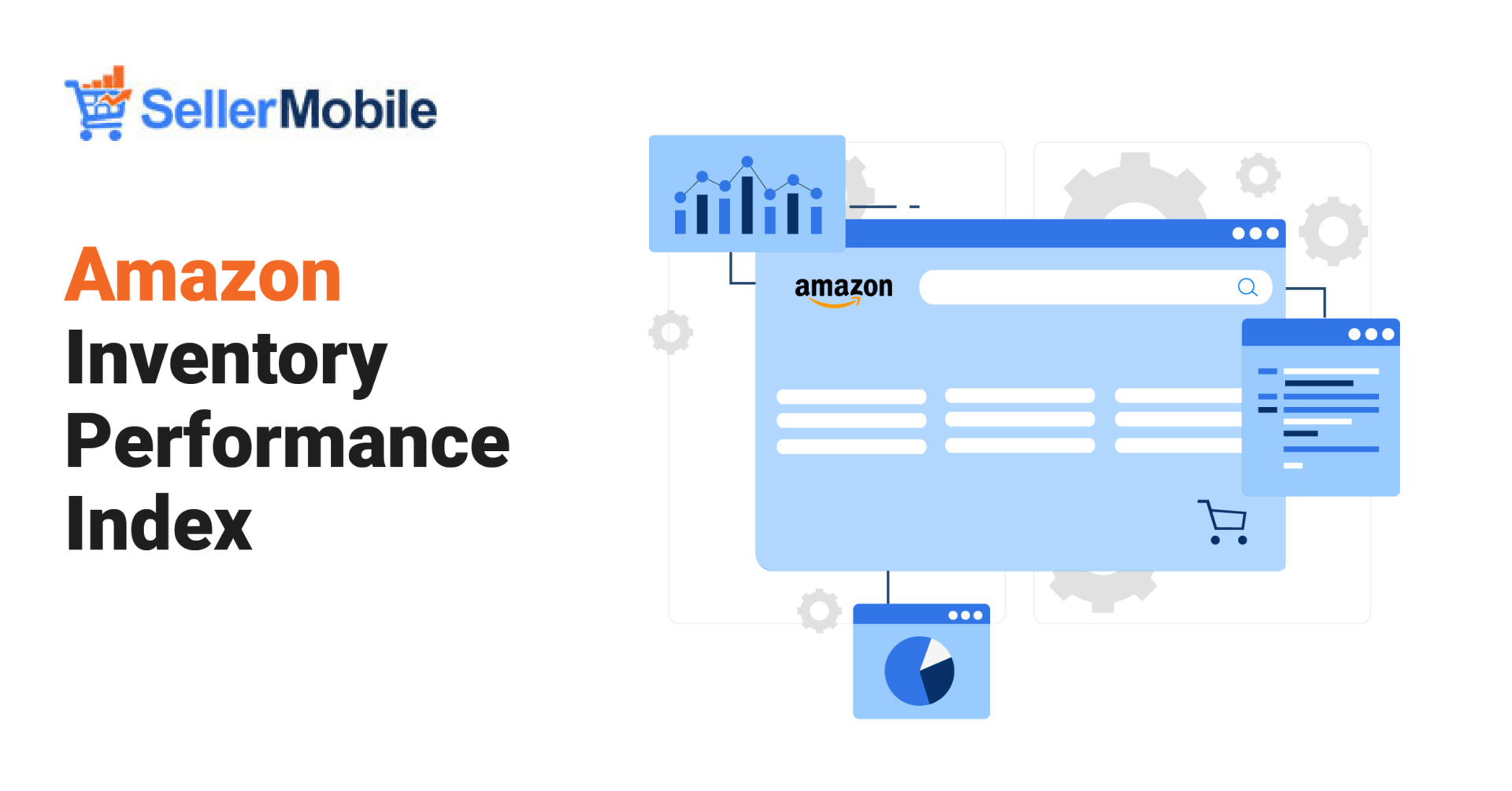If you’re an Amazon seller, you know that your inventory performance index (IPI) can make or break your business. Your IPI affects your storage fees, the amount of inventory you can store, and ultimately, your sales.
But what exactly is the Amazon IPI, and how can you optimize it to keep your business thriving?
The tricky thing about the Amazon inventory performance index is that Amazon doesn’t disclose exactly how it’s calculated. However, there are certain factors that we know can affect your score.
In this article, we’ll dive into everything you need to know about the Amazon IPI, including…
- how to calculate it,
- what a good score looks like,
- and most importantly, how to optimize it for your business.
So let’s get started and make sure your IPI score stays high!

What Is Amazon Inventory Performance Index?
Amazon Inventory Performance Index (IPI) is a metric that Amazon uses to assess how well sellers manage their inventory. It is a score that ranges from 0 to 1000, and sellers are given a rating based on how well they meet Amazon’s inventory requirements.
Amazon uses IPI to determine how much inventory space a seller is allowed, how much they’ll be charged for storing their inventory, and whether or not they’re eligible for certain programs like Amazon Prime. In short, a high IPI score can lead to reduced storage fees and greater visibility for your products, while a low score can have the opposite effect.
Where to Access Amazon IPI Score Data?
To access your Amazon Inventory Performance Index (IPI) score data, you can log in to your Seller Central account and go to the Inventory Planning Dashboard.
Here, you will find your IPI score, which is usually updated every Monday.
The dashboard provides detailed information on your inventory health, such as your sell-through rates, stranded inventory, excess inventory, and FBA storage fees. By monitoring your IPI score and taking action to improve your inventory performance, you can avoid storage fees, increase your sales, and ensure that your customers have a positive shopping experience on Amazon.
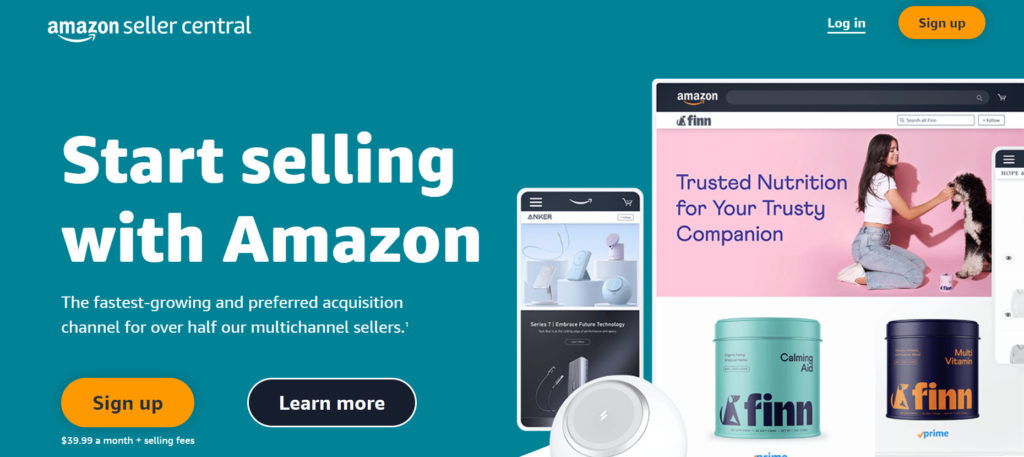
In the Scale of 0-1,000, Where Should Your Amazon IPI Be?
And now the key question – where should your score be to ensure you’re not facing any penalties?
400-500: Danger Line
When your Amazon inventory performance index falls between 400-500, it’s considered the danger line. At this point, you should be aware that Amazon may start imposing some punishments on your seller account.
You may be subject to higher fees, limited storage space for inventory, and other restrictions that may affect your sales.
Some ways to increase your IPI score include optimizing your inventory levels, improving your shipment accuracy, and reducing your excess inventory. By taking action to improve your IPI score, you can avoid these penalties and keep your Amazon seller account in good standing.
350: Red Line
If your Amazon IPI score falls below 350, you’re in serious trouble. Amazon will impose harsh penalties on you, including high fees, limited storage space for inventory, and even banning you from selling more inventory. In short, your business can come to a standstill.
This magic number of 350 is the red line for Amazon sellers. Falling below this score indicates that there are significant issues with your inventory management that need to be optimized, such as high out-of-stock rates, overstocked inventory, or slow-moving inventory. It’s essential to keep your IPI score above this threshold to avoid these severe consequences.
The Closer to 1,000, the Better!
The ultimate goal for every Amazon seller is to have an IPI score as close to 1000 as possible.
This signifies an excellent performance in managing inventory, and it translates to smoother sales, faster delivery, and higher profits.
It’s important to note that a high IPI score also helps to build a positive reputation on Amazon, which could attract more customers and boost sales. In the next section, we’ll delve deeper into the different factors that influence the IPI score and how to improve them to achieve a higher score.
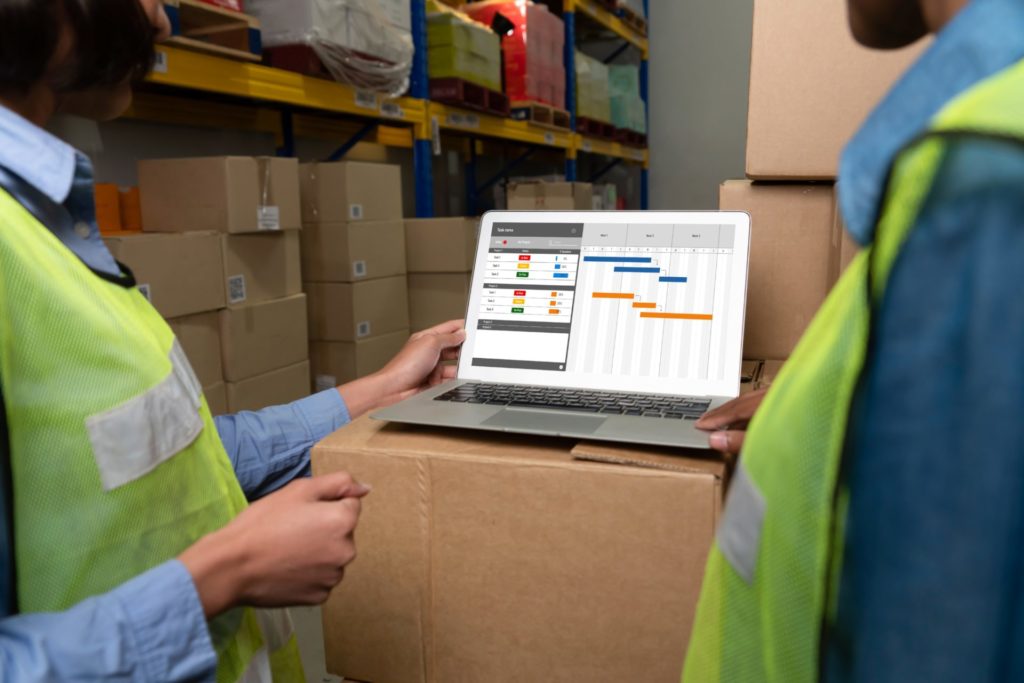
The Big Secret: How Is Amazon IPI Calculated?
Amazon doesn’t disclose exactly how it calculates the IPI score. Nonetheless, there are known factors that significantly influence the score.
Some of the factors that affect IPI include excess inventory, in-stock inventory, and stranded inventory.
Excess inventory is the amount of unsold inventory that has been sitting in Amazon’s warehouses for an extended period. This excess inventory can negatively impact a seller’s IPI score.
On the other hand, maintaining a high level of in-stock inventory and avoiding stockouts can positively impact a seller’s IPI score. Lastly, stranded inventory, which is inventory that is unable to be sold due to a listing issue, can also hurt a seller’s IPI score.
Sellers must prioritize efficient inventory management and regularly monitor their IPI score to avoid potential penalties or account suspension.
Excess Inventory
Excess inventory is one of the factors that can negatively impact a seller’s IPI. It refers to the products that are not selling as fast as they should be, causing a buildup of inventory in Amazon’s warehouses. This can happen for various reasons such as pricing issues, poor product descriptions, or lack of marketing.
Excess inventory can negatively affect a seller’s IPI score, as it takes up valuable space and ties up capital that could be used elsewhere. Amazon considers excess inventory to be any products that have been in the warehouse for more than 365 days, and sellers should take steps to clear out this inventory to maintain a healthy IPI score.

In-Stock Inventory
The second factor that influences a seller’s IPI is their in-stock inventory performance. This is all the products that are currently available for purchase on Amazon’s website. Having adequate in-stock inventory is crucial for maintaining a healthy IPI score, as stockouts can negatively affect a seller’s score.
Amazon considers products to be in stock if they are available to ship within two business days of receiving an order. To maintain a healthy IPI score, sellers should aim to keep their in-stock percentage as high as possible, monitor their inventory levels, and restock in a timely manner.
Stranded Inventory
The third factor that affects the IPI is stranded inventory. This one refers to products that are sitting in an Amazon warehouse, but are not available for purchase on the Amazon website. This can happen due to various reasons such as listing errors or product restrictions. Stranded inventory can negatively impact a seller’s IPI score, as it takes up valuable space and ties up capital that could be used elsewhere.
To avoid stranded inventory, sellers should regularly check their inventory and listings to ensure that everything is up-to-date and accurate. Amazon provides a Stranded Inventory Report, which can help sellers identify and resolve any issues with stranded inventory. By keeping their inventory healthy and up-to-date, sellers can maintain a healthy IPI score and increase their chances of success on Amazon.
How to Increase Your Amazon Inventory Performance Index? SellerMobile’s Tricks That Can Help You!
Maintaining a strong Inventory Performance Index (IPI) score is essential for Amazon sellers, as it has a significant impact on both their account health and ability to sell effectively on the platform. Fortunately, there are ways to improve your IPI score, and specialized tools like SellerMobile can be of great help.
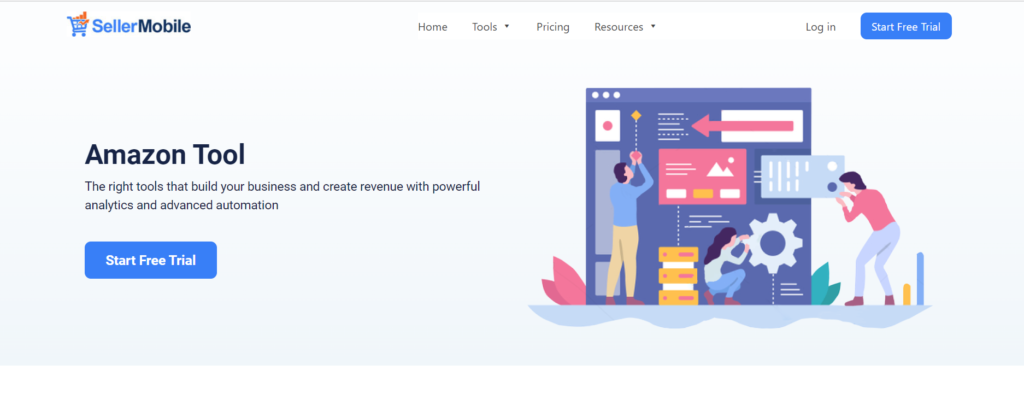
SellerMobile provides real-time updates on everything that’s happening in your Amazon business. With features like inventory management, automated repricing, and profit analytics, it can help you identify and fix issues that may negatively impact your IPI score.
To improve your IPI score, you need to focus on managing your inventory effectively. Keep track of your stock levels, avoid holding excess inventory or stranded inventory, and ensure that you have enough in-stock inventory to meet customer demand. Regularly updating your listings, optimizing your keywords, and offering competitive pricing can also help boost your IPI score.
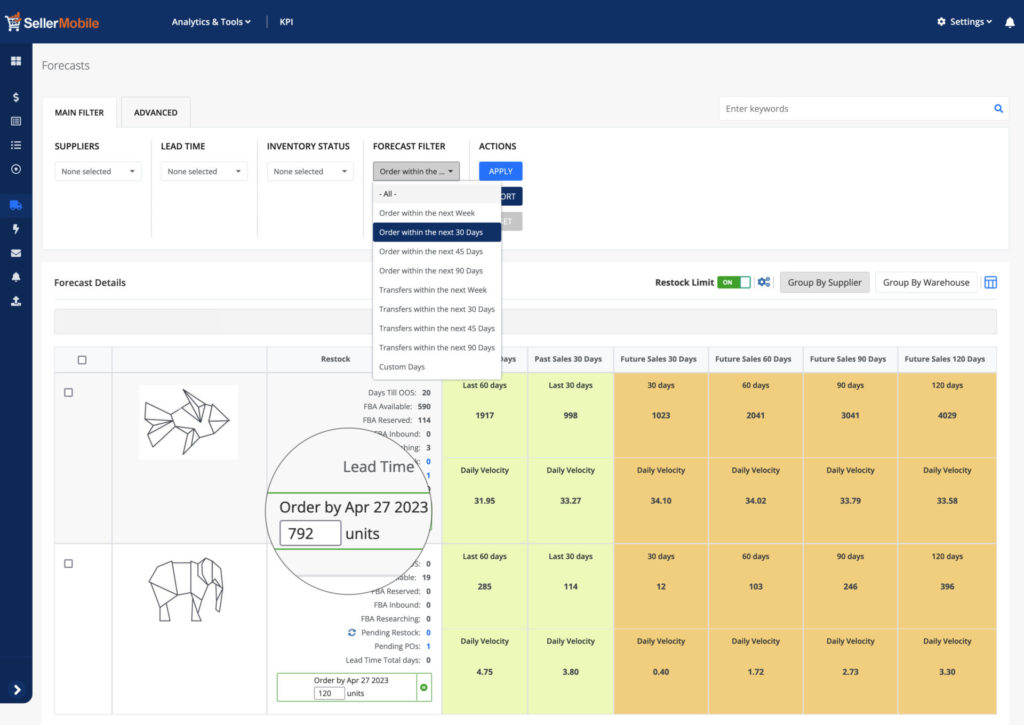
Improve Sell-Through Rate
One key aspect that impacts IPI score is the sell-through rate, which is the rate at which you sell through your inventory. A higher sell-through rate means that you are managing your inventory efficiently and keeping your customers satisfied. According to EcomCrew, a good sell-through rate on Amazon is generally between 10-15%.
How Can SellerMobile Help
SellerMobile can help improve your sell-through rate by providing real-time updates on your inventory levels and sales data. By monitoring your inventory and sales trends, you can make informed decisions about when to restock and how to adjust your pricing to encourage sales.
In addition, SellerMobile’s excess inventory management feature can help you identify slow-moving products and take action to clear out excess stock, improving your sell-through rate and ultimately your IPI score.
With SellerMobile, you can stay on top of your inventory and make data-driven decisions to improve your sell-through rate and IPI score.

Reduce Overstocked Inventory
Reducing overstocked inventory is essential for Amazon sellers to maintain their inventory performance index (IPI) and prevent excess fees. To improve IPI and reduce overstocked inventory, sellers need to monitor their inventory levels and adjust their restocking strategies accordingly. By optimizing inventory levels, sellers can improve their sell-through rate and avoid long-term storage fees.
Inventory Analytics in SellerMobile
SellerMobile’s Inventory Analytics feature helps sellers monitor their FBA inventory and manage the right quantities across all their warehouses and distribution centers. This feature provides real-time data on inventory levels, sales trends, and restocking recommendations, allowing sellers to make informed decisions about their inventory management. With SellerMobile, sellers can reduce overstocked inventory, improve their IPI, and save on excess fees.

Have Enough Stock of Your Best-Selling Items
As an Amazon seller, you want to ensure that you have enough stock of your best-selling items to avoid running out of stock and losing sales. The Amazon Inventory Performance Index (IPI) can help you achieve this by providing insights into your inventory management.
How Can SellerMobile Help?
SellerMobile can help you with its restock suggestions feature. This feature analyzes your sales history and inventory levels to recommend the ideal quantity to restock. With this information, you can maintain optimal inventory levels of your best-selling products, leading to increased sales and higher IPI scores.
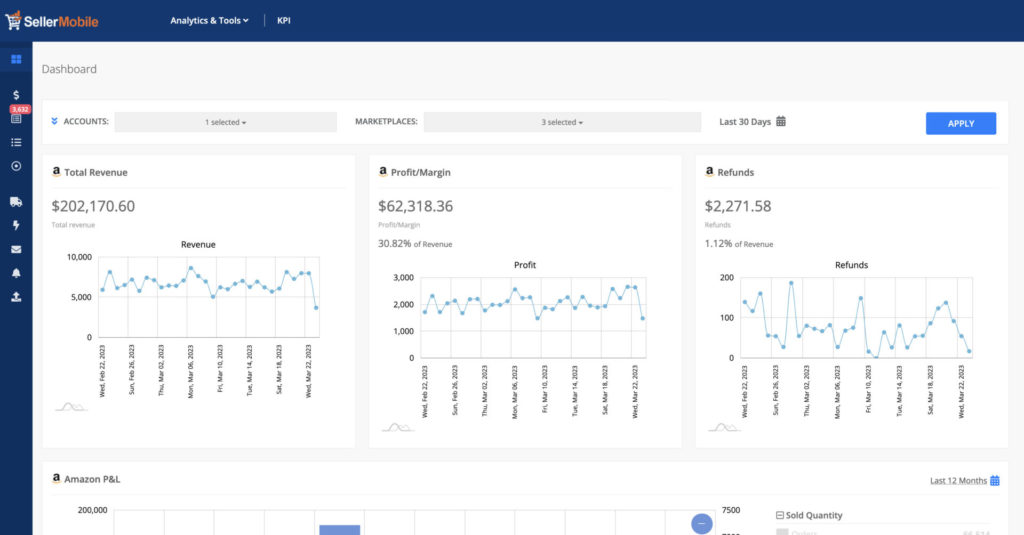
Conclusion
In conclusion, maintaining a healthy Amazon Inventory Performance Index is essential for your success as a seller on Amazon. With the help of SellerMobile’s powerful inventory management features, you can easily monitor and optimize your inventory levels, reduce overstocked items, improve sell-through rates, and have enough stock of your best-selling items.
Don’t miss out on the opportunity to streamline your Amazon inventory management and grow your business.
Sign up for SellerMobile today and take control of your inventory!