Reaching a certain level of success on the Amazon seller’s market requires vendors to find the perfect balance on how they handle their stock, with just enough to meet customer demands, yet without overstocking to the point that inventory charges start to become a liability. Finding this delicate harmony is a bit more complicated to achieve in practice. Luckily, Amazon has internal algorithms that help sellers detect such measurements so they can make the most of their inventory. Amazon does this to ensure that their storage spaces are capitalized and not idly sitting, filled with items that aren’t high on demand.
First of all let’s talk about what exactly Inventory Performance Index (IPI) scores are: metrics used by Amazon to rate how effective a seller’s methods of inventory management are, measured on a scale of 0 to 1,000. Amazon performs quarterly appraisals of their sellers and to continue selling on the platform, you must fall above a set “standard” score. Sellers who pass this minimum are awarded limitless storage per storage type. You can find the IPI display in the inventory dashboard on Amazon Seller Central.
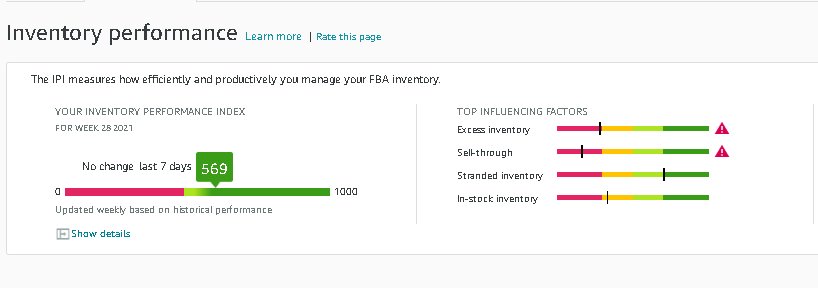
As with everything else Amazon-selling related, there are several moving parts to this metric, all needing equal attention from sellers in order to see success. Some of these include:
- Avoiding excess inventory by finding an equilibrium when it comes to sold stock and what you have available to sell
- Strategically planning restocks so you dodge expensive, extended storage costs
- Making sure you don’t have any outstanding issues with a listing
- Identifying your most sought-after products and ensuring that they’re regularly replenished to meet demands
Sellers can easily access information about their standing from their IPI dashboards, which shows each of the four categories and also includes extra useful information related to each of the metrics, with tips and recommendations on how to boost sales and various performance categories.
Let’s dive into how each factor ultimately affects your IPI score.
- Find Inventory Balance
An item is labeled “overstocked” by Amazon if there is more than 90 days’ worth of stock on hand in a fulfillment center, which is calculated by Amazon inventory forecasting. Amazon goes on to identify three extra metrics to provide more insight into your excess inventory, specifically:
- Excess units – how many units you’ll be pointlessly paying for as they sit unmoved in storage because of low demand, it is in your interest to offer customers a discount instead of paying storage fees
- Estimated total storage cost – the approximate cost of having stagnant stock stored in the Amazon warehouse, inclusive of monthly and long-term storage costs
- Excess inventory reduction – this is an indication of the number you need to cut from existing stock to fall within the acceptable range
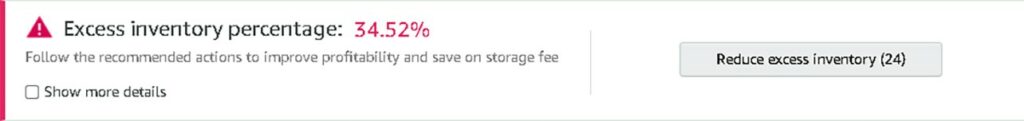
Another way to keep a close watch of inventory and never run out of stock is by using an Amazon seller inventory app like SellerMobile that will automatically monitor stock levels and send you notifications when it’s time to top up, ensuring you never have lost sales from stockouts.
- Avoid Surplus Stock
For starters, when Amazon detects that sellers are storing inventory for extended periods of time rather than making sales and moving merchandise, they’ll charge the seller fees for overstocking. Amazon is not a long-term warehouse, as sellers quickly find out if inventory spends too long there. On your dashboard, check out the Manage Excess Inventory tab to view the various solutions proposed by Amazon to avoid or get rid of excess stock, where sellers can swiftly resolve the issue.
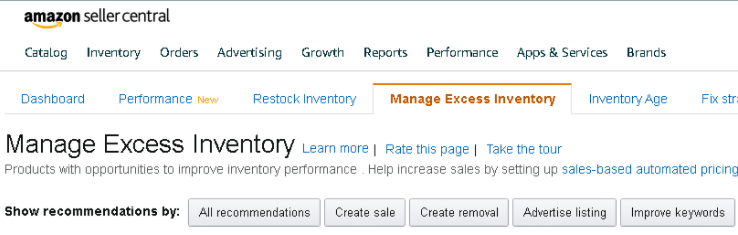
- Resolve Issues with Listings
If there are any existing issues with your product listings, your inventory may be tagged as “unavailable” until said issue is resolved. Because shoppers can’t follow through with purchases, you’re not able to make any sales which means you’re missing out on money going into your pockets, and on top of that, spending more on storage costs. This is often referred to as Stranded Inventory, which are simply suspended FBA units resulting from listing issues. You can click on the Fix stranded inventory tab to access a list of ASINs and relevant information, including date stranded and reason, so that you may evaluate and fix.

Sellers are encouraged to check these often and iron out all issues as they arise to ensure that their inventory performance level isn’t negatively affected.
- Implement a Smart Restocking Schedule
Monitoring your sales helps you understand what the customer demand is for your product, thereby assisting you in judiciously planning your replenishments. Using the FBA sell-through rate, which is products that have been purchased and shipped in the last 90 days divided by the average number of products stored away in the fulfillment centers at this time, you can determine if you should be moving more inventory. Amazon even offers an Improve sell-through button if you’re lagging on sales for certain ASINs, where they offer up recommendations to bump up your numbers.

Wrapping Up
Don’t forget to take advantage of the IPI dashboard so you can identify growth opportunities for your business, from boosting sales to tracking relevant metrics. Sellers that fail to keep their IPI scores above Amazon’s threshold are penalized with inventory storage limits, harming their sales and revenue. If you’re in a bind and not sure what to do, consider decreasing excesses by offering special deals on products, and look into an Amazon inventory forecasting tool like SellerMobile, which will find the perfect inventory balance for you by reviewing historical sales data and telling you when to restock.





