As an Amazon seller, you have two big enemies; inventory spoilage (overstock) and not having enough on hand (understock). Both cut your profits because you’re forced to eat the cost or miss out on potential sales.
Here is when smart inventory management becomes a key factor for your business’s success. It ensures you consistently track and replenish your inventory to meet customers’ demands without letting it sit in stock for years.
With the right inventory management, you can optimize your order and shipping processes, and monitor your stock levels in real-time.
To help you get started, this blog post includes:
- The key challenges and solutions for Amazon sellers
- A detailed guide of an effective inventory management software to start with today!
What Is Amazon Inventory Management?
Amazon inventory management is managing your product inventory levels to meet customer demand while also avoiding overstock and understock situations. The goal is to keep the right amount of stock on hand so that you can fulfill orders without running out or having too much idle inventory.
To do this, Amazon sellers need to have an accurate understanding of their current inventory levels and be able to forecast future sales trends. Meanwhile, many sellers have difficulties when trying to:
- Interpret Amazon’s data and derive the right insights about their sales performance
- Use the Amazon data to improve inventory management and tracking
- Improve sales strategies based on the previous sales data
Luckily, Amazon is a digital business, where every interaction and transaction is tracked and stored in a database. As a result, you spot even the slightest changes in customer demand quickly and, if used right, can act timely on them.
How Can SellerMobile Help You Manage Inventory on Amazon?
Every Amazon seller has access to the standard data that Amazon provides to every seller account with Seller Central.
This includes metrics like sales rate, customer reviews, and stock levels — but the data is often too raw to interpret.
This is a lost opportunity for non-tech-savvy sellers or those who don’t have the time to analyze and interpret Amazon data. They have the chance to make data-driven decisions and increase their sales but continue to use trial and error instead of trusted data.
That’s why SellerMobile – a specialized Amazon inventory management tool is gaining popularity among Amazon sellers.
It frees you from the need to understand Amazon’s data.
It frees you from jumping from one report to another and striving to make sense of it.
Instead, SellerMobile interprets the data for you and gives you advice on how to use it. You get a clear overview of your business, as well as actionable advice on what steps to take for maximum sales.
SellerMobile Use Case #1 | Inventory Analysis
SellerMobile users integrate their Amazon Seller Central account into SellerMobille and monitor inventory levels, deliveries, sales and orders in a single dashboard. All the data from Seller Central is automatically transferred to SellerMobile, where it’s analyzed and displayed in a user-friendly way.
With the inventory analytics feature, you can analyze past lost sales, receive inventory liquidation reports, track your inventory across all distribution channels, and more.
SellerMobile Use Case #2 | Restock
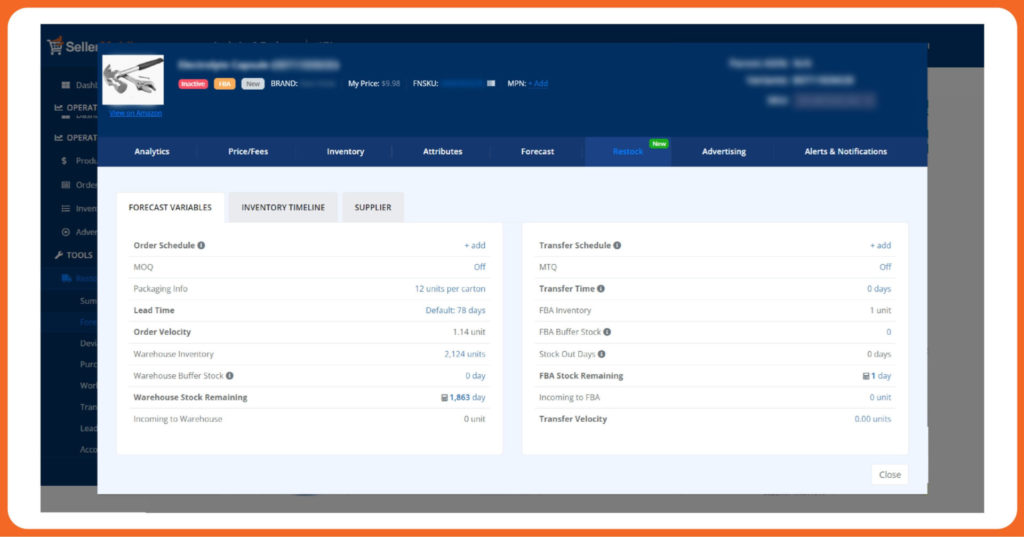
SellerMobile sends timely restock suggestions to sellers based on inventory levels and demand forecasts. So, the risk of running out of stock is minimized, as it no longer depends on manual inventory tracking. The system tells you when and how much you need to restock.
In parallel to getting restock suggestions from SellerMobile, you add items to your Amazon FBA plan to maintain an optimal inventory level.
SellerMobile Use Case #3 | Amazon Reviews
SellerMobile automates the process of getting customer reviews on Amazon. Instead of waiting until your buyers leave reviews about your product on Amazon, you can send 100s of product review requests automatically. Those emails are Amazon approved, so you can be confident you stay compliant with Amazon TOS.
You can turn on negative feedback alerts. So, every time a dissatisfied customer leaves a bad review, you act quickly and improve your service!
This feature is priceless for those who want to rank higher with good reviews and build brand loyalty.
Why Is Amazon Inventory Management Crucial?
Why bother with all the tracking and data analysis when you could just put a few items up for sale? (especially when they actually sell well)
Well, because though gut feeling can sometimes lead to success, it is not enough for the long-term success of your Amazon business. And the improper tracking of your sales performance on Amazon can lead to some common challenges that most sellers experience.
4 Common Amazon Inventory Management Challenges
#1 Excess Inventory
According to Amazon, businesses have excess inventory if they have over 90 days of supply (at least one unit). This means such businesses have too many items in stock that they are not able to sell quickly enough. As a result, this leads to high costs, such as storage and potential losses due to out-of-date products.
The potential causes for excess inventory are not properly forecasting customers’ trends, overstocking, and failing to adjust the order quantity or timing. When these issues occur, businesses risk having to sell their items at a discounted price to clear their stock.
A potential solution:
SellerMobile regularly updates you on your business’s sell-through rate or the ratio between the number of items sold and the total inventory available. This metric helps you understand if you are overstocking or understocking your items and allows you to adjust your inventory levels accordingly.
Amazon FBA considers 7+ units a day with an average time in stock of fewer than two weeks to be an excellent sell-through rate. A fair sell-through rate is 1-2 units a day with an average time in stock of 90 days or less, and <1 unit a day with an average time in stock over 90 days is considered a poor performance that should be fixed.
If you spot a declining sell-through rate, you can refer to bundling, discounting, and other promotions to ensure any excess inventory is sold in time. At times when your products are no longer in season, you might also want to consider storage in a warehouse or fulfillment centers outside of Amazon.
You can also liquidate your inventory effectively to get the most value.
#2 Running Out of Inventory
It’s highly preferred your customers never see the red-colored “Currently Unavailable” label on your product page. If they do, there is a high risk of your potential, but a frustrated buyer will go to a competing seller and purchase their item instead. This problem is common when you fail to calculate your Amazon demand correctly or oversell and underestimate the number of items you need in stock.
Besides this common consequence, running out of inventory can also lead to negative customer feedback, low keyword rankings, and even the disappearance of your listing from Amazon.
A potential solution:
The Restock feature on SellerMobile, the feature many sellers swear by, can help you predict your next order quantity and time with its forecasting algorithm. It uses AI to calculate your forecasted sales over a certain period of time and presents relevant data in an easy-to-understand manner.
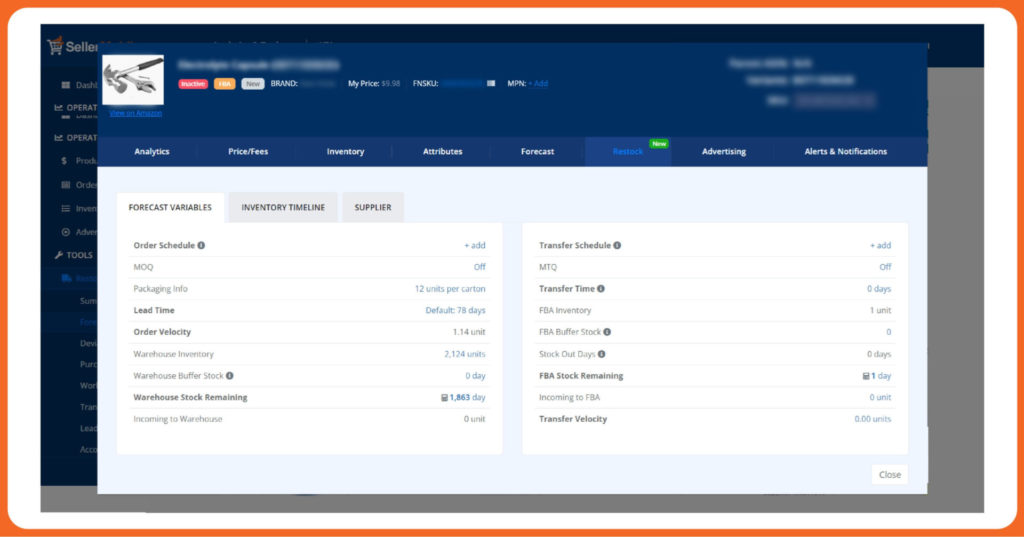
So, what do you get here?
Every time one of your products approaches a low inventory level, SellerMobile will send restock suggestions to your account. This will help you to be always updated about the stock levels of your items and make adjustments to them in time. Additionally, you will improve your IPI score (Inventory Performance Index) and draft restock plans ahead of time.
Sounds like what you needed all this time? Then give it a try!
#3 Upset Customers
We all know how crucial positive customer feedback is for a product’s success on Amazon. The items with positive reviews have a 65% higher chance of being purchased than those with no feedback.
Yes! Customer reviews are a game-changer for Amazon sellers and to get a new customer, you should make previous buyers happy first.
Poor inventory management hits customer service directly, as it’s heartbreaking to disappoint an Amazon customer who was expecting their item. A buyer who has to wait or doesn’t get their item at all can easily turn into a negative review and cost you dearly.
A potential solution:
Actually, nothing new here. Amazon buyers have pretty straightforward needs; they want their items on time and as per their expectations.
You can make them happy by providing accurate delivery times, notifying customers when an item is out of stock, and replacing the order with a similar product of better quality instead. This way, you will have fewer angry clients, more positive reviews, higher keyword rankings, and increased revenue.
On the contrary, if your stock is mixed up and you are unable to deliver products on time, customers get upset and leave bad feedback.
This is why it’s important to stay up-to-date with the stock levels of your products and always be prepared for unexpected delays or sudden out-of-stock incidents. The right software Amazon inventory management software can and should accurately forecast the demand for your products based on the historic sales, seasonality, and inventory levels.
With SellerMobile, you can easily track how your inventory affects your sales velocity, override forecasted sales based on cash flow and marketing strategy, and get deviation alerts anytime the sales go out of the expected boundaries.
Having this system in place significantly decreases the risk of unhappy customers, as it will help you to stay aware of stock shortages, plan ahead and restock in time.
#4 Lead Timing Challenges
Lead time, or the time it takes to replenish your inventory, can sometimes be very hard to predict.
Lead time is the gap between placing an order and receiving it, plus the time of manufacturing & shipping it from your suppliers to your warehouse. A significant amount of cash can get stuck in transit due to incorrect lead timing, as you prepay for orders and need to wait until they arrive and are ready for sale.
Sometimes, it can take weeks for a product to arrive, which can affect your business significantly, as you won’t be able to restock current items. And if there is no reliable system to calculate your lead time, then you don’t know when and how much to order.
A potential solution:
Safety stock is the best way to ensure that you won’t run out of stock, no matter what. The additional inventory unit will cover delays in lead times and unexpected demand.
However, not every additional quantity of inventory is safety stock. To be effective, you should know the lead time and buyer behavior for each item in your inventory and purchase the amount necessary to cover peak sales.
Otherwise, you may have a lot of excess inventory that is taking up storage space and costing you money.
A great hack to overcome the lead time challenges is manually editing lead times based on the time of the year, seasonality, and world events that influence demand. It will take you a few easy clicks to do that in SellerMobile:
You can add lead times throughout shipping and plan your safety stock ahead. As a result, you wave goodbye to the holiday rush to restock and ensure that you always have enough of the right product to satisfy customer demand.
More Tips to Refine Your Amazon Inventory Management
To Wrap Up
Effective Amazon inventory management might seem like a labyrinth path, with challenges and data points to consider. But that’s only if you don’t have the right tools in your stock.
On the other hand, if you have a reliable Amazon inventory system in place that “translates” Amazon’s complex algorithms into a user-friendly format for you, then you are ready to go, restock and make profits.
With that said, you’re invited for a 14-day free trial of SellerMobile’s leading Amazon inventory management software and see how our powerful tools will help you easily manage stock levels, forecast sales, and optimize pricing to boost your margins.
Sign up now and cancel anytime with no strings attached (if you would ever want to)!










