Numbers show the FBA program is the most attractive way to sell on Amazon, with nearly 90% of marketplace sellers preferring it over doing everything on their own.
This special program frees Amazon merchants from many hiccups.
- Sellers delegate picking, packing, and shipping of orders to Amazon.
- The marketplace handles customer service, delivery tracking, and many more.
But does FBA really make the entire seller journey trouble-free?
Not completely.
It helps with running day-to-day operations and saving some time and money on fulfillment activities. However, you’re still in the driver’s seat when making decisions and optimizing your business.
Here’s when sellers are hit with a realization – there is a need for more assistance in sales analytics and tracking, as well as strategies to increase profits and make the FBA journey smoother.
We guess you’re also at this point now, so let’s dive into the must-have FBA toolkit – a set of tools you cannot go without in 2023 and beyond!
But let’s touch upon some questions you may have before that.
What Is an FBA Toolkit?
Basically, every software or tool that can help you better run your FBA business can be included in the FBA toolkit tools.
These solutions for sales tracking, analytics, inventory management, accounting, and others can help you stay on top of your operations.
- Since the e-commerce experience differs from marketplace to marketplace, your FBA toolkit must be equipped with tools that are designed for and compatible with Amazon.
- Other than that, the best FBA tools should seamlessly integrate with your Amazon Seller Central account, so there is a real-time sync of data which allows for advanced analysis.
There are too many Amazon FBA tools available, and it’s easy to get overwhelmed by the variety.
That’s why this list includes only the top ones – tried and tested by dozens of e-commerce entrepreneurs already running Amazon FBA businesses.
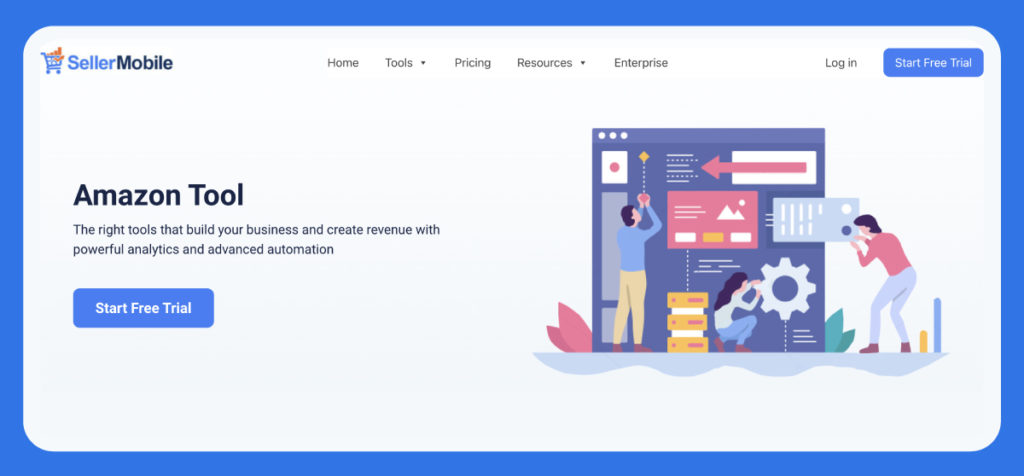
How to Use the Amazon FBA Toolkit?
Don’t expect a universal answer to this question.
How you use the FBA toolkit depends on which tools you decide to include in your everyday arsenal.
- So, the right approach is filtering out the required ones that suit your business needs.
- Further, understand how each one works and how your FBA toolkit tools can integrate with each other, so you track and manage everything from one place with no extra effort.
Nevertheless, the common logic of using an FBA toolkit Amazon is the same.
These tools should automate mundane tasks like listing, inventory management, order tracking, and other tasks. Furthermore, they should constantly track your progress on Amazon and give alerts and notifications on how to act on important matters.
You monitor all these activities on your chosen dashboard or app. Like every other software you use, the Amazon FBA toolkit requires you to log in and check how the business is running regularly.
All the data of your Amazon FBA business is organized and presented in an easy-to-understand format, so you don’t need to be a tech genius to read it.
Most FBA toolkit tools also allow you to turn on notifications for critical cases like getting a negative review or running out of stock.
This way, you’re prepared for unpredictable events and can respond on time, even if not sitting in front of the computer or phone.
How to Sell on Amazon Using FBA Toolkit
If we talk about any direct interaction between your Amazon FBA toolkit and the customers, the toolkit cannot help you directly with selling.
It can help you better plan how you sell, what you sell, and when you sell.
For example, you can update or change your listings on Amazon, adjust prices, or feature new products based on FBA tool suggestions.
Further, the core selling tasks are mostly carried out by the FBA program.
To sum up, the Amazon FBA toolkit gives you a bird’s eye view of your business and helps you operate it as if from the control room.
The Best Amazon FBA Toolkit for Every Seller for 2023/2024
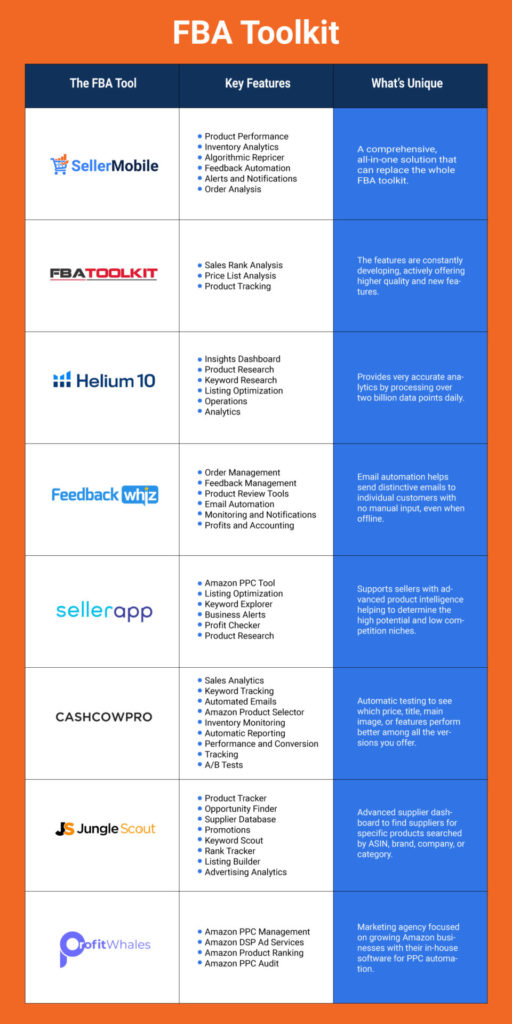
SellerMobile

Starting the list with one of the most rational choices if you want to build a solid FBA toolkit from scratch. SellerMobile is a universal FBA tool that combines inventory management, sales analytics, feedback automation, order analysis and much more in just one app.
With such robust features, SellerMobile can serve you for most of the Amazon FBA management tasks so that you may need no additional tools.
Let’s dive into this FBA toolkit review to reveal some of its powerful features.
FBA Sales Analytics from SellerMobile
First things first.
Do you know your sales trends? Do you know which item sells better than the other and which ones are slowing your profits?
SellerMobile gives robust sales data to you, segmented at different levels so you can overview major sales trends and drill down to see which factor influences sales in the long run.
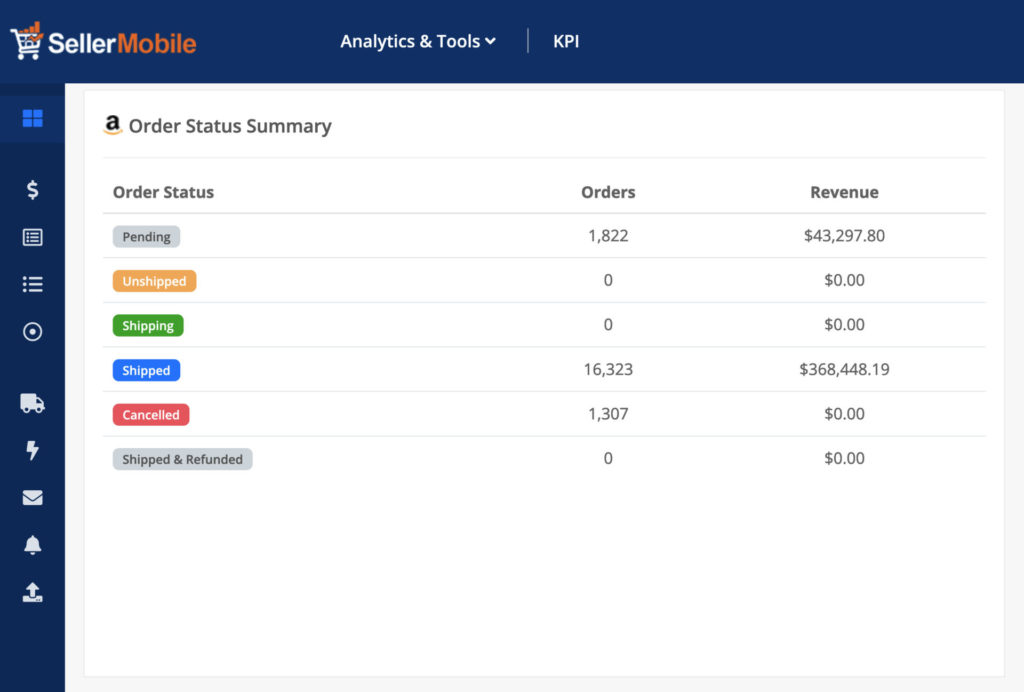
With its uninterrupted data extraction from Seller Central, the sales reports are always up to date and give you a clear understanding of where your business stands every time you log in.
The best thing about SellerMobile it tracks the performance of each product in your listings. You can see the consolidated view of all your FBA fees and costs per item in one place, so you know each product’s profit and ROI data.
You also see COGS and order trends per product and use advanced filters to customize the dashboard to your preferences. As a result, you can easily identify the top-selling items and determine how much you earn from each of them to plan your business better.

Personalized FBA Restock Suggestions from SellerMobile
Having enough stock in Amazon’s warehouse is your No. 1 priority, as, with every out-of-stock item, you lose potential sales and the trust of customers.
SellerMobile’s restock suggestions are generated considering factors like current inventory, sales velocity, and demand rate for each item. The tool overrides forecasts based on cash flow and marketing plans and gives you accurately estimated restock suggestions.
It looks like this.
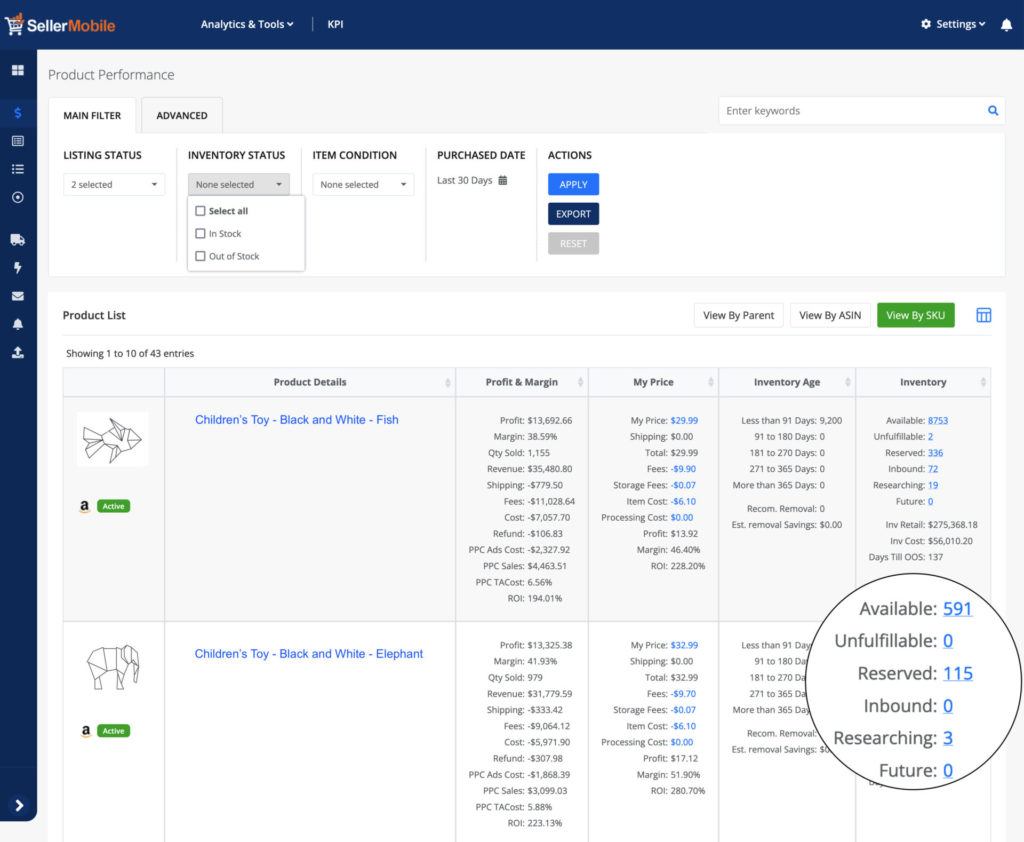
SellerMobile will send you a user-friendly message hinting at which SKU, at what quantities, and when it should be ordered so your inventory runs smoothly.
You can then create POs based on those suggestions in a few quick steps and transfer replenished inventory to FBA warehouses with one click.

SellerMobile’s Price Optimizer
You ensure a healthy FBA inventory turnover with an automated repricer from SellerMobile. This tool monitors competitor prices for items similar to yours and suggests price adjustments so you don’t suffer from sales losses.
With this feature, you update your FBA inventory prices based on the stock count, time of the day, sales velocity, or any other factor you consider important for pricing decisions. And when your prices are set right, you get more sales and gain a competitive advantage on Amazon listings.
Buyer Satisfaction Tracking with SellerMobile
Finally, SellerMobile allows you to track customer satisfaction with the help of its feedback automation feature.
Firstly, you can send automated review requests when your items leave the FBA warehouse and reach the customers. Instead of doing this manually (like it used to be done in Seller Central), you send review requests in bulk and increase your chances of getting more positive ratings and reviews.
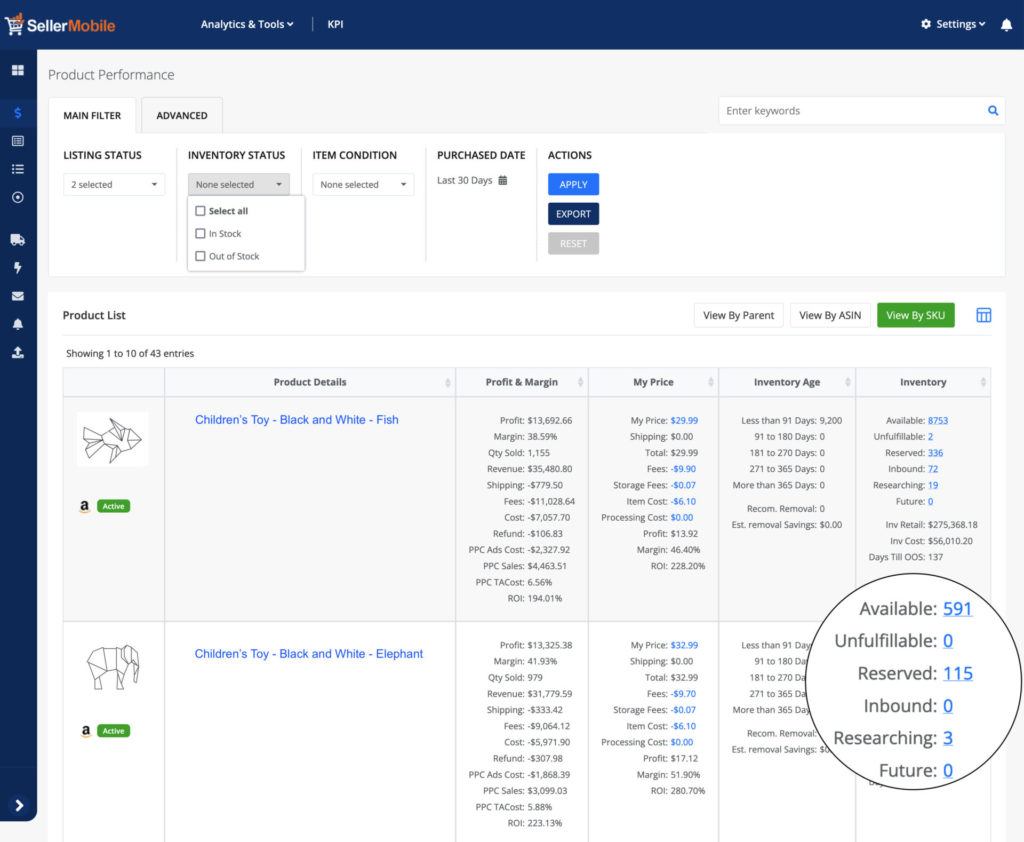
Secondly, SellerMobile allows you to build an effective notification strategy for negative feedback. This means whenever any client gives reviews lower than two stars, the system notifies you even if you’re not logged in to the app.
This helps you take action quickly and minimize customer dissatisfaction, greatly supporting your Amazon FBA business. If your dissatisfied customer sees your promptly issued response, they will be more likely to delete their negative review and turn the negative experience into a positive one.
FBA Toolkit
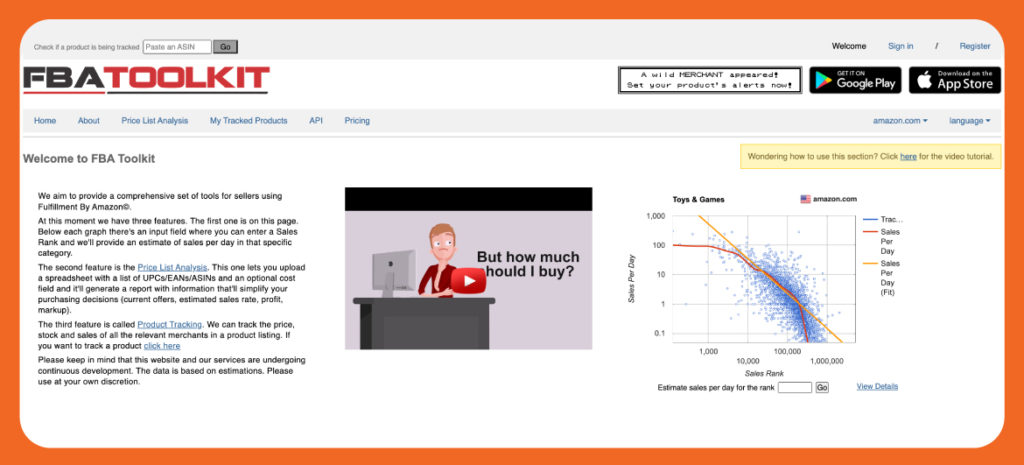
This tool has a narrower focus and currently has only a few features to help FBA sellers, though it’s in the active development phase and may be ready to offer a more comprehensive FBA solution soon.
FBA toolkit provides users with daily estimated sales predictions per specific product category on Amazon. To have that, you need to enter a sales rank of your preferred item in the corresponding section, and the platform will generate a table with sales projections for the next month.
Moreover, you can get a price list analysis from the FBA toolkit. The tool will give you detailed report pricing details if you upload a spreadsheet with a list of UPCs/EANs/ASINs of the items you’re interested in. This includes pricing history, current trends, and prices of the same item competitors sell for better price optimization decisions.
Finally, you can choose a product listing and ask FBA toolkit to track all the relevant competitor information to navigate the marketplace better. You can receive detailed information regarding the price, stock, and sales of all the relevant merchants within your chosen niche to understand the market situation better.
Helium 10
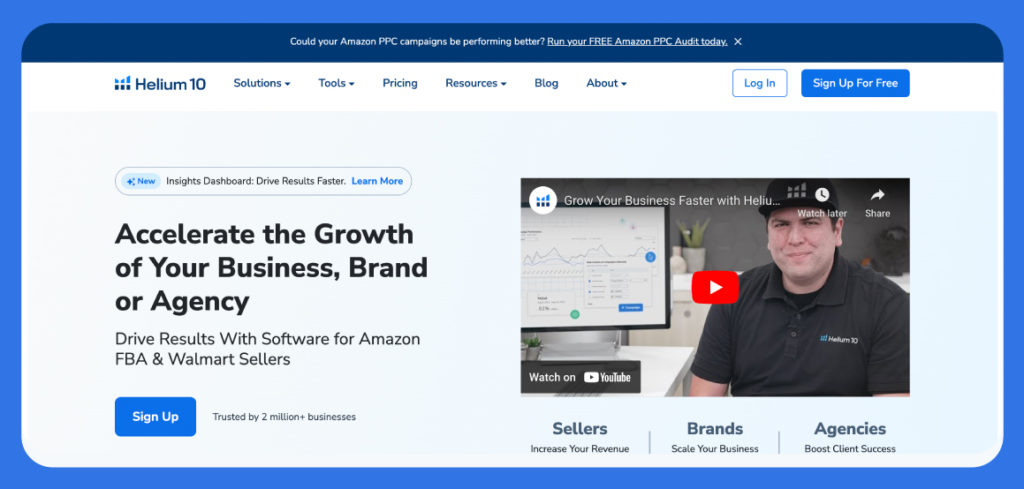
Moving to the next FBA toolkit tools, Helium 10 processes impressive 2 billion data points daily to help you with different aspects of your Amazon FBA business.
It assists with keyword research and listing optimization to set the right foundation for product selection and growth. For simplifying ongoing tasks, this FBA toolkit Amazon has an operations toolbox – a set of automated solutions to streamline inventory management, refunds, review requests, and more.
And whenever you need to boost your business, there is a PPC/advertising suite to help you with discounts, promotions and ad campaigns. With Helium 10, you can run advanced PPC campaigns backed up with detailed reports and analytics and build promotional landing pages for further promotion on social media platforms.
Regarding sales analytics, Helium 10 has a tab for business reports to browse historical and current performance trends. You can track all the critical metrics here, such as gross revenue from sales, net profits after estimated costs, and more.
A big part of your analytics data can be tracked for the previous 30-day period with month-to-date and year-to-date measurements. With easy-to-read graphs and charts and intuitive color-coding, you can quickly identify the top-selling items and determine how much you earn from each to better plan your business.
FeedbackWhiz

Another FBA toolkit you’ll find helpful is Feedback Whiz. But don’t get confused by the name; this Amazon FBA toolkit is not narrowly specialized in feedback automation but a range of features from order management and product reviews to profits and accounting.
Some of the unique offerings of this platform are email automation. It helps you send distinctive emails to individual customers where you can promote your brand, advertise new products, announce special offers and more.
Your automated email campaigns can be categorized for different targets – filtered by purchased ASIN or SKU, repeat buyers, customers who left reviews, and many more. And even if you’re offline, your pre-set emails will be sent to the customers at designated times and help you stay connected with them.
Further, FeedbackWhiz helps you with bookkeeping and accounting – allowing you to input manually and track costs that are not automatically calculated by most FBA toolkit tools. For example, you can add any miscellaneous expense to your expense sheet to see the real picture of your profits and losses.
Booked an Amazon caption writer to update your product description? Just enter the value of each expense in the correct category and track it all from one place.
Another great feature is comparing sales data among Amazon’s 20 international marketplaces. This way, you can identify where your offered items will sell better and use that understanding to optimize your FBA business.
SellerApp
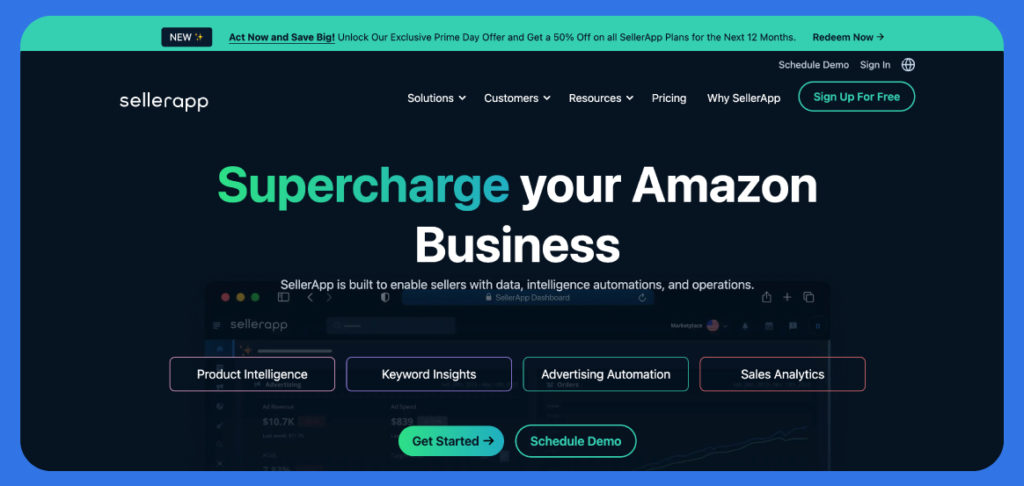
Especially if you’re just about to scale up your Amazon FBA business, SellerApp is worth looking at. It supports sellers from the beginning with advanced product intelligence helping to determine the high potential and low competition niches for your offers.
Start with keyword explorer, which extracts the most relevant search terms that currently bring the most traffic for your competitor listings. Incorporate those keywords in your product titles and descriptions to rank higher in search results and get the desired coverage in the marketplace.
Done with the initial setup? Use this FBA toolkit’s Reverse ASIN feature to see where your listings stand with the target keywords and which competitors beat you in the rankings.
You can also use the keyword research tool to track the effectiveness of your PPC campaigns in terms of clicks and conversions each advertised keyword brings. You can adjust search terms and match types to focus on the keywords that perform best and cut back on your budget for the ones that don’t.
And lastly, see what’s the result of all your efforts with a top-level overview of the best-performing products. SellerApp generates robust reports with profit and loss scenarios, Amazon business finance evaluation and more.
You’re always on top of your FBA business with a comprehensive performance analysis.
CashCowPro
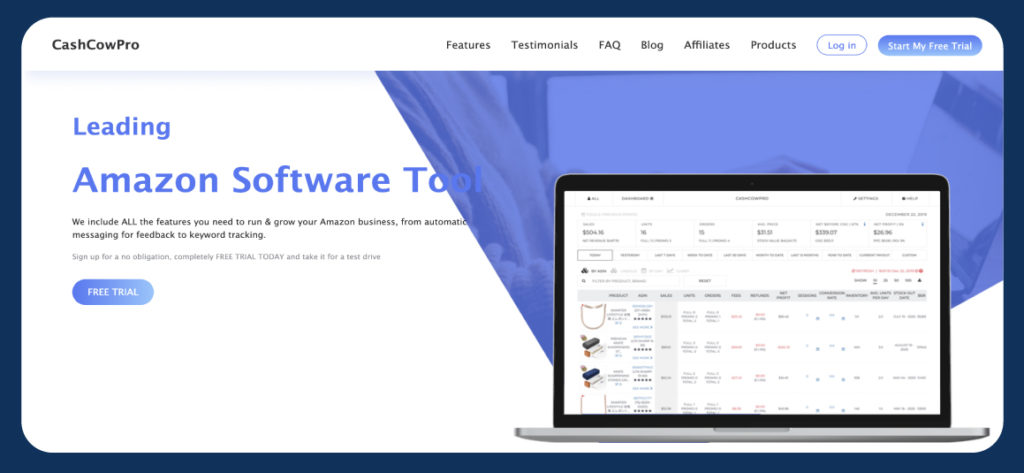
A lovely name, isn’t it? CashCowPro is worth having its place in your FBA toolkit with A/B test auto-listing optimization, inventory monitoring, performance and conversion tracking, and so much more.
Let’s start with the A/B split testing tool – something every Amazon seller needs to do, but only a few remember. With CashCowPro, you can run automatic testing to see which price, title, main image, or features perform better among all the versions you offer.
The FBA toolkit will give you sales and conversion rates for each variation so you can optimize your listings based on real customer behavior and not guesses.
It’s also great to track the ongoing success of your business with a detailed comparison of your page views and conversions compared to top competitors. You can adjust your listings accordingly and start outrunning them by seeing all the gaps your Amazon rivals have.
Not to forget about new product ideas that CashCowPro constantly supplies you with. It monitors the 20 million best sellers on Amazon’s international marketplaces and finds the most profitable niches for you to enter.
With its free Chrome extension, you can quickly scan the market and get all the data needed to make a decision.
Jungle Scout
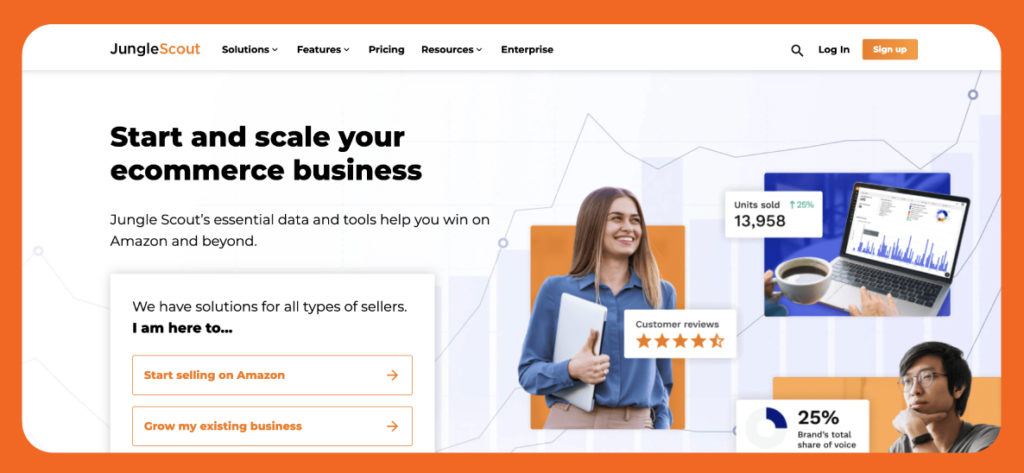
If CashCowPro helps you find the best-performing niches in Amazon, our next Amazon FBA toolkit – Jungle Scout, helps you create reliable bonds with legitimate global suppliers to secure your FBA business with timely and cost-efficient deliveries.
Jungle Scouts’ advanced supplier dashboard allows you to find suppliers for your specific product searched by ASIN, brand, company, or category.
You can then use the supplier tracker to compare quotes, organize sample deliveries and save the contact information of the best-performing suppliers worldwide.
Once done, quickly create the purchase orders with those you trust the most. Supplier tracker will ensure all your financial transactions and deliveries are monitored and well-organized in one place.
Additionally, Jungle Scout helps you prevent your store from promotion abuse by setting the maximum quantity of units each buyer can purchase. By blocking excessive purchasing attempts, the highest traction products will remain available and won’t run out of stock.
In the analytical part, Jungle Scout regularly monitors the top 100 best-performing items per each Amazon category and subcategory to reveal the market demand at its peak. This gives you a solid base for informed decisions regarding portfolio expansion. You can get detailed metrics like price, rating, rank, and review for every new product idea.
Profit Whales

And the final revelation – Profit Whales, is from a different league of FBA toolkits. It’s an Amazon-focused marketing agency specializing in PPC management, DSP Ad services, PPC audit and other promotional activities for your Amazon store.
You get an experienced team to handle the promotional part of your FBA business, from setting up campaigns and ad groups to testing and optimization. And the crowning jewel – Profit Whales team developed their own in-house software for PPC optimization, which analyzed Amazon advertising efforts with AI-driven tools.
The software’s algorithm detects the best-performing keywords, bids, and competitors so you can lift the visibility of your store listings to its maximum. And thanks to the Zero to Hero system, you can set up even the most complex PPC campaigns in a few clicks, as automated as possible.
Extending beyond the boundaries of Amazon, the Profit Whales team develops a cross-channel strategy for you so your buyers are captured all over the customer journey. Amazon Ads and robust DSP data allow you to include other platforms in the synergy so your advertising efforts bring a maximum return.
If advertising occupies a large portion of your strategy, Profit Whales is one of the best ad-focused Amazon FBA toolkit tools available on the market.
Conclusion
One question that usually rotates in the head of an Amazon seller is, “Is the FBA toolkit accurate?“
Ask a few questions to determine whether your chosen FBA toolkit is worth investing in.
- How uninterrupted and comprehensive is the data sync with Amazon Seller Central? If your chosen tool does not have real-time data sync, you will miss out on key changes in the market and competition.
- How many Amazon sellers have already used the FBA toolkit? You need to check out its user base and customer reviews. The best ones are backed up by thousands of users, offering many Amazon-related features.
For now, we did the heavy lifting for you and presented the most purified list of FBA toolkit tools you can trust without hesitation. You don’t have to get all these tools at once; just pick the ones that cover your needs best.
If you want a comprehensive solution that tackles all the aspects of Amazon’s business, try SellerMobile – one of the most feature-rich FBA toolkit apps.






