We tell you what you need to know about the FNSKU and what exactly it is
What may seem like a secret or complicated formula could easily become your secret weapon to selling on Amazon when you master FNSKUs. Getting your goods barcode-optimized is only part of the process, however, and done right, you can position yourself for success and start hitting those revenue goals.
Before we get started, let’s define what we’re talking about: FNSKU, or Fulfillment Network Stock Keeping Unit. In a nutshell, this is a barcode provided by Amazon for your product and unique to your seller account.
While most people consider FNSKUs to be the stuff of nerds, you’ll be glad to know that those who do understand these codes have an advantage over those who don’t when dealing with FBA shipments. So listen up and read on to get all the info so you too can stay on top of FBA shipping.
Most people go into selling on Amazon with the assumption that it will be a relatively smooth ride, only to be met by a plethora of other new codes for UPCs, FNSKUs, GTINs, GS1s, and EANs in what feels like a foreign language.
With that said, let’s get right into how you can navigate the world of FNSKUs to start boosting your sales.
Understanding FNSKUs and Amazon Barcodes
To start you off, let’s explore what’s meant by barcodes when selling on Amazon. Barcodes and ASINs (Amazon Standard Identification Numbers) are not interchangeable. While ASINs are the same for every seller on the platform–as long as they’re selling the same product–barcodes serve a completely different purpose. Barcodes are important when it comes to fulfilments, as these are the language systems used to process shipments. Amazon fulfillment centers scan these to accept, stockpile, pick up, and get your goods ready for transport. This coded number is how they’re able to trail each seller’s products as it moves along the different processes while in their fulfillment centers.
Simply put, you need these barcodes to be recognized by Amazon if you run an FBA business. These only apply to products under FBA and not FBM.
What’s Special About FNSKU Barcodes?
FNSKUs are the secret language Amazon uses to assign each item to each seller in order to track their products while stored within Amazon’s warehouses. Every item you list under your inventory for FBA processing needs to have a barcode that’s unique, and different from the code provided by the manufacturer.
At the highest level, this guarantees that even if two merchants list the exact same product, their stock doesn’t get mixed up (as it likely could with just an ASIN identifier, which remains the same for a product across all sellers, no matter how many people sell it).
How Important Is It to Avoid Commingling? And What is Commingling?
Commingling is the heart of all wholesale and retail sellers’ stresses, a result of sending out FNSKU-less products to Amazon’s fulfillment centers. Without attaching the correct FNSKU–which, let’s remind ourselves, is a barcode unique to both product and seller–Amazon defaults to using the manufacturer code printed on the product. However, because this code isn’t made solely for Amazon’s fulfillment systems, things can get very confusing, very fast.
This is because the manufacturer barcode identifies the product, and not who you are as the seller (there is no connection to your Seller Account), so Amazon throws it in with other inventory of that product, where, as you may guess, it gets lost in a sea of items from other sellers. Each time there’s an order placed for your particular item, Amazon blindly picks up one of the products from the pile and sends it off, regardless of the seller it belongs to.
This wouldn’t be a problem if the quality of the products was the same–it is the exact same product after all. However, issues arise where a competitor, selling the same product, may have a defective item in their stock. With commingled products, when fulfilling an order there’s no way to tell if the product has been taken from your inventory or your competitor’s. And you definitely don’t want to send out a defective product to a customer. This could end up affecting your customer reviews and ability to win the buy box, potentially prompting negative reviews which will come back to bite you, even though the quality problem wasn’t with your stock.
Printing Amazon FNSKU Barcodes
If you sell your product exclusively on the Amazon marketplace, then you can go ahead and print these FNSKU codes directly onto your product packages. However, if you sell wholesale or retail arbitrage, then you should definitely consider getting an FNSKU to print under Amazon. You should also look into Amazon inventory forecasting with the aid of specialized software, such as SellerMobile, to help accurately project future inventory needs.
To get an FNSKU barcode:
- Create a listing for the product
- Log into your Seller Central account
- Head over to the Inventory section
- For all the items to be shipped to Amazon’s fulfillment center, click the drop down menu and choose the option “print item labels”
- You’ll be redirected to the last step of the process where you’ll be able to print the codes
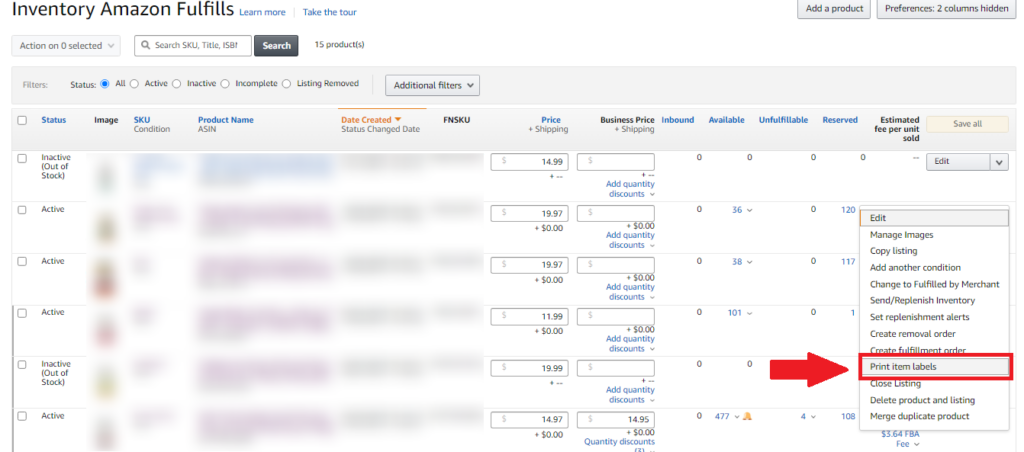
Once a shipping plan has been made and you choose to ‘replenish FBA inventory’ with your Seller Central account, you can go ahead and print your barcodes. Make sure that your FNSKU label completely covers any manufacturer codes printed on the product to avoid confusion in the fulfillment center. If, for whatever reason you fail to do it yourself, for a fixed fee, Amazon can create a code for you once your products arrive at the fulfillment center.
What About All the Other Amazon Barcodes?
Amazon is a very specific space with defined processes strictly adhered to, and that means that as a seller you are often at their mercy when it comes to procedures. As alluded to before, there are multiple barcodes that sellers will have to familiarize themselves with, including GTINs, EANs, and UPCs. We’re going to gloss over them so that you have a basic understanding of what each means.
GTIN
Global Trade Item Number – This is a universal code which identifies a specific product, but is not unique to Amazon. This serves to find out product info on a database in the trade world. On Amazon, part of this code will appear within your EAN or UPC codes as well, making the GTIN an umbrella barcode. This code ranges in length and is recognized globally.
EAN
European Article Number – This retail item barcode is only relevant in Europe. These usually are 13 digits and have a UPC number as the stem, although they may also be just eight digits.
UPC
Unique Product Code – This barcode for retail products is widely used in the US and Canada, as well as Europe and Australia. These are important when making a listing for a product as the code Amazon will use to track the item.
Wrapping Up
If you’re interested in wholesaling or arbitrage selling, it’s worth spending the time to get your FNSKUs on all of your products correct from the start. This will save a lot of headaches down the line when trying to make sure that each product is properly labeled and separated from other inventory that may have stickerless packaging. To make sure all your ducks are in a row as an Amazon seller, it’s best to invest in an Amazon seller inventory app, which streamlines the day-to-day business operations for you, so you can focus on scaling your business.





