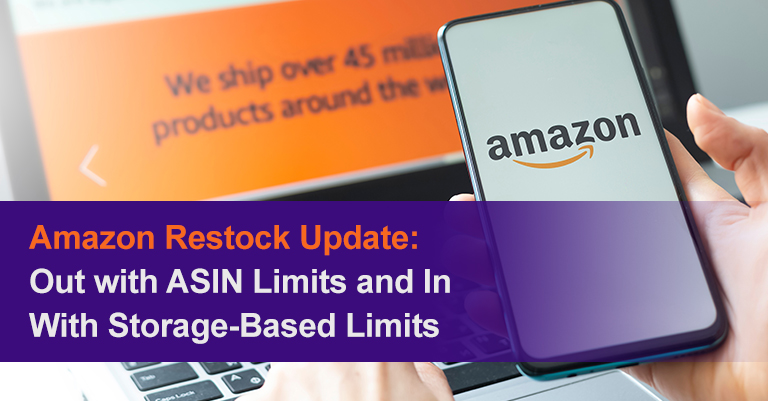As we bid farewell to ASIN limits previously set on inventory, what do these new storage-based restocking limits have in stock for Amazon sellers?
Amazon’s announcement on their transition from the ASIN-level restocking limits to the new storage-type restocking limits as of April 22nd has, to say the least, rocked the world of many sellers. To some, this comes as a blessing in disguise with unexpected benefits, but for others, the announcement has stirred a bit of worry.
In Amazon’s own words, “Effective April 22, 2021, FBA products will no longer be subject to ASIN-level quantity limits. Instead, restock limits will be set at the storage-type level, offering you more flexibility in managing your shipments.”
What’s the Big Deal: How are ASIN and Storage Level Limits Different?
The policy change shifting Amazon from ASIN-level to storage-based limits was initially introduced to combat supply chain complications spawned by COVID-19.
Previously, Amazon had a limit on the amount of new products when stocking FBA inventory based on ASIN amount. Now, the limit has shifted to storage-based at the account level. Storage types that may apply to your account are categorized into standard-size, oversize, apparel, footwear, flammable, and aerosol.
The difference between the two limits lies in the metric used to calculate them. With storage-level limitations, the inventory volume in cubic feet is used to determine the fulfilment center size that a seller can access. Simply put, limitations are based on space, rather than on number of units. This can affect different sellers in different ways, depending on the product they sell.
As you may imagine, someone who sells belts, for example, will have a distinct experience to that of someone who sells couches–especially considering the size disparity between the two–when making the transition from ASIN unit limitations to space limitations. Three other factors are also considered when determining inventory limitations: sales volume, historical IPI (Inventory Performance Index), and availability at fulfillment centers. To find out more, directly from the source, check out Seller Central.
How Does Amazon Calculate Restock Limits?
Restock limits will be calculated by past sales as well as projected future sales. For instance, if you have consistent sales on an item, then your restock limit should be set higher than if you had a product that posted lower sales within recent months.
To determine your permitted inventory, Amazon will take into account your usage, understood as the space you are using, which includes current stocks plus incoming deliveries. The maximum amount of inventory that can go towards your storage is calculated by considering the maximum inventory permitted minus the usage. To review what your restocking limits look like, you can check out your Inventory Performance or Shipping Queue in Amazon Seller Central to determine how often they get updated and monitor how the limits change with every update.
How Do You View Your Restock Limits?
Once inside your account on Amazon Seller Central, if you go to the Inventory Performance page or Shipping Queue page, you can access a breakdown of your Restock Limits with each storage type listed and their corresponding levels and amounts, making it easy to determine where you stand on inventory.
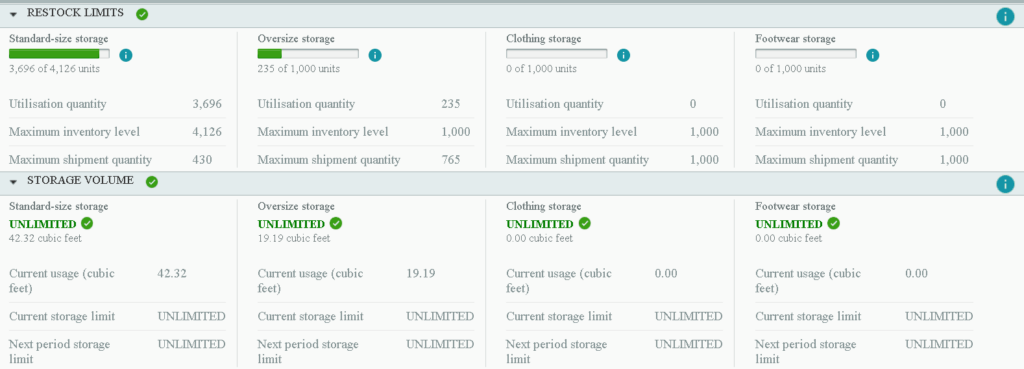
When evaluating your inventory usage for each storage type, remember that the utilization quantity is a total figure, including current FBA inventory and all types of incoming shipments which fall under Working, In Transit, and Receiving. Inventory that has been reserved or stock that is pending removal, however, does not factor into the utilization quantity total.
You’ll notice that the Restock Limits displays a green bar showing a visual representation of how close you are to your storage limit. The maximum shipment quantity is calculated by subtracting the utilization quantity from the maximum inventory level, letting you know how many remaining shipments you are able to restock.
Will FBA Still Be Profitable?
Taking all this into account, it then begs the question: is running an FBA business still profitable for sellers? With the recent changes, the previous flexibility on goods bought and sold may be in danger of coming to an end, especially when tight limits are placed on the amount of product you have on-hand to offer customers.
Sellers have been promised that restocking limits will be updated regularly, but how often ‘regular’ actually is, no one yet knows. With ASIN limits, the updates were made daily, but with the new system, there are still many unknowns.
Amazon FBA aims to help prospects turn their projects into viable, converting businesses, but a problem arises when sellers try to send a large amount of a single product, prompting Amazon to come in and send a “violation” email–alerting sellers that they’ve passed their permitted limit–as many sellers have been receiving recently. As you can predict, this recent change and its repercussions have ruffled the feathers of a few sellers.
What Happens to Pending Shipments?
Though Amazon promised the update wouldn’t affect pending shipments, the reality has proved to be rather different. Some sellers woke up to emails from Amazon’s moderators notifying them that they had exceeded their limits, therefore prompting Amazon to cancel their shipments. This forces sellers to redirect in-transit inventory and causes them to miss out on sales.
These limitations also affect your inbound shipments, meaning sellers who are used to moving huge numbers in one go are about to have to readjust, taking a chance and walking a thin line when it comes to launching a new product without risking going out of stock. Some sellers were particularly taken by surprise with the short notice from the time of the announcement of new stock limitations to its actual implementation.
Will the Inventory Limit Possibly Hurt Sales?
Imagine a business with a focus on a single product. With these new stock limitations, businesses must adapt, as they’ll be faster to run low on stock if they depend on one, popular product. They may now even be labelled as “overstocked” as well, because their strategy is to focus inventory on their star product and therefore dedicate all their inventory to it, meaning the new limits may hinder their original business plan.
Sellers all over are scrambling to cancel shipments or hold off any deliveries that were in the works, so as not to exceed their limits. Even though you may now have more units to offer, depending on your storage level, the limit doesn’t account for the inventory most companies have to stock up on to make sure they fulfil sales speedily and keep customers happy. Scaling products will now be harder to do without worrying about going out of stock.
What’s the Solution?
To avoid running out of stock, some sellers may now have to resort to sending out shipments from factories to their own warehouses or go to 3PL fulfillment centers. Only when a seller manages to move the number of units defined by their account type can they place their next order of inventory to restock. If you depend on a product from China, the time it takes from placing an order to receiving the product could be up to two months. Many sellers can’t afford that time gap, as keeping customer satisfaction high depends on a timely turnaround after purchase, which is why sellers may turn to an intermediary 3PL. This most likely means that more money will be spent, from covering the pit stop fees to the shipping fees in between warehouses and Amazon, in addition to the cost of storing at a 3PL or other warehouse while waiting.
Wrapping Up Amazon Stock Limits
It’s easy to see why there’s been such a mixed reaction to these updates, with many sellers voicing their dissatisfaction, and others celebrating it enthusiastically. Our advice: don’t despair. In business, it always pays to be flexible and adapt quickly, and one thing that veteran sellers know is that patience pays off. Wait and assess how things pan out, and if Amazon deems it necessary, they’re likely to readjust the terms, since this decision itself was made in response to seller feedback.