If you’re an Amazon seller, you need to know everything that happens regarding your account, and you need to know it as soon as it happens. Amazon works hard to protect all parties involved in transactions that take place on their platform, including sellers, buyers, and manufacturers alike. To safeguard everyone, there are features that sellers can access to help them protect their interests.
As a seller, it’s important to automate many processes that don’t need your attention while running your business so that you can focus on more complex and demanding tasks. In all the hustle and bustle of running your business, don’t make the mistake of neglecting your seller account security. A little slacking on this front could have devastating effects on the rest of your business. Imagine a change was made that increased the price of one of your ASINs, how many sales would you miss out on? Your ranking could waiver and your account health and revenue might suffer.
Good business owners understand the importance of keeping track of key Amazon business metrics. This is why it’s crucial for sellers to get a tool that will automatically detect and notify you of any significant account changes, like the SellerMobile Alerts & Notifications function that will kick in whenever unauthorized activity is detected on your account.
The Importance of Automated Alerts
Any tampering with your account or ASINs could have reverberating effects on your revenue, and we don’t need to point out how detrimental that could be to your overall business. Such changes unfortunately might go unnoticed if you’re caught up in other pressing issues, causing problems for you later–be it an hour or several days after the fact.
Keeping an ever-watchful eye on all the moving parts of your business is crucial to getting relevant and updated information. You need to stay on top of your account and products, especially the most critical events. The SellerMobile app allows sellers to filter the data displayed to only show alerts on things you want to be notified about.
What Exactly Does the Alerts & Notifications Tool Monitor?
Security alerts are sent out whenever irregular behavior, which is interpreted as hacking, is detected on your account. With this feature, you can easily hash out who your top competitors are while monitoring your listed ASINs for hijackers. Alerts and notifications will come in three versions:
- push notifications
- SMS or text messages
- via email
At the product-level, you can turn on notifications for what you want to get information about, from:
- Closed or gated listings
Alerts seller so no one sells using your product listing without your permission.
- Unauthorized alterations to listing content
If you’ve approved others to sell your ASIN, then you get notified if a seller changes the title of that product, as this could affect the way shoppers find you when searching for your product.
- When new sellers take down an image
A+ Content, including enhanced graphics, really help sell your product, and so boost conversions. Any alteration of said products threatens to undermine your brand, so this alert keeps you in the know.
- Altered listings
Get alerts whenever there are changes to one of the bullet points or edits to the description for product dimensions and weight, since Amazon charges are based on volume occupied by inventory, it may end up costing you more if someone fiddles with the recorded details.
Keep an eye on your listings, and deter sneaky sellers from messing with them.
- The Recorded BSR
Your Best Seller Ranking could easily tank if buyers find some inconsistencies with your brand or product, thus affecting your conversions and overall sales, so it’s important to keep track of small things that can affect it.
- Changed product category
If Amazon detects that your product and category don’t sync up, that could affect your ranking. It would be even more problematic if one of your products ended up flagged under the “Adult product”
- Lost/Gained Buy Box
Sellers can boost the likelihood of winning the Buy Box if they can figure out how their product listings and pricing perform compared to those of their competitors. With the SellerMobile features, you can get notifications each time other sellers increase or cut their prices, helping you offer competitive rates that’ll help you convert.
Account alerts range from pinging sellers for every new sale made to detected unauthorized activities or if out-of-stock items. At the account level, SellerMobile allows merchants to choose what exactly they want to be notified of, for any change including:
- every time a sale is made
- high-level data overview
- specific date range overview
- gross revenue
- net profit
- number of orders
- margins
- refunds and returns
With this information, sellers will be able to gauge how well their business has progressed over a specific period of time, for example over the past year. Problem areas are highlighted, so you see what needs improvement in order to succeed at a quick glance. This way you can map out tailored strategies going forward to improve lacking areas, for instance, if you have too many refunds coming in, then you need to assess what the problem is and maybe consider getting a different supplier as this could be an indication of defective or damaged goods.
Steps To Turn Your Notifications On/Off:
1. Log into your SellerMobile web app account.
2. Click on Alerts & Notifications. This should take you to the summary of all available alerts, including alerts sent and open alerts. Both product alerts and account alerts are also displayed.
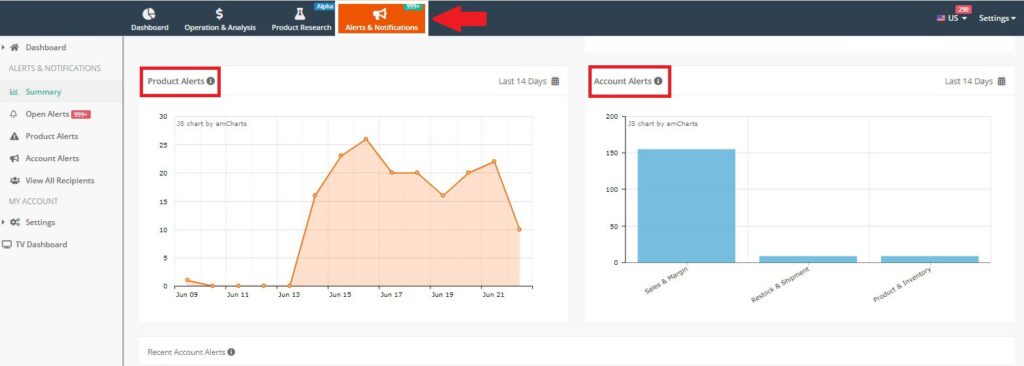
3. On that same page, find the Account Alerts. When you click on Add Email or Add Phone, a pop-up appears and you can fill in your details.
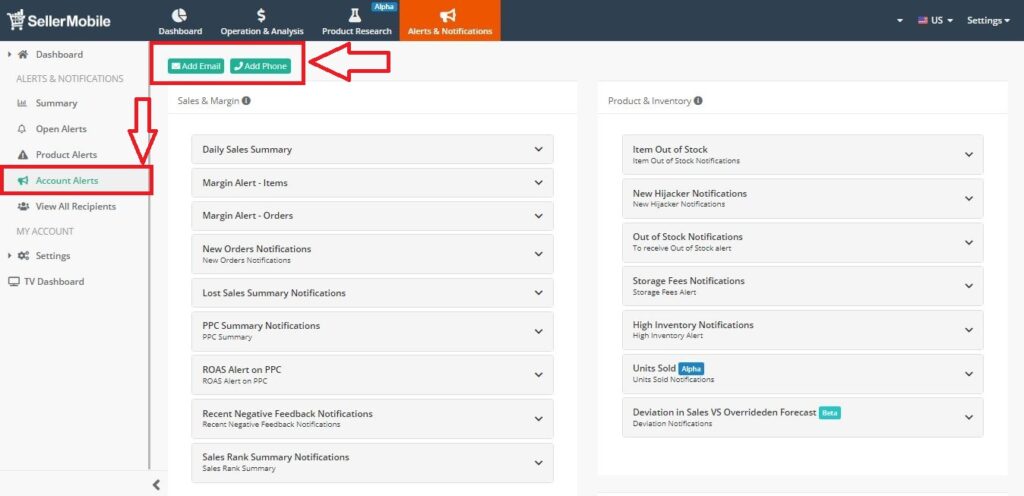
4. Click on the categories of the alerts you want to display, making sure to adjust the settings to the preferred frequency and the time you’d like to receive notifications.
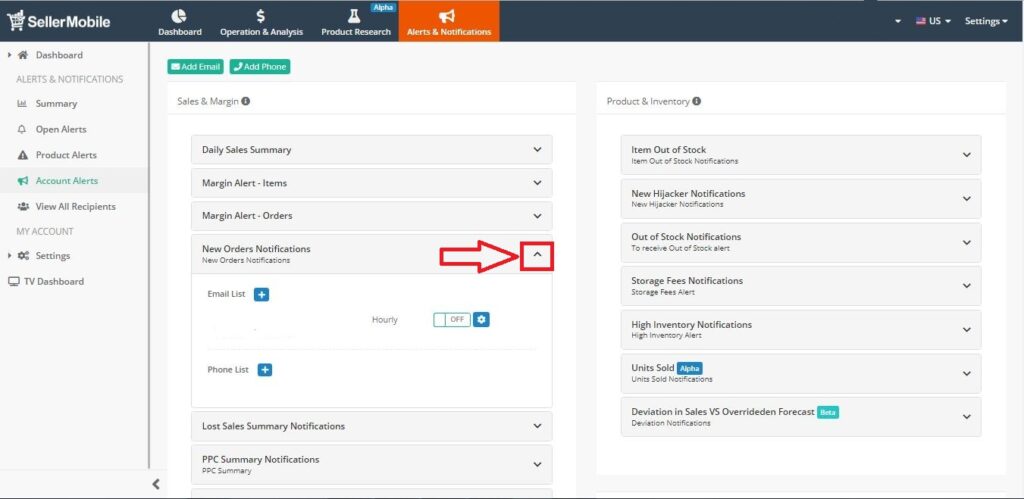
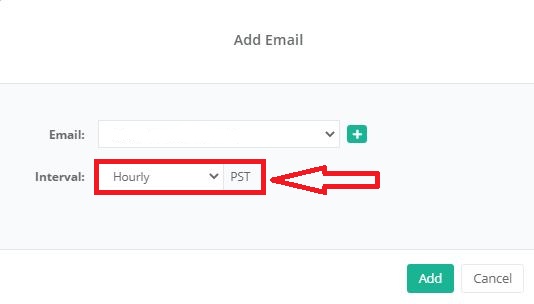
Important Note: You’ll need to verify your phone number to activate the SMS alert features.
In Conclusion
If an external source is trying to infiltrate your account, whether intending to do harm or not, it could set off a snowball of events that may damage your seller business or adversely affect your ranking and revenue. With this added security feature from SellerMobile, you can protect your interests.
The repetitive, monotonous nature of continuously checking your listings necessitates an automated tool to carry out the task, so you don’t get bogged down with the tedious details. Only be alerted when there’s a security breach or suspicious activity so you can act quickly if someone ever tries to piggyback on your listing.





