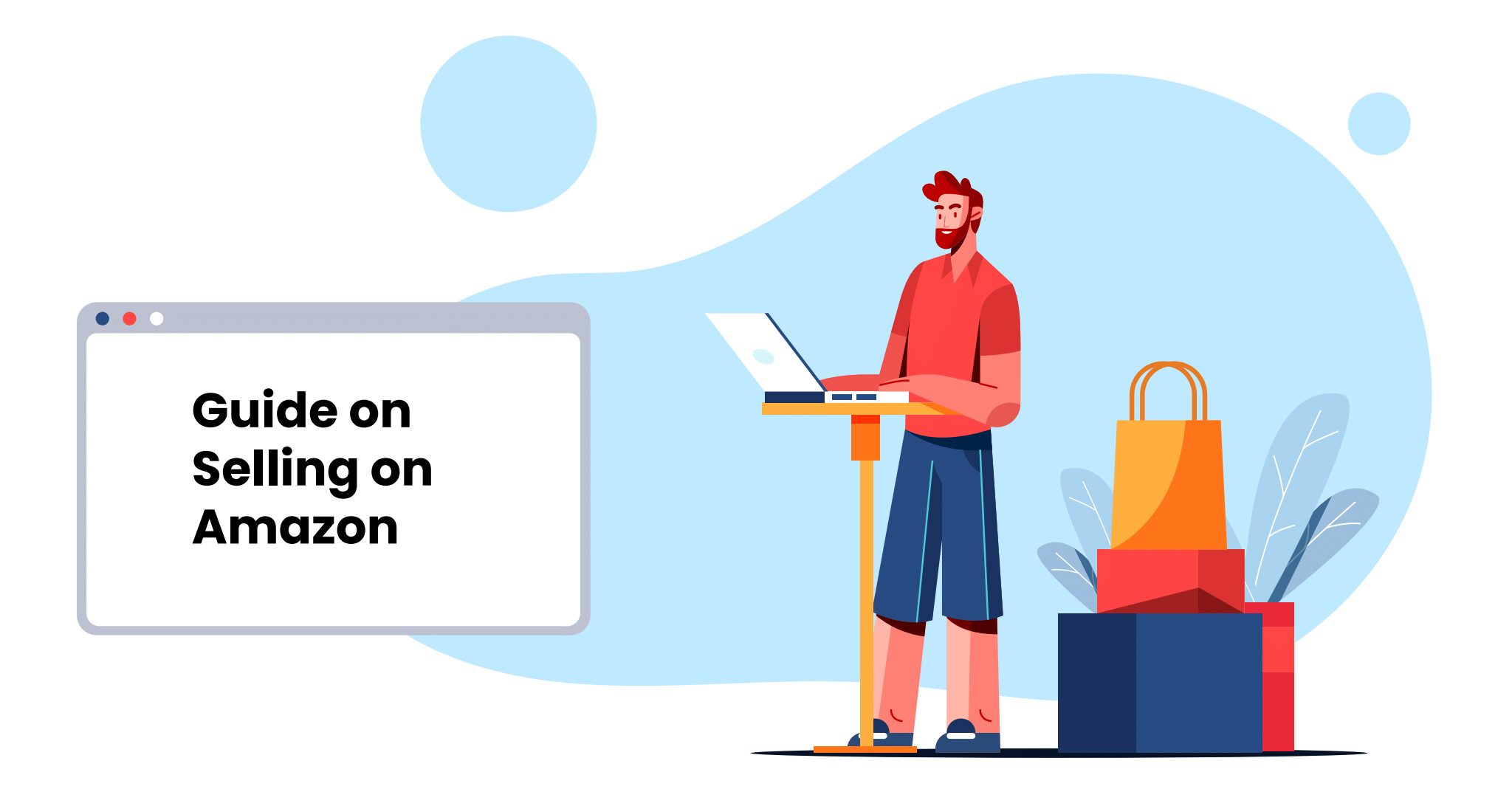Curious about selling online? Wondering if you can sell on Amazon as an individual? The answer is a resounding YES! Contrary to popular belief, Amazon isn’t limited to big brands only. In fact, anyone can sell on Amazon and tap into its vast customer base. If you’re new to the platform and unsure about its potential, starting as an individual seller is a smart choice. With no upfront costs and an opportunity to test the waters, it’s an ideal way to dip your toes into the Amazon Marketplace. This guide will walk you through the process of creating an Amazon individual seller account and leveraging it to successfully sell your products.
Introduction to Amazon Individual Seller Account: A Comprehensive Guide

Before delving into the process of creating an Amazon individual seller account, it’s essential to understand the remarkable benefits it brings. Upon initiating the creation of a new seller account, you will be presented with two choices: establishing an individual seller account or opting for a professional seller account.
Amazon Individual Seller Account: A Comprehensive Overview

Creating an individual seller account on Amazon offers various advantages, although it’s important to understand the associated costs and limitations. Let’s delve into the details while keeping search engine optimization (SEO) in mind.
Individual Seller Account on Amazon: Key Points
An individual seller account comes with a free registration process, but each sale made on Amazon incurs a commission fee of $0.99. Additionally, there are referral fees and variable closing fees applicable to every transaction. However, it’s crucial to note that individual sellers have certain limitations. They are unable to:
1. Access comprehensive inventory reports.
2. Sell restricted products or items in restricted categories.
3. Utilize Amazon’s advertising services.
4. Run promotional campaigns.
5. Create listings in bulk.
6. Add multiple users to their account.
7. Generate new product detail pages or modify existing ones.
8. Set shipping rates.
Despite these limitations, the individual account’s selling point lies in its lack of upfront costs.
Business Structures for Individual Sellers
Individual sellers on Amazon have several options when it comes to business structures. They can choose to operate as a sole proprietorship, which is the simplest and most commonly adopted structure. Alternatively, they may consider forming a partnership or corporation. Additionally, exploring the advantages of a multi-member versus single-member LLC for an online business is worth considering.
By understanding the intricacies of an individual seller account on Amazon, you can make informed decisions that align with your business goals and objectives.
Amazon Professional Seller Account: A Comprehensive Overview

Creating a professional seller account on Amazon offers numerous advantages, but it’s crucial to understand the associated costs and benefits. Let’s explore the details while focusing on search engine optimization (SEO) considerations.
Professional Seller Account on Amazon: Key Points
To upgrade to a professional seller account, you’ll be required to pay a monthly fee of $39.99, in addition to referral fees and variable closing fees applied to each sale. Unlike individual seller accounts, professional sellers are not subject to an extra $0.99 charge per item sold. Moreover, professional accounts offer a range of exclusive features, including:
1. Access to advertising capabilities.
2. In-depth inventory reports.
3. Ability to run promotional campaigns.
4. And many other benefits.
It’s important to note that regardless of whether you have an individual seller account or a professional one, Amazon collects a referral fee on each sale. The referral fee is a percentage of the total transaction and varies based on the product category.
By upgrading to a professional seller account on Amazon, you unlock a wealth of opportunities and tools that can enhance your selling experience and maximize your business growth.
Stay tuned for more insightful information and guidance on leveraging Amazon’s professional seller platform.
Determining the Ideal Time to Sign Up as an Amazon Individual Seller

Are you wondering when the right time is to sign up for an Amazon individual seller account? Let’s explore the factors to consider in an SEO-friendly manner to help you make an informed decision.
Amazon Individual Seller Account: Basic Seller Plan
The Amazon individual seller account serves as the foundational seller plan. It proves to be cost-effective, especially if you anticipate selling fewer than 40 products per month. The pay-as-you-go model ensures that you only pay for what you use, avoiding unnecessary expenses. However, once your sales volume consistently exceeds 40 products, it may be advantageous to upgrade to a professional selling plan.
The Strategy Adopted by Many Sellers
Many sellers embark on their Amazon journey by starting as individual sellers. This approach allows them to test the market, assess the demand for their products, and gauge their business’s viability. As sales begin to gain traction, sellers often choose to transition to a professional selling plan. By doing so, they gain access to a plethora of tools, valuable information, and the opportunity to compete for the coveted Buy Box.
Flexible Plan Switching
It’s important to note that sellers have the flexibility to switch between professional and individual selling plans as needed. However, it’s crucial to keep in mind that the monthly fee of $39.99 for a professional selling plan is non-refundable. If you decide to switch back to an individual selling plan, the fee will not be reimbursed.
By carefully evaluating your sales volume and future growth potential, you can determine the optimal time to transition from an individual seller account to a professional selling plan on Amazon.
Stay tuned for more insights and guidance on optimizing your selling experience on Amazon’s platform.
A Step-by-Step Guide to Creating an Amazon Individual Seller Account
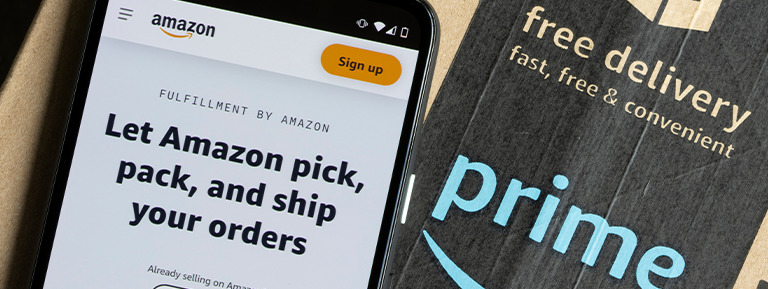
Creating an Amazon individual seller account is a simple and time-efficient process that can be completed in approximately one hour. To streamline the registration process, it’s advisable to gather the following information and documents in advance:
1. Legal name, business name, and address: Your legal name will remain confidential, while your business name will be visible to customers when they make purchases.
2. Government-issued ID: Any valid identification document issued by your government that verifies your identity.
3. Contact information: It is recommended to set up a dedicated email address for your Amazon business. This contact information will be used by Amazon and customers to communicate directly with you. Ensure you have a functioning phone number ready for verification purposes during registration.
4. ‘Ship from’ address: If you plan to ship your products from an address different from your business address, make sure to provide the appropriate ‘ship from’ address.
5. Bank account information: You will need to provide your bank account details, as Amazon will deposit your sales proceeds into this account. Typically, payments are disbursed every 14 days.
6. Tax identity information: For sellers in the United States, you can submit your Social Security number or your company’s Federal Tax ID number. This information will be used for tax verification purposes. It’s important to note that Amazon does not file taxes on your behalf. You are responsible for fulfilling your tax obligations, and Amazon collects tax ID information to comply with legal requirements and notify relevant authorities of your taxable earnings.
7. Business entity selection: During registration, you will have the option to choose your business entity, such as sole proprietorship, private limited, or LLC (Limited Liability Company). Select the entity that aligns with your business goals, keeping in mind that certain entities like LLCs may offer financial and legal advantages. Consider your options carefully before proceeding.
Note: You can pause the registration process at any point and resume where you left off.
To begin the account creation process, visit sell.amazon.com and navigate to the selling plans section. Click on the “Sign up for individual” option to proceed. You will then be directed to your seller central account. If you don’t have a seller central account yet, simply click “Sign up” and provide the required information.
Once you have successfully logged in, you will be guided through the remaining steps to complete the registration process and set up your Amazon individual seller account.
Upgrade Your Amazon Individual Seller Account to a Professional Seller Account

Have you successfully created your Amazon individual seller account and now considering upgrading to a professional seller account? Let’s explore the process in an SEO-friendly manner to help you seamlessly transition to the next level.
Follow these steps to upgrade your seller account:
1. Log in to your Amazon seller central account using your credentials.
2. Scroll down to the bottom of the page and locate the ‘Settings’ section.
3. Within ‘Settings,’ click on ‘Account info’ to proceed.
4. In the ‘Your services’ section, find and click on ‘Manage.’
5. Next to your current account type, you will find an option labeled ‘Upgrade.’ Click on ‘Upgrade’ to initiate the change and upgrade your seller account to the professional selling plan.
Switching from a Professional Selling Plan to an Individual Selling Plan
If you ever decide to switch from a professional selling plan to an individual selling plan, you can easily do so by following similar steps. Here’s how:
1. Log in to your Amazon seller central account.
2. Navigate to the ‘Settings’ section at the bottom of the page.
3. Click on ‘Account info.’
4. Locate the ‘Your services’ section and click on ‘Manage.’
5. Instead of the ‘Upgrade’ option, you will now see a ‘Downgrade’ option next to your current account type. Click on ‘Downgrade’ to switch your seller account from a professional selling plan to an individual selling plan.
By understanding the process and following these steps, you can seamlessly upgrade or downgrade your Amazon seller account based on your business needs.
Listing Your First Product as an Amazon Individual Seller

Congratulations on setting up your Amazon individual seller account! Now, it’s time to start listing your products on the platform. As an individual seller, you cannot create listings for new products. Instead, you need to find the existing product listing on Amazon and add your offer to it. Here’s how:
1. Begin by searching for your product on Amazon and navigate to its product page.
2. On the right side of the listing, locate the Buy Box section. Scroll down until you see the ‘Sell on Amazon’ option, as shown in the image below.
3. Click on the ‘Sell on Amazon’ button, and you will be redirected to a page where you need to provide the following information:
– SKU: You can either enter your own code or leave it blank. If you don’t fill this field, Amazon will automatically generate an SKU for your inventory.
– Price: Set the selling price for your product. Amazon offers a convenient option to match the lowest price available.
– Quantity: By default, the quantity is set to one unit. Adjust the number based on the quantity of products you have available for sale.
– Condition: For most products, you can choose between ‘Used’ or ‘New’ condition.
– Fulfillment method: Select your preferred fulfillment method. You can fulfill orders yourself using FBM (fulfillment by merchant) or SFP (seller fulfilled Prime), or you can opt for Amazon’s FBA (fulfillment by Amazon) service.
After listing your product, it’s a matter of waiting for sales to come in. Keep in mind that as an individual seller, you are not eligible to win the Buy Box, which may slightly impact your sales potential. However, pricing competitively increases your chances of attracting customers. Lower prices often result in higher customer engagement and purchases.
When determining your product price, consider several factors. Account for referral fees, closing fees (based on the product price range), shipping fees (proportional to package volume and delivery distance), and FBA fees if you opt for Amazon’s fulfillment service. For FBA sellers, additional costs such as pick and pack fees and storage fees should also be considered. To simplify this process, you can use tools like SellerApp’s free FBA calculator to calculate profitability and total product costs.
By carefully considering these factors and optimizing your pricing strategy, you can effectively list your products and maximize your sales potential as an Amazon individual seller.
Understanding Fulfillment Methods for Amazon Individual Sellers

As an Amazon individual seller, it’s essential to consider your fulfillment options. You have three choices for fulfilling orders: Fulfillment-by-Merchant (FBM), Fulfillment-by-Amazon (FBA), or a combination of both. Let’s delve into these methods and their significance to your selling strategy.
1. Fulfillment-by-Merchant (FBM): With FBM, individual sellers take on the responsibility of packing and shipping the products themselves. This method provides sellers with full control over the fulfillment process, allowing them to manage inventory, packaging, and shipping logistics independently.
2. Fulfillment-by-Amazon (FBA): By opting for FBA, individual sellers leverage Amazon’s extensive fulfillment infrastructure. Amazon handles storage, packaging, and shipping on behalf of the seller. This service ensures fast and reliable delivery to customers, along with access to Amazon Prime benefits for eligible products.
3. Combination Approach: Some individual sellers choose a combination of FBM and FBA, depending on factors such as product demand, inventory management, and cost efficiency. This hybrid approach allows sellers to leverage their own fulfillment capabilities while utilizing Amazon’s services for certain products.
When listing a product for sale on Amazon, sellers must determine their preferred fulfillment method. It’s important to note that you have the flexibility to switch between fulfillment methods as needed. It’s recommended to familiarize yourself with these options and choose the approach that aligns best with your business goals and resources.By understanding and utilizing the right fulfillment strategy, you can ensure efficient order processing, timely delivery, and a positive customer experience.
Conclusion:
Selling on Amazon as an individual is an accessible and lucrative opportunity for aspiring entrepreneurs. By following the steps outlined in this guide, you can create your Amazon individual seller account, list your products effectively, and manage your sales with confidence. Don’t let the initial uncertainty hold you back – take advantage of the Amazon Marketplace and start your successful online selling journey today!
This comprehensive guide has equipped you with the knowledge and insights needed to navigate the Amazon marketplace as an individual seller. Whether you’re just starting or looking to scale your business, embracing the opportunities offered by Amazon can lead to success. Stay tuned for more valuable information and guidance on optimizing your selling experience on Amazon’s platform.

Ready to start your journey as an Amazon seller? Look no further than SellerMobile, the ultimate tool for maximizing your selling potential. With its user-friendly interface and powerful features, SellerMobile will revolutionize your Amazon selling experience.
SellerMobile offers a comprehensive suite of tools to help you manage your inventory, optimize your listings, analyze your sales performance, and much more. From product research to order fulfillment, SellerMobile has got you covered every step of the way.
Why choose SellerMobile? Here are just a few reasons:
- Streamlined Operations: SellerMobile simplifies and automates your day-to-day tasks, saving you time and effort. Spend less time on manual processes and more time on growing your business.
- Advanced Analytics: Gain valuable insights into your sales performance, profit margins, and customer behavior. SellerMobile’s robust analytics will help you make data-driven decisions for greater profitability.
- Inventory Management: Never run out of stock or oversell again. SellerMobile’s inventory management tools ensure optimal stock levels and timely replenishment, so you can meet customer demand without any hiccups.
- Listing Optimization: Stand out from the competition with SellerMobile’s powerful listing optimization tools. Improve your product titles, descriptions, keywords, and images to boost visibility and attract more customers.
- Pricing Automation: Stay competitive in the market with automated pricing strategies. SellerMobile’s dynamic pricing feature adjusts your prices in real-time based on market trends and competitor analysis.
- Review Management: Build a strong reputation and enhance customer trust with SellerMobile’s review management tools. Monitor and respond to customer reviews effectively, ensuring a positive shopping experience.
Don’t miss out on the opportunity to skyrocket your Amazon sales. Start using SellerMobile today and watch your business thrive in the competitive Amazon marketplace. Take action now and unlock your full selling potential!