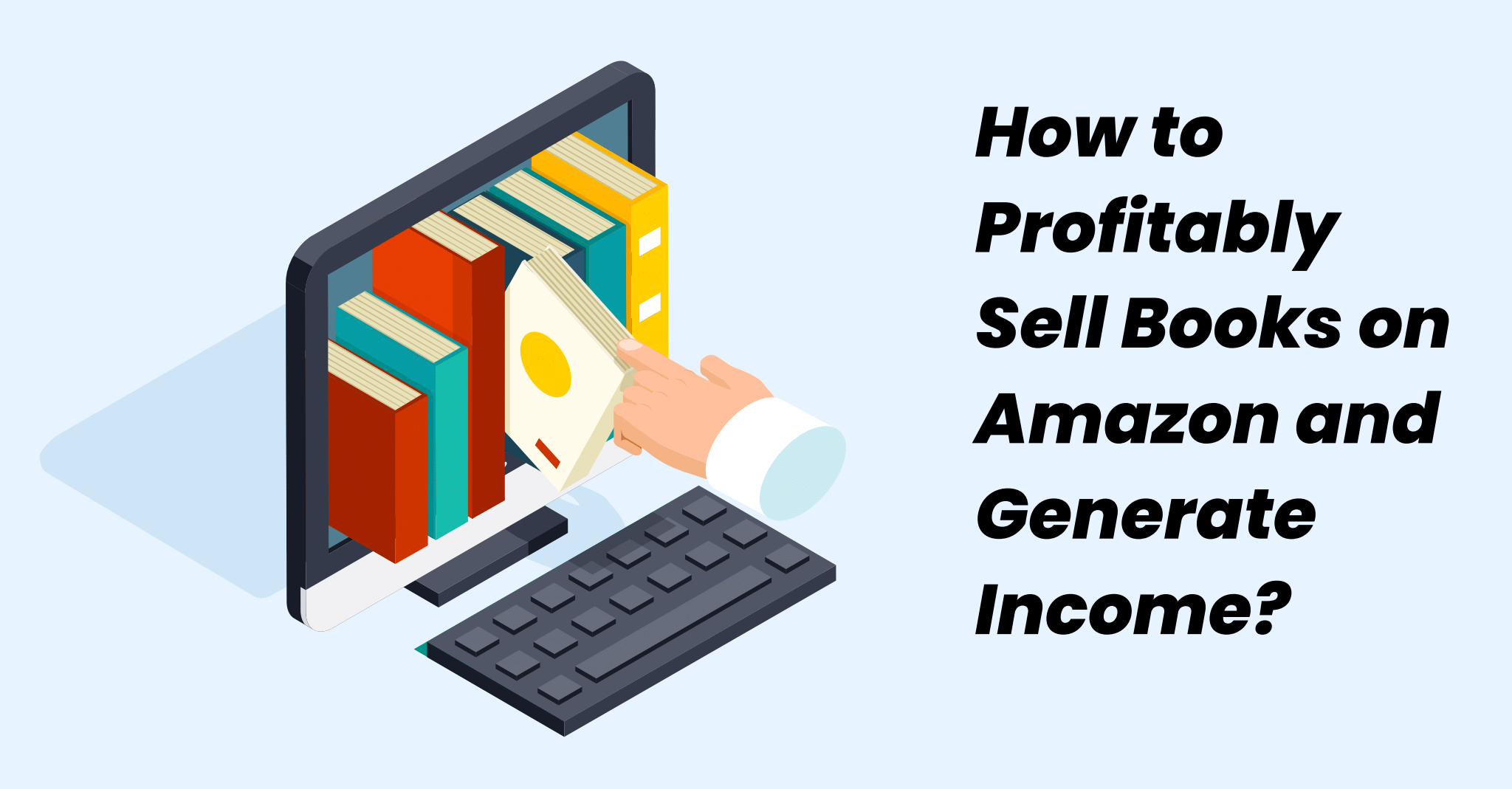Introducing Seller Mobile: The Ultimate Software for Amazon Sellers
If you’re an Amazon seller, you know how important it is to have the right tools and resources to succeed. That’s where Seller Mobile comes in. Designed specifically for Amazon sellers, Seller Mobile is a powerful software that can help you optimize your selling strategies and boost your profits.
From its humble beginnings as an online bookstore, Amazon has come a long way under the leadership of Jeff Bezos. Books were the foundation of their success, and even today, they remain a vital part of the Amazon marketplace. In fact, according to eMarketer, a staggering 62% of all online purchases of books, music, and videos are made on Amazon.
Selling books on Amazon can be a lucrative venture if you have the right knowledge and tools at your disposal. With Seller Mobile, you’ll have access to comprehensive information and guidance on how to effectively sell books and maximize your earnings on the platform. Whether you’re a seasoned e-commerce seller or just starting out, this article will provide you with all the essential details you need to succeed in the world of Amazon book selling.
Why Choose Seller Mobile to Sell Books on Amazon?

Selling books on Amazon can be a game-changer for your business, and with the help of Seller Mobile, it becomes an even more lucrative opportunity. Here’s why you should consider selling books on Amazon and how Seller Mobile can support your success.
1. Low-Risk and Budget-Friendly: Selling books on Amazon requires minimal investment and carries low risk. Books are timeless treasures that everyone enjoys, making them a reliable product to sell. With Seller Mobile, you can maximize your profitability by identifying high-demand books and even exploring the resale of used books.
2. High Profit Margin: The market for books on Amazon is always buzzing with excitement over new releases. This translates into a remarkably high profit margin for sellers. However, to capitalize on this opportunity, it’s crucial to conduct thorough research and identify books with the highest demand. Seller Mobile provides valuable insights and data to help you make informed decisions.
3. Reselling Made Easy: If your bookshelves are overflowing with books, reselling them on Amazon is a quick and effortless way to make money. Instead of discarding them, reselling allows book lovers to find solace in knowing that their beloved books are being purchased and enjoyed by someone else. Seller Mobile simplifies the reselling process, ensuring a smooth and efficient experience.
4. Profitability and Popularity: Wondering if selling books on Amazon is profitable? Rest assured, it’s one of the top five most popular product categories on the platform. Moreover, Amazon offers convenient fulfillment options, including self-shipping or utilizing their Fulfillment by Amazon (FBA) and Fulfillment by Merchant (FBM) services for larger quantities. Seller Mobile guides you through the entire selling process, from product selection to fulfillment optimization.
Don’t miss out on the opportunity to tap into the thriving market of Amazon book selling. With Seller Mobile as your trusted companion, you can unlock the full potential of selling books on Amazon and achieve greater profitability and success.
Selling Books on Amazon: A Comprehensive Guide

If you’re looking to sell books on Amazon, it’s crucial to make informed decisions, starting with whether you want to sell new or used books. When it comes to used books, you can source them from your own collection or find them at yard sales and clear-outs. The key to successfully selling books on Amazon lies in ensuring an adequate inventory.
One effective way to stock up on books is by purchasing book bundles to sell on Amazon. You’ll need to choose between offline, online, or wholesale methods to acquire your inventory. To begin your selling journey, the first step is creating an Amazon seller account. Below are the essential steps to follow:
1. Visit Amazon.com
2. Create a regular user account
3. Click on your username to reveal a drop-down menu
4. Select ‘Start a selling account’ and proceed to Sign up
5. Choose between an Individual seller account, which incurs a $0.99 fee per sale, or a Professional seller account, which requires a $39.99 monthly fee
Furthermore, you’ll need to list your books by entering the ISBN and indicating “Have One For Sale.” It’s important to provide accurate information about the book’s condition, so familiarize yourself with the guidelines for acceptable conditions.
When it comes to fulfillment options for your books, you have two choices: Fulfilled by Merchant (FBM) or Fulfilled by Amazon (FBA). It’s recommended to consider factors such as reviews, selling costs, and potential profits. To simplify this analysis, you can explore SellerApp’s analytical tools, which can provide valuable insights. Feel free to request a demo to experience how SellerApp can assist you in your selling journey on Amazon.
Important Points to Consider When Selling Books on Amazon

When selling books on Amazon, it’s essential to keep a few additional factors in mind to optimize your success:
1. Fulfillment Options: If you opt for Fulfilled by Merchant (FBM), you’ll be responsible for packaging and shipping the books yourself. On the other hand, Fulfilled by Amazon (FBA) means Amazon will handle storage, packaging, and shipping. Choosing FBA simplifies tasks like handling returns and customer service.
2. Positive Feedback: After making a sale, it’s crucial to secure positive feedback regarding shipping time, book quality, and other factors. Positive ratings play a significant role in boosting your credibility and attracting more customers.
3. Prerequisite Information: To sell on Amazon, certain information is required, including proof of identity, bank account details, the book’s registration code (ISBN), and the book’s SKU number. Ensuring you have these details readily available will facilitate a smooth selling process.
By considering these important points, you can enhance your selling experience on Amazon and increase your chances of success.
How to Sell Books on Amazon: Tips and Fees

If you’re wondering how to sell books on Amazon, you have a wide range of options, from collectibles and classics to non-fiction, comic books, and textbooks. When selecting the books to sell, it’s important to consider genres that have high sales potential and a significant average purchase volume.
New books tend to have higher demand as buyers often prefer brand-new copies. However, acquiring new books can be more challenging. You’ll need to be prepared to purchase in large quantities directly from publishers, wholesalers, and distributors. For bulk purchases, you may explore lending platforms like GetCash.com, where you can quickly fill out a secure online loan application to receive funds. GetCash.com connects you with vetted lenders, ensuring a swift approval process within 24-48 hours.
On the other hand, obtaining used books is relatively easier. Numerous online platforms offer used books for purchase, or you can visit physical locations like bookstores, thrift shops, yard sales, estate sales, and library sales to find affordable options.
Cost of Selling Books on Amazon: Fees and Considerations
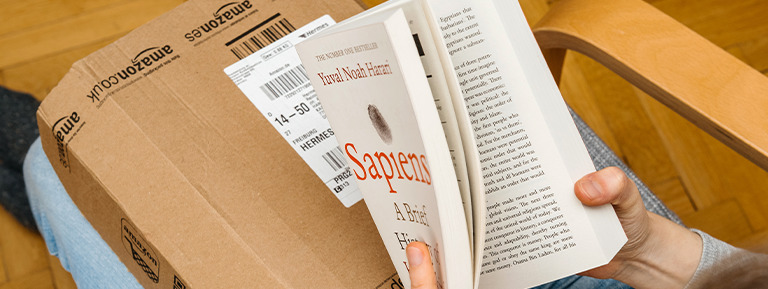
When selling books on Amazon, it’s crucial to understand the associated costs and factors that impact your profitability. Consider the following expenses:
1. Upfront Costs: For every book you sell, there is a referral fee of 15% that must be paid to Amazon, along with a closing fee. Additionally, there are fees associated with your chosen seller account type, whether Individual or Professional.
2. Operating Costs: Depending on your fulfillment method, Fulfillment by Amazon (FBA) or Fulfillment by Merchant (FBM), there are additional expenses to consider. FBA charges can accumulate over time and include fees for storage, disposal, penalties, and shipping.
3. Royalties and Commission: If you’re an author selling books on Amazon’s Kindle platform, you earn royalties for each book sale. However, keep in mind that a percentage of the book price is allocated as a commission to Amazon.
Overall, selling books on Amazon is a cost-effective endeavor, even when considering the various fees involved. This is why it remains one of the most attractive categories for sellers on the platform.
How to Source Books for Selling on Amazon

Finding profitable books to sell on Amazon involves considering various factors. It’s important to evaluate the Amazon Best Sellers Rank (BSR) to gauge a book’s selling pace and profitability after deducting associated costs and fees.
Here are effective methods to find books for selling on Amazon:
1. Online/Offline Sources: Online arbitrage allows you to purchase books at lower costs from platforms like eBay and Craigslist, which can then be resold on Amazon for a profit. Additionally, exploring physical locations such as bookstores and flea markets can yield potential inventory.
2. Bulk/Wholesale Purchases: Buying books in bulk offers the advantage of lower prices, although you may not have the option to handpick specific titles. Keep an eye out for real estate and farm sales, as well as bookstore closures, which often present opportunities.
3. Research and Analysis: Check the Amazon Best Sellers list and evaluate the sales rank of a specific book. This data provides insights into its popularity and sales performance relative to other titles. Aim for a BSR of 100,000 or lower, indicating high demand. Consider the competition and seasonality of books, prioritizing niches with lower competition.
4. Kindle Direct Publishing (KDP): If you’re a writer, leverage KDP to publish your own books digitally on Amazon. Your earnings will directly correlate with the number of books you write and sell.
5. Utilize Book Scanners and FBA Calculator: Book scanning tools help you assess product prices, profits, and fees, including BSR and FBA considerations. This information guides you in setting competitive pricing for your books. For FBA sellers, the SellerApp FBA calculator assists in calculating profit margins.
By implementing these strategies and utilizing helpful tools, you can efficiently source books to sell on Amazon and optimize your selling potential.
Selling Used Books on Amazon: Tips and Strategies

When selling used or old books on Amazon, it’s crucial to consider their condition to ensure customer satisfaction. Protecting books from mildew, color fading, and other factors that cause deterioration is essential, as buyers still expect them to be in good condition.
To sell used books on Amazon, you’ll need an Amazon seller account, a chosen fulfillment method, and a well-managed inventory. The process of sourcing used books follows similar online and offline methods as finding new books.
However, it’s vital to adhere to the provided condition guidelines, especially when selling used books. Ensure that the books meet the specified standards.
To successfully sell used books on Amazon, consider the following pricing strategies:
1. Quality Assessment: The condition of the books plays a significant role in determining their price. Books in better condition with minimal wear and tear can be priced higher.
2. Competitive Analysis: Analyze competitor pricing, Amazon’s pricing for similar books, and customer ratings. Positive customer reviews hold considerable weight in driving sales, so strive to provide an excellent customer experience.
3. Aim for the Buy Box: Winning the Buy Box should be a goal, as it significantly influences sales. The Buy Box is where most purchases occur, and having it increases credibility, leading to more sales for used books.
By implementing these strategies, you can optimize your success when selling used books on Amazon. Remember to prioritize quality, analyze competition, and strive to win the Buy Box to maximize your sales potential.
Tips and Secrets for Selling Books on Amazon
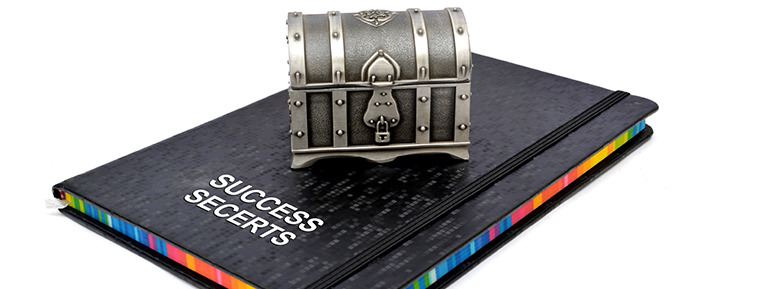
In addition to the comprehensive information provided on selling books on Amazon, here are some valuable tips and insights to enhance your selling success. Let’s explore the best book types and categories to sell on Amazon:
1. Textbooks
2. Comic books
3. Non-fiction
4. Hardcover books
5. Self-help books
6. Memoirs and biographies
7. Health, fitness, and dieting books
8. Religion and spirituality books
Textbooks are a reliable choice due to their consistent demand in school curriculums, while hardcover books often yield higher profit margins. Additionally, books classified as collectibles, such as first editions or autographed copies, can be lucrative options to sell.
To boost your sales on Amazon, consider the following strategies:
1. Offer Promotions: Implement lightning deals, discounts, coupons, and buy one, get one free offers. These promotions enhance your visibility and entice customers to make purchases.
2. Advertising: Utilize advertising to increase sales and enhance your reputation as a seller.
3. Maintain Inventory: Keep your inventory updated and track its availability. Ensure timely restocking from suppliers to avoid running out of stock.
4. Optimize Product Listings: Pay attention to the details on your product listing pages. Include a clear and concise book title that mentions the book’s name, author’s name, and edition number. Use relevant keywords and high-quality images that align with the book’s genre. Multiple images, including the front and back covers, can significantly enhance the chances of attracting serious buyers.
By implementing these tips and secrets, you can maximize your visibility, attract more customers, and boost your sales when selling books on Amazon.
CONCLUSION
As an Amazon seller, having the right tools and resources is essential for success. Seller Mobile is a powerful software designed specifically for Amazon sellers, offering comprehensive information and guidance to optimize selling strategies and boost profits. With books being a foundational part of Amazon’s success, selling books on the platform can be a lucrative venture with the right knowledge and tools.
Seller Mobile provides valuable insights and data to help sellers make informed decisions, whether it’s identifying high-demand books, exploring the resale of used books, or maximizing fulfillment options. The low-risk and budget-friendly nature of selling books on Amazon, coupled with the high-profit margin, makes it an attractive opportunity for sellers. Additionally, reselling books on Amazon provides a quick and easy way to make money while ensuring that beloved books find new homes.
Selling books on Amazon is among the top five most popular product categories on the platform, and Amazon’s convenient fulfillment options further enhance its appeal. Seller Mobile guides sellers through the entire selling process, from product selection to fulfillment optimization, making it an indispensable companion for anyone looking to tap into the thriving market of Amazon book selling.
By following the comprehensive guide, tips, and strategies outlined in this article, sellers can make informed decisions, source books effectively, and navigate the costs and considerations associated with selling on Amazon. Whether it’s selling new or used books, Seller Mobile and the recommended tools can help sellers optimize their selling potential and achieve greater profitability.
Don’t miss out on the opportunity to unlock the full potential of selling books on Amazon. With Seller Mobile as your trusted companion, you can succeed in the world of Amazon book selling and reach new heights of profitability and success.

Ready to take your Amazon book-selling business to the next level? Don’t miss out on the incredible advantages of the Seller Mobile application. Streamline your operations, maximize your profits, and enhance your success on Amazon. Download Seller Mobile now and embark on a journey of growth and prosperity!