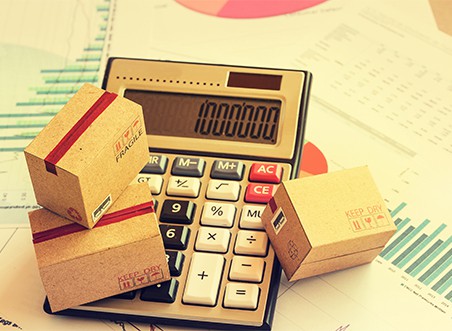As an Amazon merchant, you have to tap into solutions that can give you an edge over your competitors. Using the SellerMobile software, you gain full access to comprehensive tools and analytics that can help you manage your Amazon business efficiently. Plus, you’ll get to see what your competitors are doing. This is especially advantageous when pricing your products.
One of the tricks to become successful in the Amazon marketplace is to price your items competitively. In doing so, you build a foundation for your business that is sure to gain profits. Consequently, a wrong pricing strategy can lead to problems that you may not be able to overcome.
Today, we’ll walk you through the steps into adding costs to your listings on the item level using the Product Lightbox.
Step 1: Click the drop-down button in Analytics, click on “Inventory”, then click on “Listing”.
Step 2: Under the “Inventory List”, click on the item description under the “Product Details”. A new page will then open up.
Step 3: In the menu, click on “Cost”. From here, you can add/update the item cost. You can see that your cost will affect the numbers in your profit and margin.
Step 4: Check the box beside “Update Past Orders” if you want to update all cost previously inputted. If not, leave the box empty.
Step 5: Hit the Save button.
As your business expands, investing in the right analytic tool is no longer an option but a necessity. Likewise, once your inventory and profits grow, it’s best that you move on from manually setting your prices and calculating your profits. Using an algorithmic repricing tool, like the one SellerMobile has, gives you highly accurate and profit-maximizing results. You can sleep well at night without worrying about whether or not you are losing profits.