Inventory management can be one of the most challenging aspects of your Amazon business. As your sales numbers grow, managing stock can turn into an endless “what should be where” and “when should I be reordering” game.
That’s why so many Amazon sellers are looking for how to sell on Amazon without inventory. Besides eliminating the hassle, inventory-free selling can save you a lot in storage and shipping costs.
Not to forget a tranquil brain, as a big bonus 🙂
Well, there are many ways of selling on Amazon without inventory. FBA, 3PL, Dropshipping, and selling digital products are four of the most beloved ones. But there is more than that!
Read on as this blog article reveals the four best ways to sell on Amazon without inventory.
How to Sell Items on Amazon Without Inventory? Is It Ever Possible?
Yes, as a short answer.
Option 1: You can outsource the entire order fulfillment process or just a few critical parts to Amazon or a third-party logistics provider. That way, you never have to take ownership of the products before they reach the customers. Meanwhile, these items are yours, though not stored and directly managed by you. You owe them and present them as such on the Amazon marketplace.
Option 2: Actually, no Amazon constitution forces you to sell items that are produced, stored and shipped by you. You can even profit from a market-to-market sale as the middleman. Engaging in this type of transaction requires a different approach than direct-to-consumer sales, but it is doable.
Option 3: Products are different. Online courses, music pieces, poems, eBooks, and other digital items are also products, and they enjoy no less demand than physical items. They don’t require warehousing or shipping, allowing you to sell on Amazon without inventory.
Let’s move to the concrete methods you can use to sell on Amazon without inventory – tried and tested by many sellers.
- Amazon FBA | Outsource Fulfillment to Amazon
The first and the most popular method of selling on Amazon without inventory is using Fulfilled by Amazon or FBA service. When you use FBA, Amazon handles your entire order fulfillment process. You ship your products directly to their warehouses, and they take care of them afterward – from storage to customer service and returns.
Amazon warehouses are spread across the globe. So, there is hardly any limit to how many orders you can fulfill with FBA and how many warehouses you can use. Also, your products can be shipped to Amazon warehouse from any location, whether from your business facility, a supplier’s facility, or even your house.
- The key requirement is accurately preparing your items for Amazon’s fulfillment center. There are Amazon packing guidelines you should meet, such as poly bagging, bubble wrapping, etc., you should keep.
- Otherwise, you will be charged a disposal or refund fee if your items reach the Amazon warehouse in the wrong condition.
- Additionally, there are shipping and routing requirements you should follow to ensure your sent items make it to the right Amazon warehouse as quickly as possible.
How to Become an Amazon Seller Without Inventory (but with FBA and SellerMobile)?
However trustful Amazon is as your fulfillment partner, you may find it too risky to put your eggs in one basket. That’s why SellerMobile, a third-party tool designed specifically for sellers who use FBA, is so welcomed by many Amazon businesses.
SellerMobile helps you better organize the inventory information between multiple warehouses and bring it all together in one place. So, you can get insights on where your products are stored at any given moment, how many orders have been fulfilled, and when will be the next shipment necessary.
With this data in your hand, there’s no difference in where your products are physically located. You get a birds-eye view of your entire operation and can still effectively control your inventory.
Here are the easy steps to put SellerMobile into action.
Step 1: Integrate SellerMobile with Your Seller Central Account
As an Amazon seller, you should have a Seller Central account – the primary hub for all your activities on the platform. Seller Central is also the powerful data hub where all your orders, inventory, and customer information are stored.
Before you use SellerMobile to manage your Amazon business, connect it with your Seller Central account. The integration will allow the tool to sync all relevant data between both platforms securely.
Step 2: Access SellerMobile’s Inventory Management Tool
Head to “Inventory” on the left side of your SellerMobile dashboard. You can add new items and adjust stock levels for existing products from there. The tool allows real-time updates on how many units of each SKU you have in each Amazon warehouse.
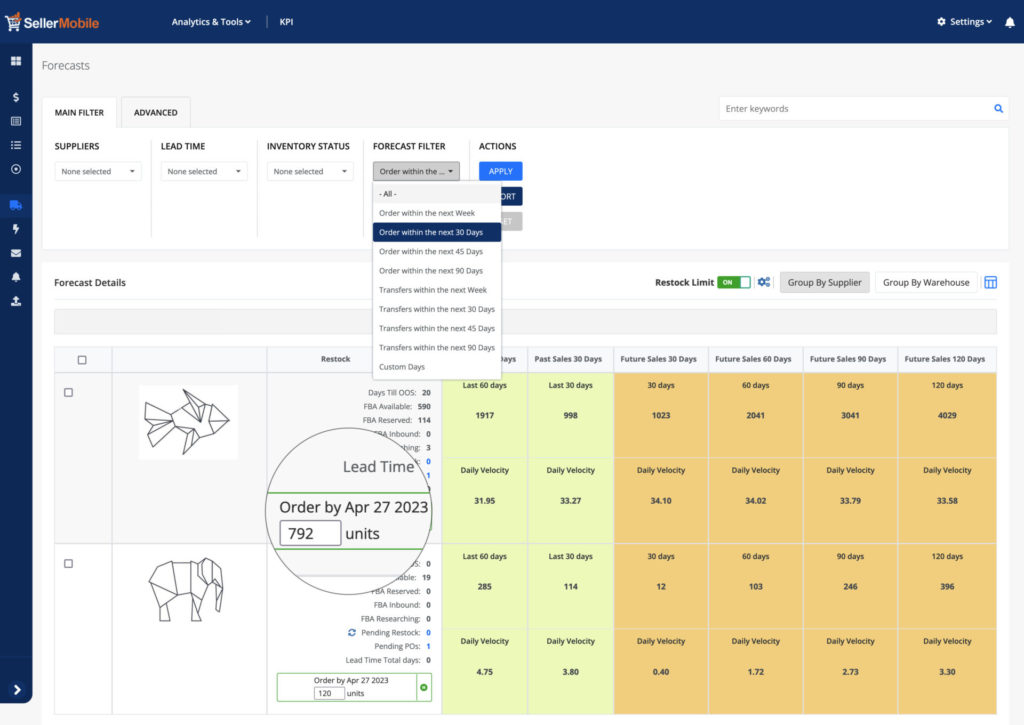
Step 3: Automate Restocking
The jewel in SellerMobile’s inventory management tool is its restock automation. This tool considers your historical sales data for each product, factors in seasonality and product demand, and automatically sets restock reminders for you.
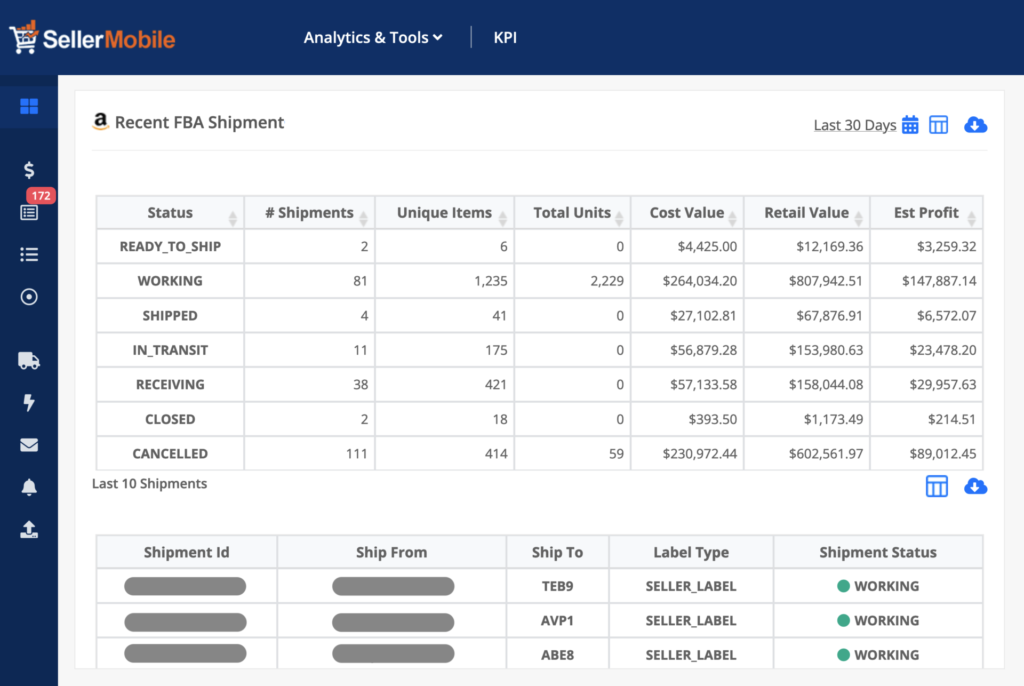
It also allows you to enter supplier data manually, so the restock dates are suggested based on the time it takes for products to be delivered from your suppliers.
By using restock automation, you ensure that there is no disruption in orders due to a lack of inventory. You also don’t need to pay too much attention to managing stock levels and can focus on other tasks.
FBA Pros
- Amazon selling is made very easy. FBA handles all the tedious tasks related to order fulfillment for you, eliminating the need to worry about inventory, warehousing, and delivery.
- Prime eligible products. If you manage your business with FBA, they automatically become eligible for Amazon Prime members, which means more chances for sales by appearing to a larger customer base.
- Advanced customer support for your buyers. Amazon handles customer service for you. And it does it on a 24/7 basis, better than you would ever do.
FBA Cons
- We need to be cautious with storage fees. Storage fees are the highest among all Amazon FBA fees when you have slow-moving seasonal items. If you choose FBA, ensure you don’t have an overstock of slow-moving products stored at Amazon warehouses.
- Navigating through other Amazon FBA fees. If you run your business with FBA, you’ll need some patience and time to understand the platform’s fee structure. Failing to do that correctly can lead to unnecessary costs.
Verdict: Why Choose Amazon FBA?
The FBA scheme can be helpful for you in case your business has high demand and you need to cater to customer orders quickly. Additionally, it’s an excellent choice if you already have a good supplier or manufacturer connection to deliver the right product batch on time.
Otherwise, if you have your established warehousing and fulfillment infrastructure with an optimized cost structure, you might want to stick with that and don’t switch to FBA.
- Third-Party Logistics (3PL) | Outsource Fulfillment to Third Parties
A part of the FBM or Fulfilled by Merchants program, third-party logistics (3PL) is an option of delegating a certain option of fulfillment and shipping services to a third-party warehouse or shipping company.
3PL outsourcing is useful for those businesses who don’t want to do fulfillment and delivery on their own, but still manage their inventory and customer service in-house, without completely transferring to Amazon.
If you choose this method of selling on Amazon without inventory, you must become an FBM seller. This is the opposite of FBA, where most of the work is done by you, including picking, packing, shipping, customer support, returns management, etc.
This changes the entire system as you become more engaged in the whole process and need more time and a more robust infrastructure to handle all these operations.
3PL warehousing costs differ based on what exactly you need. It could be a full-fulfillment service with everything done in one place, including pure fulfillment, customer support, inventory management, etc.
It can also be just a basic storage service or an in-between package with some of these features included.
How to Sell Products on Amazon Without Inventory Using 3PLs and SellerMobile
If you choose to sell on Amazon without inventory with 3PLs, you need more assistance with your ongoing operations. Otherwise, the journey can become overwhelming, with too many things to do and manage by yourself.
This is where SellerMobile comes into play. The platform helps you list, sell, manage inventory, and order fulfillment with 3PLs. SellerMobile is an all-in-one Amazon management tool to make life easier for you and your business, even if you don’t use FBA.
Here are some SellerMobile features you can’t afford to miss as an Amazon seller.
Product Performance Analytics
SellerMobile shows you detailed data about all your costs and fees for each item you see. Meanwhile, you can filter those reports by individual SKUs or grouped under one ASIN to easily compare their performance.
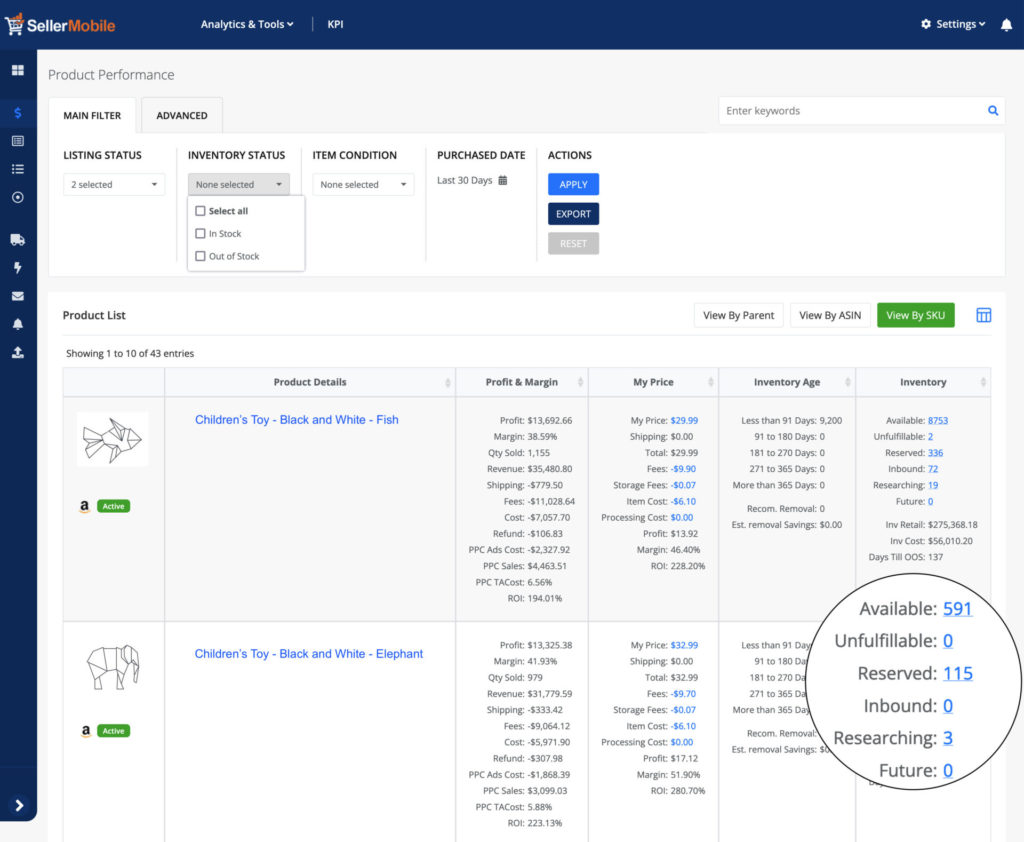
This way, you quickly identify which items are your best performers and which ones need more attention regarding pricing or advertising.
If you’re looking for a better tool to hint at the overall performance of your products, your search ends here.
Algorithmic Repricer
You may not believe your eyes for a moment, but SellerMobile tests and analyzes different pricing strategies and automatically suggests you the ones that are most likely to increase your sales.
It has an algorithmic repricer that monitors competitors’ prices and updates yours accordingly, so you stay ahead of them in pricing. It also gives pricing suggestions based on inventory levels, time of day, seasonality, etc.
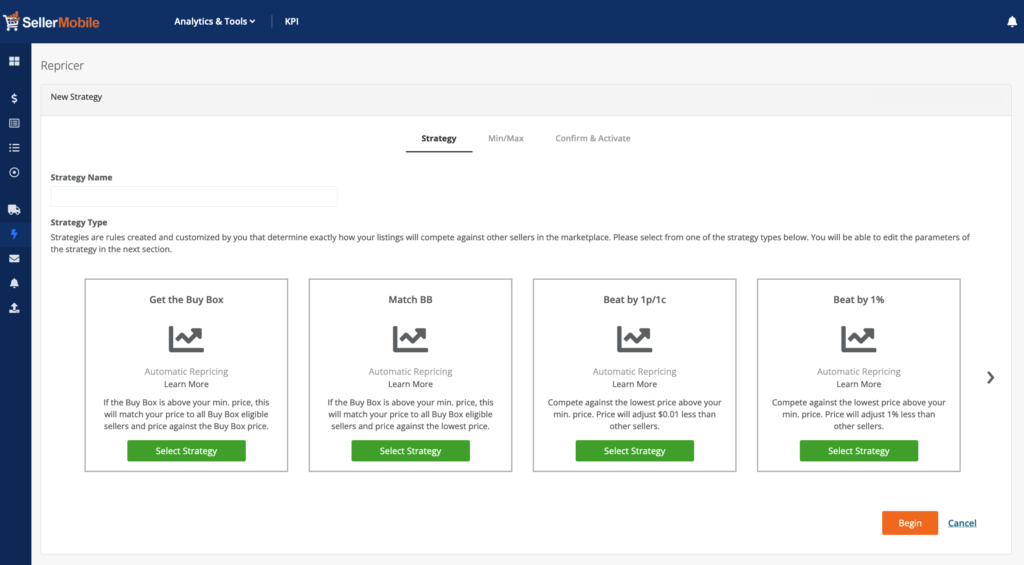
If you sell at a lower price than you could, SellerMobile will alert you in advance. If your sales slow down because you have uncompetitive high prices, you’ll quickly identify that to correct pricing.
Alerts and Notifications
Lastly, you can live with peace of mind that if anything happens in your Amazon store, SellerMobile will notify you immediately.
You’ll get alerts on new orders, low inventory, high-value orders, and more to ensure your business runs smoothly and without disruption.
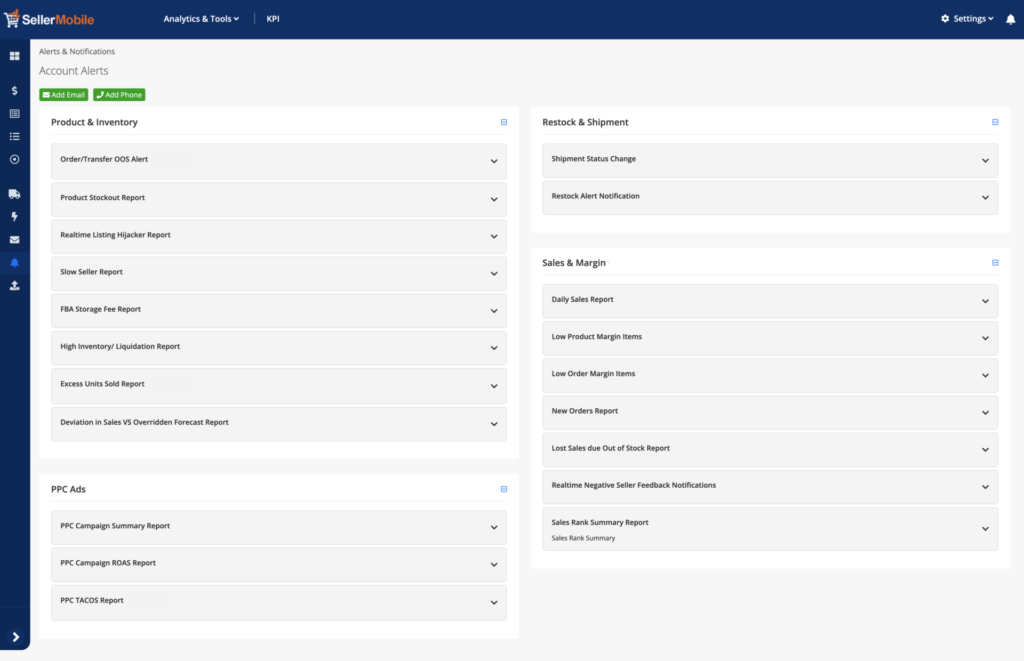
Let’s face it – you can’t be everywhere at once. With SellerMobile, you don’t have to worry about anything; it won’t let anything pass you unnoticed.
3PL Pros
- Higher control over your Amazon business. It’s about more responsibility, but it’s also about more control over your physical products and the customer service associated with it.
- Probable cost savings. FBM with 3PL can be cheaper than FBA if you have a well-established partner relationship with 3PL companies and can negotiate better rates.
- A more agile approach to your Amazon strategy. There are no standardized procedures introduced by Amazon regarding customer service, shipping speed, etc. Tailor your operations to fit the needs of your customers.
3PL Cons
- More time-consuming and tiredly approach. You’ll have to put in more effort and time to manage the entire selling process on Amazon without inventory.
- Risk of error in shipping, customer service, etc. Since it’s not managed by an experienced team like Amazon, the risk of errors is slightly higher in 3PL-based operations.
Verdict: Why Choose Amazon FBM with 3PLs?
FBA is only more cost-effective when you’re completely unaware of the shipping and fulfillment process and need reliable partners in the field that can offer you good discounts for their services. But if you have your infrastructure in place, it’s worth considering FBM, as it brings more control and agility to your Amazon business.
- Dropshipping | Act As an Intermediary Agent in Amazon
If you still wonder how to sell on Amazon without inventory and can’t find your winner in FBA vs. FBM battle, let’s move to dropship. It’s a legal and widely accepted business model on Amazon when sellers don’t actually own the products they offer but act as intermediary agents.
Basically, you take orders from customers and deliver them to your dropshipping suppliers, who are responsible for shipping those products directly to the customer’s doorstep. You pay your supplier only after the item is sold and never handle inventory in-house.
You create listings and actively promote them so customers order a certain item from you instead of going straight to your supplier or other competitors. Once the order is placed, you transfer it to the drop shipper immediately. However, the buyer receives order confirmation from you.
Further, when buyers receive their orders, there is no logo or brand name of the drop shipper or producer. From the customer’s point of view, it looks like you’ve shipped the order.
Dropshippers earn money on commissions they charge for each order. Before starting dropshipping and presenting someone else’s products on your behalf, you make an agreement to ensure no one breaks the law.
If you’ve wondered how to sell on Amazon without buying the product, dropshipping is your best choice.
Is Dropshipping As Profitable as FBA and FBM?
It’s hard to give a definitive answer here. There are too many factors to consider.
Actually, in both cases, you earn as much as you sell, and it all depends on the margins you set, your marketing efforts, and your ability to pick the right product to promote. Finding a profitable niche and making decent money may take some time.
There is a nuance you should consider. Dropshipping is a widespread retail model as it requires the lowest investments in money and time. However, as the attractiveness of dropshipping was captured by too many, currently, it’s quite a competitive market. You have to be extremely creative and make an extra effort in marketing to stand out from the crowd of drop shippers who offer similar products at a similar price.
With that being said, you can earn less with dropshipping because too many sellers offer the same product, and you may be forced to lower prices to keep up with the competition.
Who Handles Customer Service and Refunds in Dropshipping Model?
Don’t forget you’re the face of the shipment process for your customers, so they will return to you whenever they have any questions or issues. That’s why before you start dropshipping, make sure your customer service is on point and you’re ready to handle any queries.
In case there are refunds or returns, the same rule applies – it’s all up to you. If a defective item was shipped, you’d contact the drop shipper to get a full refund for your customer.
However, you’ll still deal with the dissatisfied customer and clarify the situation for them.
Dropshipping Pros
- The most zero-investment business model on Amazon. Dropshipping requires the least investment among all others. You don’t need to store or buy inventory and never own the sold items.
- Low inventory management risks. Overstocking or understocking are the common issues that cost Amazon sellers a lot of money and time. With drop shipping, you don’t need to worry about it, as your supplier will take care of the inventory management.
- Freedom to work from anywhere. You’re not tied up to any close FBA warehouse of the 3PL center and can manage your business remotely.
- Wide choice of products and flexibility to switch between them. Whenever you find a better offer for the same product from another supplier, you can switch to it in no time. Saw that certain items do not sell well? Just switch them for the new ones.
Dropshipping Cons
- High competition between drop shippers. As we’ve mentioned before, when it comes to dropshipping, you have to be aware of the high competition and find ways to stand out from the crowd. It’s significantly harder now than when the concept was relatively new.
- No chance to build your brand as a seller. You sell and earn money, but you don’t build your brand as you’re selling someone else’s product.
- Supplier errors. It’s not under your control how well your supplier will fulfill orders. Meanwhile, you are responsible for any errors the drop shipper makes.
Verdict: Why Choose Dropshipping?
If you don’t have any product ideas, something you feel you’ll be good at producing, but still want to be an Amazon seller; dropshipping is a good entry point. You don’t need to develop a product, stock up inventory, or negotiate with 3PL providers and still make some decent money.
- Selling Digital Products on Amazon
And our last attempt to answer your question of “how to sell on Amazon without inventory?”. We suggest selling non-physical products – things that don’t require shipping and handling and, therefore, are significantly cheaper to produce and distribute.
You can offer many digital products on Amazon, ranging from ebooks and music to software, apps, and computer games. All these items don’t require any physical delivery procedure, as customers get access to the purchased content right away after they finish their purchase.
Meanwhile, creating and maintaining digital items is not everyone’s cup of tea. So, that’s not the universal method of selling on Amazon without inventory, but a niche one. You can also team up with developers, designers, and other professionals to create something unique and get a share of the profits.
Pros of Selling Digital Products on Amazon
- No inventory is required. There is no need to keep physical products, neither by you nor by any fulfillment center.
- Low production costs. With physical products, as your sales grow, so do your production costs. With digital products, all you must pay for is the development process. And once the product is ready, you can monetize it without investing additional money.
- Less risk of defective or wrong deliveries. You don’t deal with physical products that can be damaged, lost, or delivered incorrectly.
- No waiting time after the order is placed. There are no shipping or handling times; customers get access to the content right away after their purchase. You get paid right away too.
Cons of Selling Digital Products on Amazon
- A specific type of business. If you don’t have a unique digital item idea or are not skilled enough to develop them yourself, it’s hard to move forward.
Verdict: Why Sell Digital Products on Amazon?
In case you have something unique to offer, selling digital products on Amazon is a great way to make money without the need to stock up inventory and worry about shipping. It’s also one of the most scalable kinds of business because as soon as you release your digital product, it’s ready for customers to purchase it. The production costs stay the same no matter how many orders you receive.
To Sum Up
Are you still wondering about how to sell on Amazon without Inventory? There are many ways, from outsourcing your fulfillment to dropshipping and selling digital items. Each method has its pros and cons, so you should choose the one that fits your skills and goals best.
But no matter your chosen method, it’s important always to have your back covered with specialized Amazon seller software like SellerMobile. It’s a universal, one-stop-shop solution for all your selling needs that will boost your effectiveness no matter your way of selling.





