Imagine some of your inventory goes missing or Amazon overcharges you on fees. What should you do if Amazon owes you money? The answer is you can claim for Amazon reimbursement, a crucial aspect that every seller has to be aware of.
This guide will unveil the right Amazon reimbursement strategy to ensure the smooth operation of your online business. Moreover, we will explain the importance of constant monitoring of Seller Central accounts with the help of essential tools like SellerMobile.
So, let’s explore various scenarios when you need to get your money back.
Refunds vs. Reimbursements
These terms are used in the case of financial transactions involving the return of money. However, in the context of Amazon, a refund and reimbursement have different meanings.
So, what is an FBA refund? This is paid when the customer orders a good and needs to return it for various reasons. For example, there can be an Amazon refund for a lost package or if the item arrived damaged. This also works in the case of a wrong product being delivered to the customer or if the latter simply changes his mind and wants to send the item back. Amazon usually initiates a refund that is credited for the amount the customer paid.
Meanwhile, Amazon reimbursement usually applies to the sellers and is compensation for the returned items. The point is the marketplace may damage or misplace the order if the sellers are using the FBA service to store and ship their goods. The seller initiates a request to cover the value of the lost or damaged products presenting evidence like receipts and sales records.
What Is Amazon’s Reimbursement Policy?
Amazon remains a dominant marketplace in the global eCommerce business offering a wide range of opportunities to sell and grow online. Millions of users are selling products worldwide thanks to its FBA program. However, due to the large volumes and processing of millions of orders daily, sometimes certain mistakes may arise.
There are a number of technical and logistical discrepancies that require the seller to apply for Amazon reimbursement. According to some sources, the amount can make up to 3% of the seller’s annual turnover, which is huge. In any case, this policy is designed to address situations when the marketplace may be responsible for some errors.
For those using FBA services, the policy deals with the lost Amazon packages for sale. It is mainly related to the lost or damaged inventory stored in the fulfillment centers. The marketplace’s policy suggests the item is either reimbursed or replaced with a new one having the same Fulfillment Network Stock Keeping Unit (FNSKU).
Keep in mind that if Amazon finds a replacement for the product, it will not pay compensation for the damage or loss of inventory.
The main principle of the policy is that all cases have to be carefully documented. The guidelines strictly prohibit any inappropriate activity, such as inadequately researched and premature requests as well as submitting too many requests in a short period of time. Any seller trying to engage in such behaviors would undergo investigation and may face account action.

When Does Amazon Owe You Money?
With a vast number of orders processed daily, some sellers do not have enough time to track the losses. Some of them even have no idea that the funds are missing. A number one recommendation is to stay updated and follow all guidelines to handle the Amazon FBA reimbursement.
We will consider several scenarios in which Amazon owes financial compensation to its sellers. The situations can be divided into several categories. Each section will provide insights into Amazon’s rules and procedures for addressing specific concerns. Since the sellers are paying the marketplace it’s essential to know how to use the Amazon reimbursement service to their benefit.
1. Lost Items During Inbound Shipping
Since the fulfillment centers receive thousands of packages every day some items may be lost, misplaced, or damaged when it’s under the care of marketplace employees. Inbound shipping is the process when the seller delivers the inventory to the Amazon warehouses. It is not excluded that the Amazon employee may make a mistake during the processing. Some of the items may get lost during the transit and the retailer can claim reimbursement.
This process begins with sellers reporting the issue through their Seller Central account. Amazon requires detailed information, such as shipment IDs, tracking numbers, and product specifics. The maximum amount for a single product is $5,000, and most importantly the item has to be eligible for reimbursement.
The Amazon team investigates the case to verify the reported information and calculates the value of compensation. If a seller is not happy with the Amazon refund for a lost package, he can file a claim within 90 days.
2. Lost Items During Outbound Shipping
Another reason why an item may be lost is a mess or an employee mistake during the shipping to the customer. Amazon is still responsible for the product during the outbound delivery. Any mistakes by the marketplace staff are also eligible for reimbursement.
For example, errors may occur when scanning the wrong product barcode by an Amazon employee. In this case, the item goes to the wrong shipping truck and the customer would not get it.
A different scenario is when the items go missing during the picking and sorting process. An employee can return the item to the wrong location in the warehouse or put the wrong one into the box. The FBA inventory reimbursement is in place during these cases.
However, the seller has to be careful with the inventory reports, as sometimes one of the reasons for lost items could be placing them in another seller’s inventory.
3. Damaged Inventory Not Reimbursed to the Seller
With thousands of orders processed every day, Amazon workers or carriers may damage some of them. When items are damaged in Amazon’s fulfillment centers, online store owners typically rely on the reimbursement process to recover their losses. There are cases when the seller can formally request a refund. For example, if the item was damaged in the fulfillment center or en route from a warehouse to the customer.
However, in some scenarios damaged inventory may not be reimbursed for several reasons. First, the claim can be rejected in the case of insufficient documentation or disputes about the extent of the damage. A reimbursement request is not approved if the damage occurred due to the customer’s mishandling. The guidelines suggest if the Amazon seller refund request is valid, the product will be either replaced by a new FNSKU item or reimbursed.
4. Inaccurate Product Weight and Package Dimensions
It’s essential for the seller to provide precise information about the weight and dimensions of each item. When sending the products to the Amazon warehouse, any discrepancies in weight and package can lead to financial losses.
Amazon may measure the items incorrectly making the seller overpay FBA fees. The sad thing is the sellers may not even notice that they are overcharged and lose money for months. This is also a case that falls under the Amazon reimbursement policy.
If there is a suspicion that something went wrong, the seller can ask for re-measurement or re-weighing of the product. The seller can apply a request for it in Seller Central’s “Help” section.
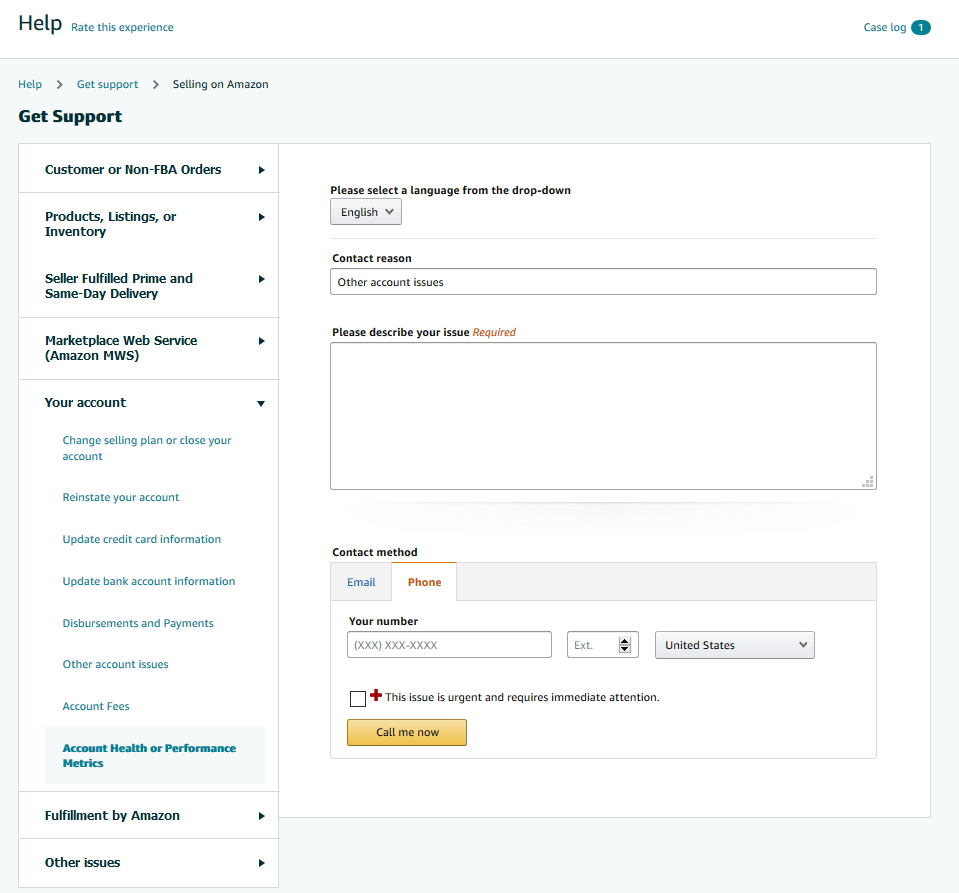
Proceed to “Get Support”, then “Selling on Amazon” and find “Request Reimbursement for Product Weights and Dimensions” under the “Fulfillment by Amazon” section. Now you can submit the items and their properties in question. Amazon will consider the claim for a few days and if it turns out that the product was mismeasured, the seller can apply for compensation.
5. FBA Fee Errors
In addition to the logistics mistakes, the seller may incur losses due to fee errors when they are charged more for various services. The overcharged fees for storage, handling, and fulfillment is also a ground for claiming Amazon reimbursement. A number one tip to avoid such mistakes is to closely monitor the business reports in Seller Central.
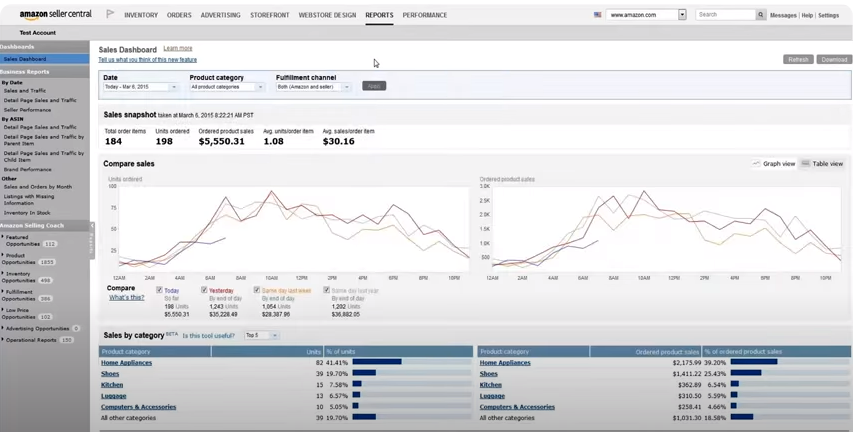
One of the most common scenarios is when Amazon charges a fee for a larger dimension or weight size than it is in reality. When the sellers identify discrepancies, they should document the issue and provide evidence.
Besides, the Amazon worker can mix the inventory after a customer returns it. As a result, the item is credited to another seller, and of course, it is returned to the fulfillment center. However, it never gets back to the user’s FBA account.
Amazon charges commission fees ranging between 8% and 45% for each product depending on its category. The problem is sometimes the products with a commission of 8% can be charged at 12% which means the seller will pay a lot of money.
6. Issues with Customer Returns
A bunch of mistakes occur when the customers are returning the items to the seller. The shopper can actually get extra money for the product he has ordered which is also the case to request the Amazon FBA reimbursements.
When a customer initiates a return, the common scenario for the item is to be seamlessly transferred to the seller’s inventory. Unfortunately, due to a huge flow of orders, the process may not be as smooth as expected.
There is another concern: customers receive funds for items they never returned. Consequently, the seller loses the revenue and the item itself, and his account is charged for the refund.
Another return-related problem may arise not due to the customer’s negligence but during the transfer. On some occasions, the returned products are damaged on their way back to the fulfillment center or at the Amazon warehouse directly. If an item is heavily damaged and cannot be resold, it’s important to ask for compensation.
Amazon FBA Reimbursement Eligibility
Amazon has strict policies and guidelines in place when it comes to FBA reimbursements. There are several conditions that the seller has to meet before claiming compensation.
- First, the items need to have the FBA registration when they are lost or damaged and fall under FBA product restrictions and inventory requirements.
- The seller has to provide a shipping plan with exact items and quantities.
- The market owner cannot ask for a refund if the product has a canceled or deleted status or if it was not pending disposal or was not disposed of at his request.
- Reimbursement is not possible if an item was damaged by a customer before it started its way back to the fulfillment center. And finally, the seller’s account must maintain a normal status before filing a request.
Remember that providing all documentation on time is important for sellers to maintain a positive relationship with Amazon. If you are not sure that you will manage to monitor your accounts carefully, use the software solutions to make the process smoother. In some cases, sellers opt to find an experienced Amazon manager to follow the guidelines and handle the process.

Steps to File an Amazon Reimbursement Service Claim
The first stage is to identify whether Amazon owes you money by checking the inventory report to see whether there are discrepancies on the marketplace side. Once the seller found the issue and made sure it was eligible and was not reimbursed by Amazon, it was time to file a claim. The process of submitting a request for compensation varies depending on at what stage the item was damaged or lost.
The next phase is to gather documentation to prove the claim. You need to present:
- Amazon shipment IDs
- proof of inventory ownership
- proof of delivery
- photos of damaged products
The request has to be filed no later than nine months after the verified shipment delivery. Unless you manage to report a product within the window, Amazon will not process your request.
Once you have generated the reimbursement report and checked the status it’s time to move forward.
- Navigate to the Help section within Seller Central and click on the “Contact Us” tab
- Click “Selling on Amazon
- Input the information related to the case
- Select “Return and Refund Issues”
- Submit claim details, be thorough and clear in explaining the issue, and present relevant evidence.
Amazon is likely to get back to you in several hours. If the request is approved, the marketplace will reimburse the seller with the amount in 5-10 business days.
Keep in mind that Amazon is also periodically reviewing the inventory and accounts to identify mistakes. In such cases, the seller receives compensation automatically.
5 Expert Tips for a Smooth Amazon Seller Refund
If you are not a newcomer at Amazon, you have probably noticed how meticulous the marketplace is when it comes to providing refunds. So, it’s better to be ahead of the game before submitting a request. Here are 5 tips for a smooth reimbursement process.
1. Provide Supporting Documentation
Ensure you always keep all records related to lost and damaged inventory and customer returns. This information will serve as supporting evidence and will make your Amazon reimbursement legit.
2. Monitor Inventory
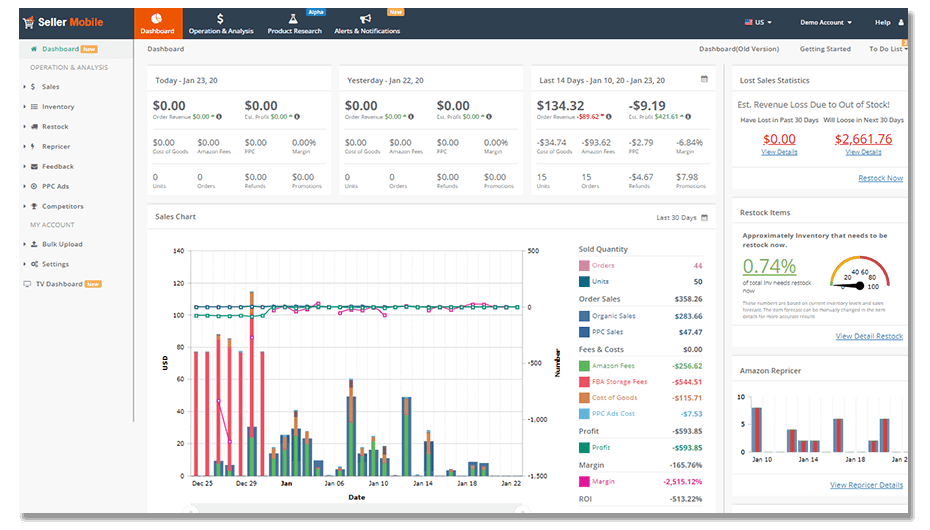
Keep a close eye on your Amazon inventory to maximize your reimbursements. Consider using a reliable software solution like SellerMobile to automatically track the money flow, inventory, and sales management. It’s a comprehensive tool enabling online store owners to analyze lost sales, manage inventory levels, and make restock suggestions. With such advanced instruments at your disposal, you can gain better control of your business processes and minimize potential errors.
3. Check Item Details
It’s necessary to regularly monitor how Amazon calculated the quantity and measured weight of the items to avoid the hassle of filing an FBA refund request. Once you have claimed compensation, double-check if you were sent the amount. There is a chance to reopen the case and ask for the difference.
4. Keep Track of Reimbursements
Keep a record of order IDs and case IDs for the items you deem eligible for compensation. It’s essential to avoid oversight when dealing with a high volume of products.
5. Do Not Miss Deadline
All claims have to be sent in due time which means within nine months. However, when it comes to the customer return claims, file a request within 45 days but no later than 18 months after the customer initiates a refund.
Things to Consider
It’s crucial to master an easy reimbursement process for a smooth and profitable Amazon selling experience. Whether it’s lost items, damaged inventory, or fee errors, being proactive in seeking reimbursement can significantly impact your budget. By following our expert tips and leveraging the SellerMobile tool you can minimize the back-and-forth of the refund process.
Start a free trial to learn how to optimize inventory management and track lost sales to take control of your business.






