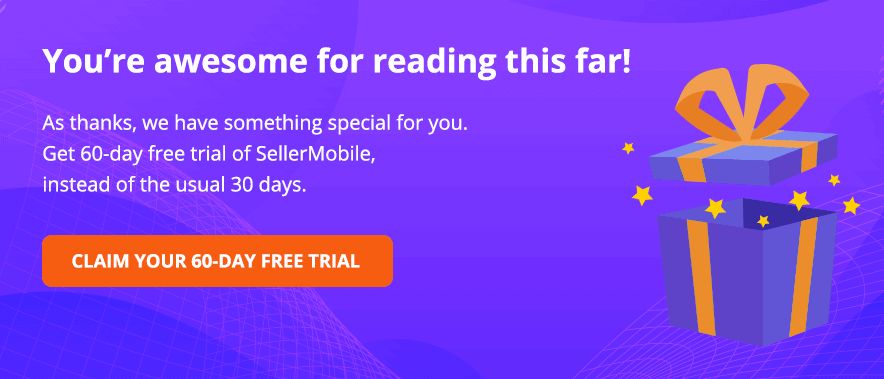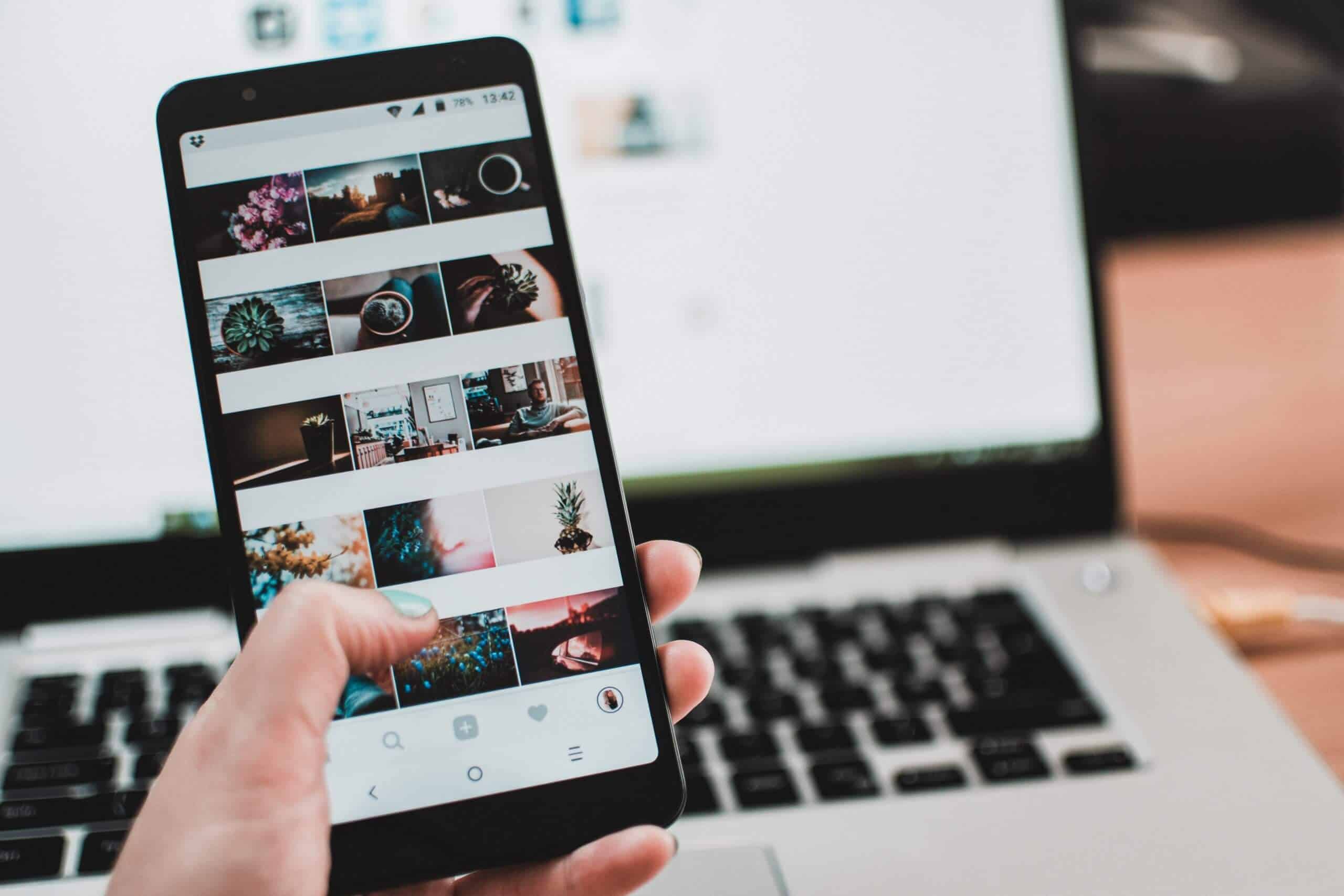Each month more than 197 million people visit Amazon. It is one of the first places shoppers go to when searching for and comparing products. However, Amazon is not the platform people turn to for inspiration and ideas. Thirty-seven percent of consumers claimed that social networks are the biggest source of inspiration for them. As part of its ever-expanding repertoire, Amazon launched an image-based browsing experience with Amazon Posts, providing shoppers a more familiar way to interact with sellers.
Let’s dive into what Amazon Posts is, how it’s beneficial to brands and the best ways to leverage it as part of your marketing strategy.
What is Amazon Posts?
Introduced in late 2019, Amazon Posts is a new browse and discovery experience on the platform that centers on brand shopping. Shoppers can browse through products on their mobile devices and discover new brands through feeds populated with product Posts related to their searches. This free-feature has a social-media-like appearance so the experience feels natural to shoppers.
Right now, Amazon Posts is in beta and is currently available to U.S. vendors and sellers enrolled in the Amazon Brand Registry.
Brand Feeds for Amazon Posts
As of April 2020, brands can already tap into a new feature called brand feeds. Here, shoppers can easily browse through your exclusively curated content and learn more about your products.
Customers are directed to your brand feed when they tapped on the logo or brand name of any of your Posts. The brand feed will list Posts in chronological order, from newest to oldest, so customers see what you have recently published.
Where do Amazon Posts appear?
Posts appear in a carousel display that show up on detail pages of relevant products and related products. They appear in several areas of the marketplace, such as:
- Brand-owned detail page
- Retail brand detail page
- Related post feed
- Category feed
Although brands have no control over the publish location of the Posts, Amazon automatically attach category tags to specific relevant themes.
Elements of Amazon Posts
Amazon Posts consist of the following components:
- Profile Banner – It displays your brand name and logo. Your profile name is case sensitive and must be the same one you used when you registered your brand. Likewise, your profile logo must be the registered brand logo or social media icon that identifies your brand.
- Image – Brand-provided images highlight product features and help brands tell their story on Amazon. Posts supports images in common display aspect ratios (e.g. 1×1, 16×9, 4×3) in feeds. However, the images will be cropped into a square (1×1) and published as a carousel of images.
- A “show product” button – Tapping on the button will reveal or hide the product card, which shows details like price, star-rating, and Prime eligibility featured in the post.
- Caption – Amazon allows up to 2,200 characters here, but keep in mind that only the first two lines will be displayed by default. A custom caption can help convey your brand voice, product story and serve as a CTA.
- Tags – Amazon will auto-tag your posts with relevant product categories. Tapping on a category tag takes shoppers into a vertical feed of posts relevant to that category (seen at the bottom of the post).
Why should brands participate?
In Amazon‘s words…
Inspirational: Reach shoppers with custom content that highlights your products and tells your brand’s story on Amazon.
Easy: Posts enables you to share the same content you’re already publishing on social media, with shoppers on Amazon.
Free: Best of all, Posts is currently free to participate in.
Benefits of Amazon Posts to Sellers and Brands
Typically, when a customer searches a product on Amazon, they are only shown what they searched for. This means they might never find the entire product line-up of your brand. With Amazon Posts, consumers discover new items and products by scrolling through brand-curated images.
Here are the key advantages of signing up for Amazon Posts:
Differentiate your brand
Unique and creative content can draw attention to your products, help you stand out and gain a competitive edge. By posting product-focused content, you persuade shoppers to stay longer on your page, which could eventually lead them to making a purchase. If used effectively, this new feature can boost customer retention rates and convert one-off buyers into loyal customers.
Improve reach and impressions
Since there is no limit to the number of posts you can create, you can fill different pages and fields with as many posts as possible before your competitors join in. If your products are easily seen, you have a high chance for conversion. And the more places your products show up, the more places you can potentially be found, and the more people will get to know your brand.
Get insightful metrics (for free!)
Since Amazon Posts is still in the beta stage, you can participate in the program for no additional cost (at least for now). It also provides insightful engagement metrics such as views, clicks, and click-through rates (CTRs) so you can gain a better understanding on the types of content that resonate with your customers. This also lets you see what is and isn’t working and tailor your content accordingly.
Repurpose social media content
Using Posts could help your brand engage customers in a more interactive way. If you already have a plethora of content on hand, you can easily repurpose them for Amazon Posts and drive conversions – just be sure to tailor your social media posts for your Amazon audience. Although Amazon Posts content looks like some paid social platforms, it is primarily focused on customer shopping experience and doesn’t offer social engagement.
How to get started?
To participate in Posts beta you must be a vendor or a seller enrolled in Amazon Brand Registry and have a U.S. Store.
These are the simple steps you’ll take to get your Amazon Posts set up:
- Visit posts.amazon.com and sign-in using your advertising console credentials.
- Create your profile by verifying your brand name and uploading your brand’s logo.
- Start creating posts by uploading images, writing captions, and tagging related products.
- Review your Post in the window to the right to make sure everything is accurate.
- Once you’re sure your content is correct, submit for review.
Best Practices
Amazon Posts is still in its early stages so there isn’t much information around it as of yet. However, you can be a step ahead of your competition if you optimize your content. Here are some tips to make the most of Amazon Posts.
Use high-quality images: As with any social media post, images are what initially captures a customer’s attention. Treat Amazon Posts like you would treat social media by posting plenty of eye-catching photos to build a great brand story.
Post multiple times a day: Since Amazon Posts is a brand new platform with no stringent rules yet, a good approach would be to publish multiple posts for your products on a daily basis. Make sure to keep your message consistent with the brand.
Craft compelling captions: Considering only the first two lines of your post will be displayed by default, create attention-grabbing headlines that help define your brand at a glance.
Don’t forget to experiment: Take full advantage of the data that Amazon Posts offers. Track your key metrics and find out which posts in your feed are actually converting and which are not – and then replicate the top performers in your new posts.
Final Thoughts
Amazon Posts provides sellers a new way to promote their products and brand, which in return, gives consumers a quick and easy way to interact with a brand and learn more about any product that catches their eye. If you want to build brand awareness, improve your credibility, increase conversation rates and simplify customer shopping experience, using Amazon Posts is a smart move that can help you reach these goals.
If you need help simplifying your Amazon business processes, we’d be more than happy to assist you. Contact us or schedule a demo so we can walk you through our advanced tools and analytics.