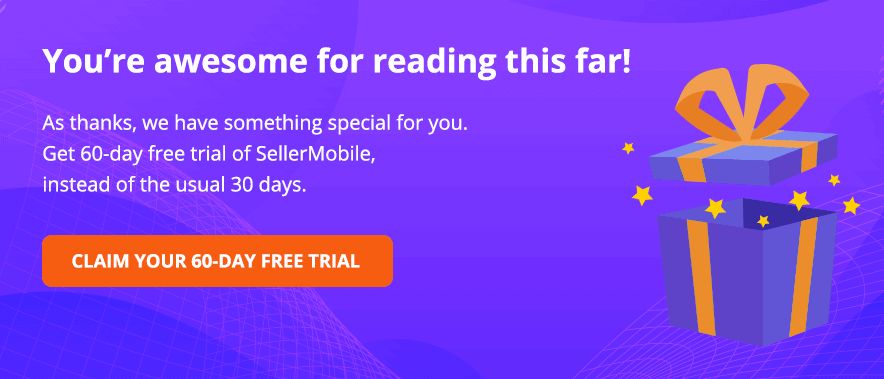eCommerce sales are blowing up, with sole proprietors, brands and wholesale distributors investing significant resources to build online storefronts. To give their business a competitive edge, many of them turn to Enterprise Resource Planning (ERP) solutions.
However, there are many misconceptions about the reliability, effectiveness and security of ERP systems. In this blog post, we debunk some ERP myths and give you solid facts.
What is Enterprise Resource Planning?
An Enterprise Resource Planning system manages and integrates the important parts of a business. Many organizations working within the supply chain use an ERP to help them monitor closely all the moving parts of manufacturing and distribution.
ERP software also standardizes and streamlines core processes across customer management, human resources, delivery planning, purchasing inventory, shipping, sales, marketing, business analytics, financial management, and other departments.
Top 3 ERP Myths Debunked
The broad functionality of Enterprise Resource Planning solutions often lead to confusion and misunderstanding among eCommerce businesses. Here we share the truth about ERP systems.
ERP software is for large enterprises only
ERP systems are no longer just for big market players or B2B companies. Many small and medium enterprises are investing in an ERP system to win against bigger brands in a fierce marketplace, such as Amazon.
ERP solutions have evolved over the years, and many are technically within the reach of small business owners to help them get their business in shape with little to no monetary investment. Depending on their needs and goals, there are several types of ERP softwares available based on licensing model, including:
Open Source
These ERP systems provide publicly available source code and can be tailored to meet specific user requirements. This doesn’t necessarily mean they are free, but you can access and customize the system without relying on the vendor.
Free Proprietary
These are commercially free ERP solutions. Often, they are limited versions of a fully-functional, enterprise editions. A free ERP system offers basic features needed to complete tasks, such as generating reports or visualizing small data sets.
Proprietary or Closed Source
These are licensed ERP systems that require a one-time licensing fee, monthly subscription, or on a per-usage basis. Unless proper fees are paid, the licensing and source code remains with the publisher, restricting the company to access and use the system.
While most leading ERP solutions are closed source, many are on the cloud or web-based to enable users to access them remotely from any device, anytime.
Putting an ERP in place can be a headache
Another huge misconception about ERP software is that they are stressful to implement. Now, this is far from the truth. Nowadays, most ERP solutions facilitate quick and hassle-free implementation. By choosing the right vendor for implementing your ERP system, you will achieve successful and calm ERP implementations. The right vendor will take you through things one step at a time.
Acumatica, one of the leading ERP vendors in the market, shares the 7 stages of implementation. They are as follows:
Discovery – This involves processes that help define the requirements, objective, scope of the project, and obtain commitment from the customer to continue.
Plan & Monitor – This consists of processes that entail development of a strategy to complete the work, as well as evaluate the progress and take corrective action as required. This takes place throughout the entire process.
Analyze – This stage is a more detailed level of discovery and involves processes that require compilation of detailed requirements and analysis of client’s business needs.
Build – This consists processes that carry out the tasks identified in the strategy.
Stabilize – This contains a series of processes to ensure a solution meets the client’s needs and is ready for full deployment to a live production environment. This also includes a client’s readiness to use the solution.
Deploy – These are processes that will deploy the solution to a production environment.
Post Go Live – These are processes set in place to support the client once they are live on the solution, which lead to project closure.
A structured manner paves the way for a peaceful ERP implementation. When done correctly, the whole system can be activated in just a couple of weeks.
Investing in an ERP system requires a lot of money
The age of ERP systems that cost hundreds of thousands to implement are long gone. As mentioned earlier, there are several types of ERP software that are budget-friendly. For example, Cloud-based and open-source ERP systems are affordable options for small business owners.
Many ERP systems are feature-rich, highly cost-effective and provide a great return on investment in the long run. They offer reduced IT infrastructure costs, lower upfront investment, and pay-per-user pricing models. You can pick a particular plan based on annual or monthly charges or choose specific features that will fit within your budget.
Some vendors can give you an array of add-ons and extra modules that can be tweaked to match your needs. Other ERP providers can even offer free to download and customizable source code.
Are you ready for an ERP?
It will make sense to check your current processes. If you are facing these issues below, then it might be time to employ a good ERP system in place.
- You have different solutions for different processes.
- You have a hard time accessing information about your business.
- You spend hours and hours tracking and measuring your financial information.
- Your sales data, inventory and customer orders are stored in different locations.
- Your reports are out of date and inaccurate, delaying planning and management of resources.
- You have no way of assessing customer purchasing habits and predicting future trends.
- Your customer experience is starting to fail because you can’t process orders quickly or invoice customers more rapidly.
If you are experiencing some of these frustrations, you might want to consider using an ERP software.
Much like an ERP system, SellerMobile stores all your Amazon business’ valuable data in one place – ensuring that it is safe, organized and accessible. You see, pulling insights from your business data can be challenging and time-consuming. With SellerMobile, not only you get a comprehensive overview of all your key metrics in one dashboard, you also get detailed and unique analytics in real-time — such as your lowest and highest sales periods.
What’s more, SellerMobile comes with a mobile app to help Amazon sellers, like yourself, get a real-time view of your store from your smartphone and other mobile devices.
If you want to learn more about SellerMobile and how it can help you run your Amazon business smoothly and efficiently, contact us today.